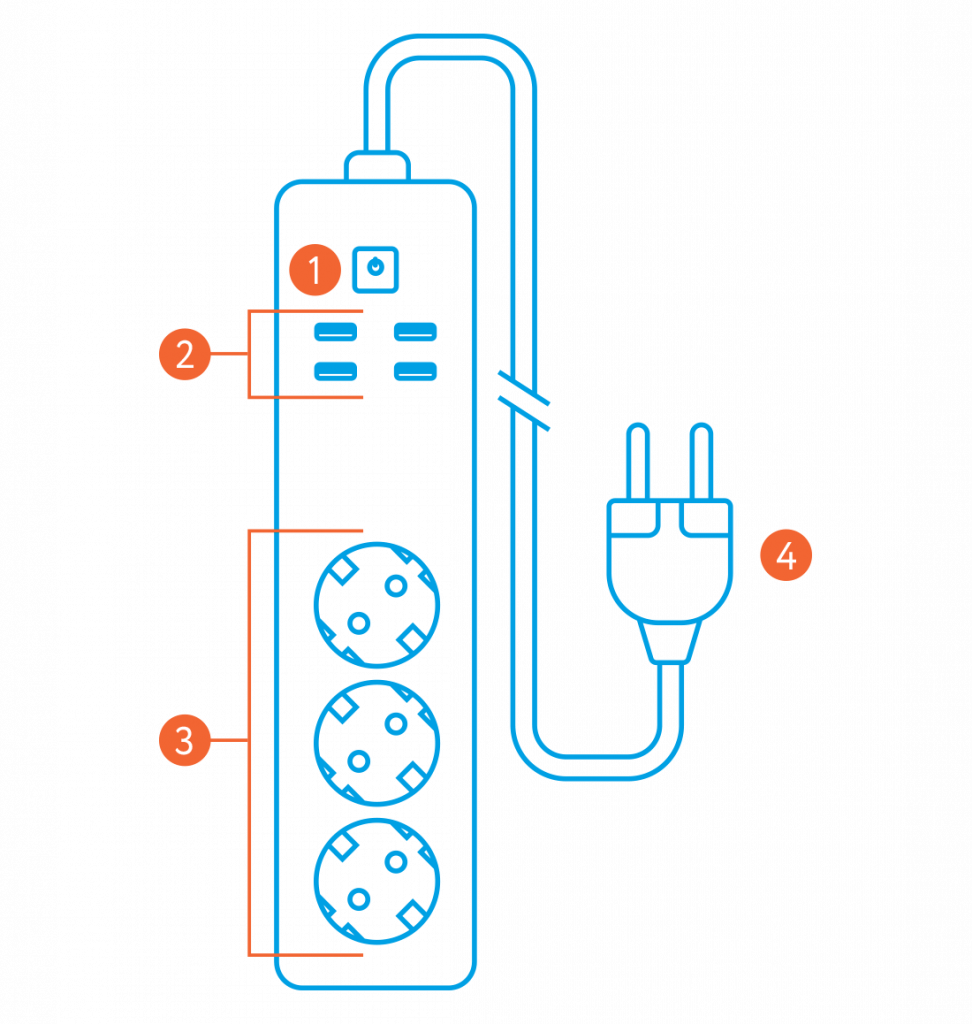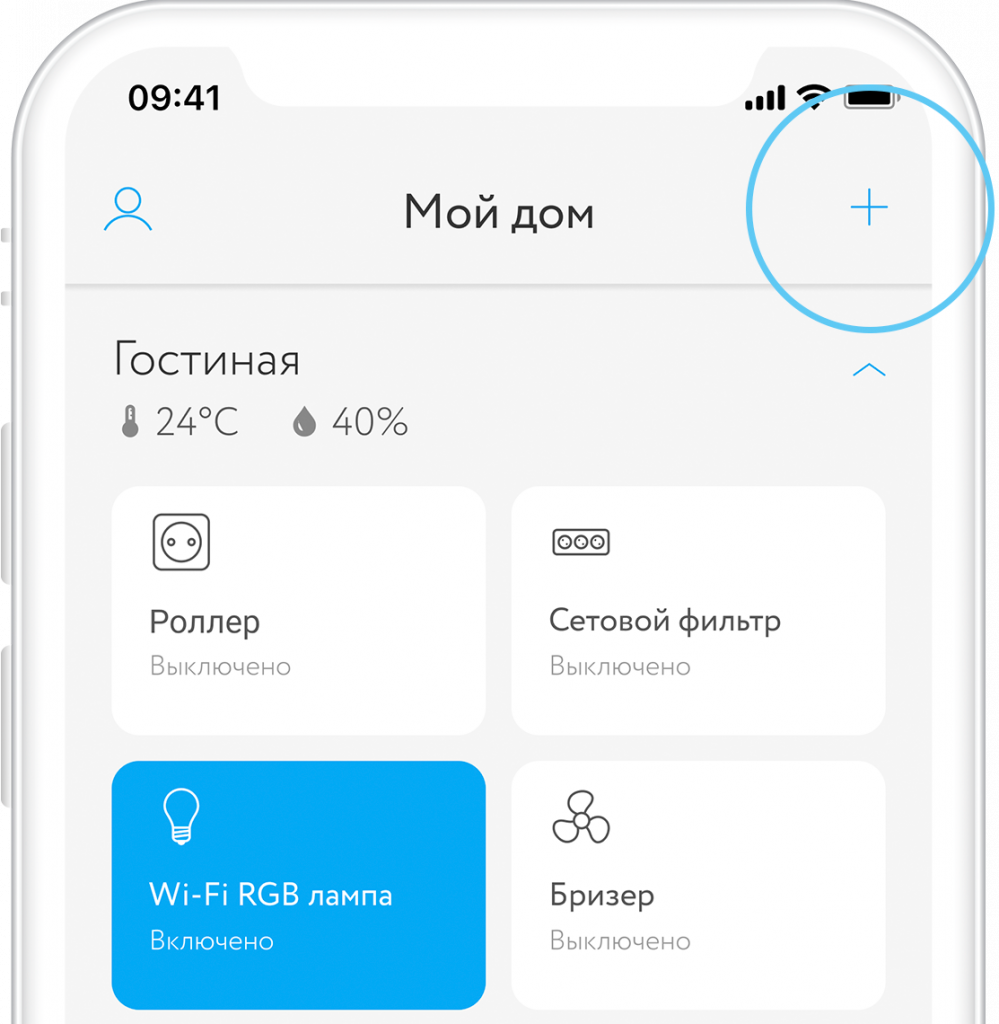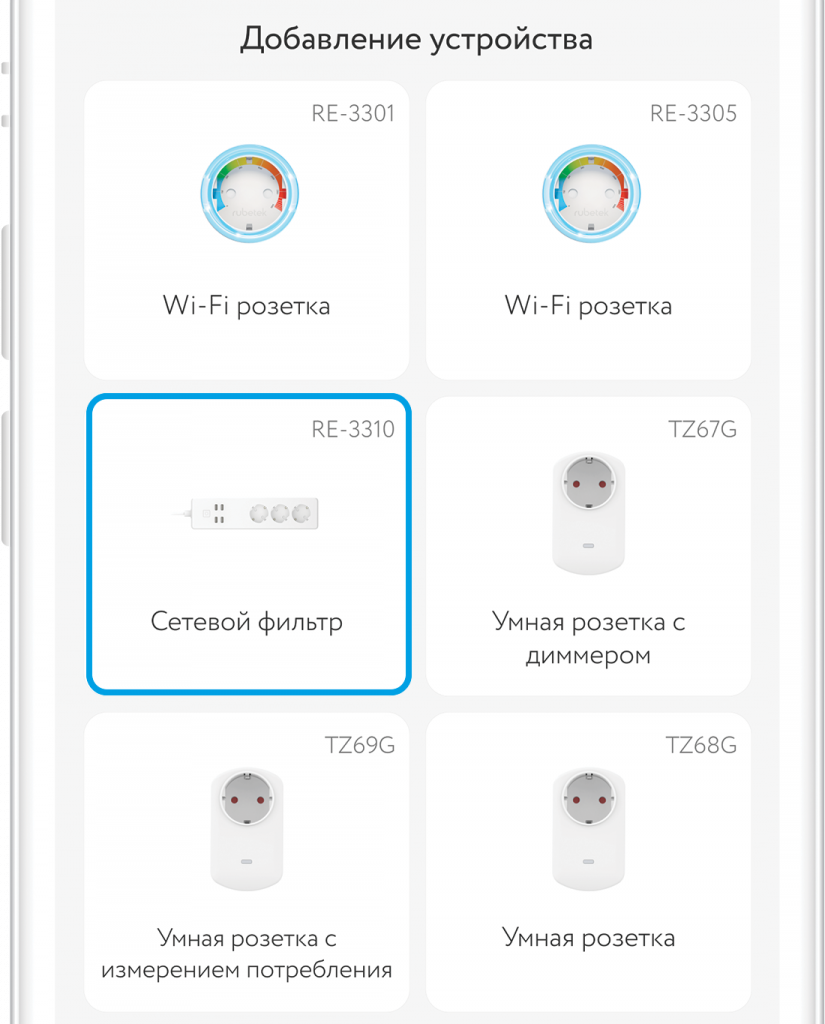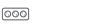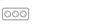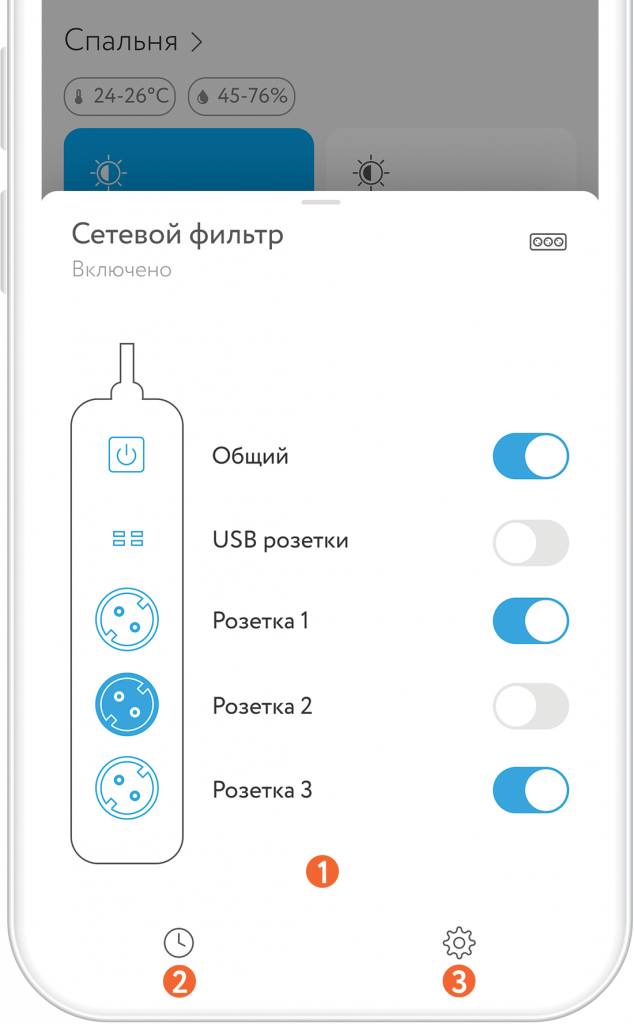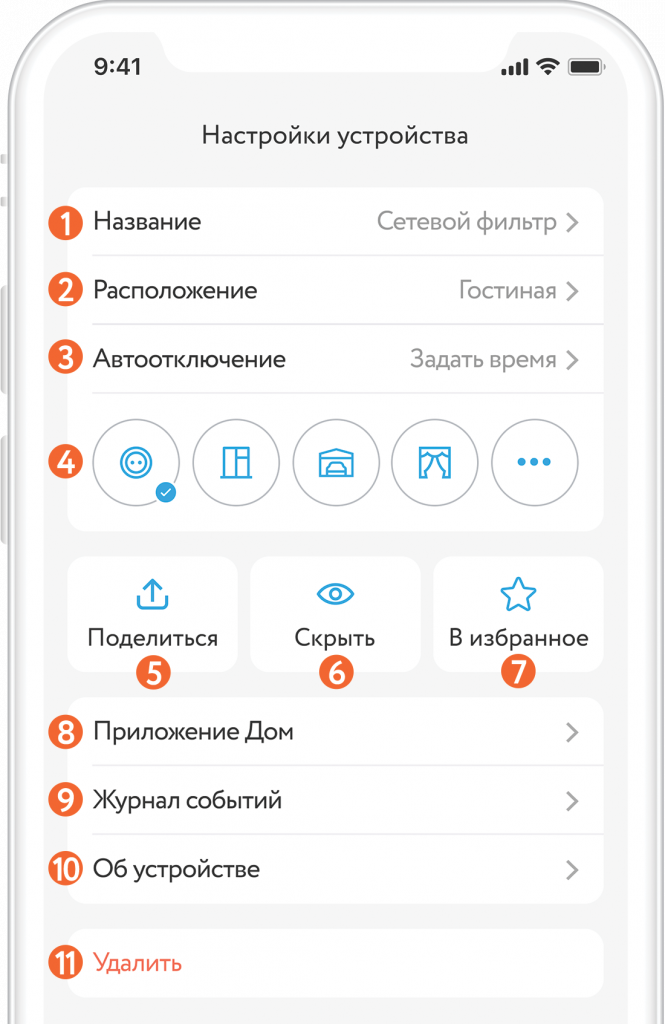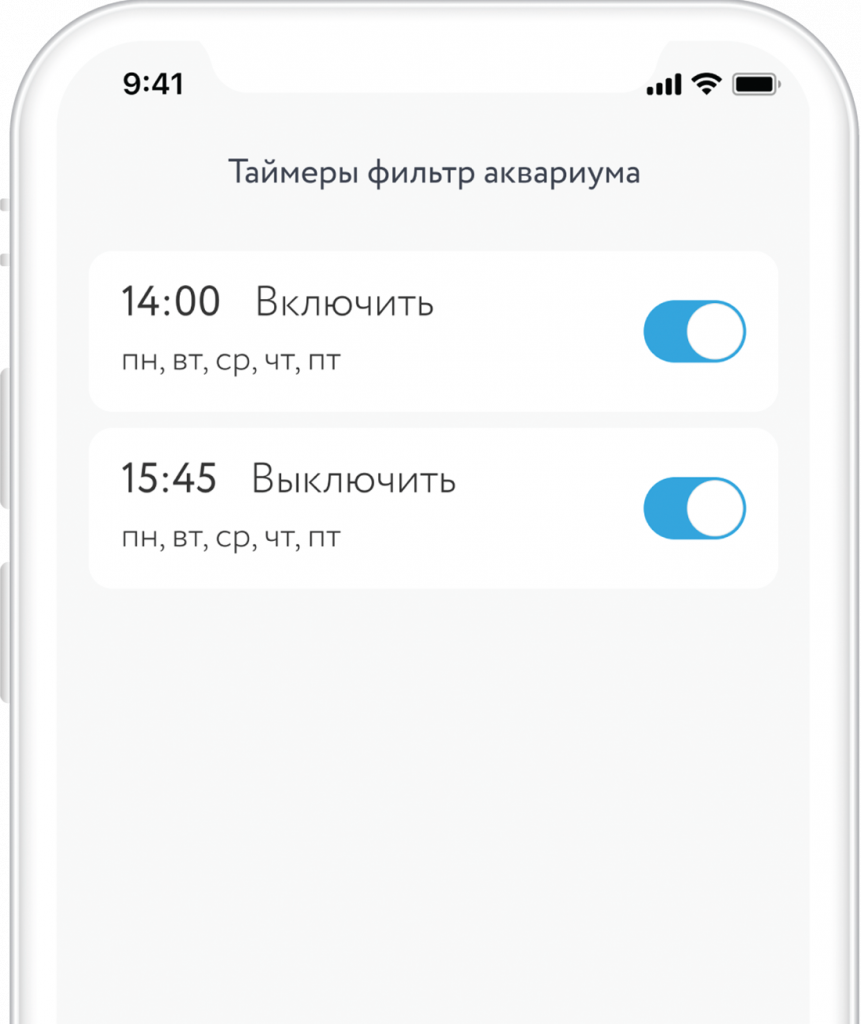Wi-Fi power strip
Wi-Fi power strip RE-3310 is supplied in modern white housing. The device allows connecting three different devices and is equipped with extension cord. Thanks to the widespread Wi-Fi wireless technology, you can control the system via your own smart phone.
The device operates from power line up to 265 V at load current 10 A.
Principle of operation
Wi-Fi power strip is designed for remote control of power supply of connected electric equipment with power up to 2,5 kW. The device contains 3 standard electrical sockets, each controlled independently, as well as 4 USB connectors, thanks to which you will no longer have to think about adapters for charging mobile devices.
Set scenarios and Wi-Fi power strip will control operation of electric appliances. Switch on and off sockets remotely, controlling each of them individually or Wi-Fi power strip as a whole. Application allows setting personal timers and scenarios of device interaction independently for each socket.
Wi-Fi power strip can be controlled by voice assistants: Alisa, Marusya, Siri, Google Assistant. Give a command to voice assistant to switch off the device and Wi-Fi power strip will de-energize it.
Features
Control each socket remotely by mobile app.
Set on/off function by timer or schedule
Create scenarios with other rubetek devices
Use voice control on Android-based smart phones
Add in HomeKit on iPhone
Structure diagram
1
Power button
1
USB connectors
1
Socket outlets
1
Electric plug
Mobile app
Download and install rubetek application from App Store or Google Play.
You can use QR-code.
Create an account and confirm your mobile number to use the application.
Adding to application
-
Open rubetek application.
-
Press “+” in top right angle of the main screen
-
Select “Add Device”
-
Select Section Power supply → Plugs→ Wi-Fi power strip RE-3310
-
Press and hold the button on housing more than 6 sec. to put Wi-Fi power strip to adding mode. Wi-Fi power strip indicator start flashing green.
Interface
Find below all possible conditions of Wi-Fi power strip tile on the main screen.
Wi-Fi power strip
2 of 3 is on
Wi-Fi power strip is on
Wi-Fi power strip
Not available
Wi-Fi power strip is not available
Control shade
To open control shade, press and hold its tile on device list screen
1
Power control of Wi-Fi power strip components
1
Setting of work by timer/schedule
1
Wi-Fi power strip settings
Settings
Go to control panel to get to Wi-Fi power strip settings.
1
Device name
1
Location room
1
Set Auto Off
1
Icon
1
Provide access to other user
1
Hide/display the device on the main screen
1
Add to/remove from Favorites
1
Password to add in application Home
1
Device tripping history
1
Advanced device data
1
Remove the device from Home application

With a one scale division signal, we do not guarantee stable operation of the security system. Move the device to improve signal quality.

It is possible Wi-Fi network only within local network, i.e. Your mobile phone shall be connected to current Wi-Fi network to which the device is connected
Timers
Wi-Fi power strip supports up to 10 timers for switching on and 10 timers for switching off. The will be in operation regardless of the availability of the Internet. Got to control shade of Wi-Fi power strip and press its tile on the main control screen to set timers.
FAQ
How do I set the schedule of the Wi-Fi power strip?
Set timer parameters in mobile app. Timer allows setting the action that will be executed according to schedule. You can set 10 timers for switching on and 10 timers for switching off.
Where is not allowed to install smart Wi-Fi power strip?
The device shall not be installed: 1) outside, where water can ingress the housing; 2) in a room with high content of dust, suspended construction materials, vapor and aerosols, causing corrosion.
Is smart Wi-Fi power strip rubetek a receiver?
No, this function is not provided on this device.
Can I change the Wi-Fi network?
Yes, you can change the Wi-Fi network, to which the device is connected. You should remember that wen you change network both networks shall be available.
Does the Wi-Fi power strip have childproofing?
Yes, the socket of Wi-Fi power strip is designed in such a way that contacts are open only in case of simultaneous strong pressure of 2 plugs on the protective element.

If you can't solve the problem yourself, contact technical support at support@rubetek.com or by phone at 8 800 777-53-73.
Specifications
Model
RE-3310
Power configuration
Wi-Fi 802.11 b/g/n, 2.4 GHz
Support of networks 5 GHz
not available
Combined voltage
АС 90-265 V
Maximum load
2.5 kW/10A
Outputs
4×USB, 3×AC sockets
Socket type
EU Type F (Schuko)
Output voltage АС
90-265 V, 50/60 Hz
Output voltage DС
5 W, 2.4 А (per 1 USB-port), 5 W, 4 А (per 4 USB-ports)
Cord length
1,8 m
Operating Temperature
-30… +65 °С
Overall dimensions
265×65×40 mm
Weight
480 g
Content of delivery
Wi-Fi power strip RE-3310
1 pc
Warranty card
1 pc
Manual
1 pc
Certification
Certificate of Compliance
RU C-CN.НА83.В.01094/21
Validity
11.11.2021-10.11.2024
Certification body
ООО «Сертификат-Стандарт»
Complies with the requirements
ТР ТС 004/2011 «О безопасности низковольтного оборудования» ТР ТС 020/2011 «Электромагнитная совместимость технических средств»