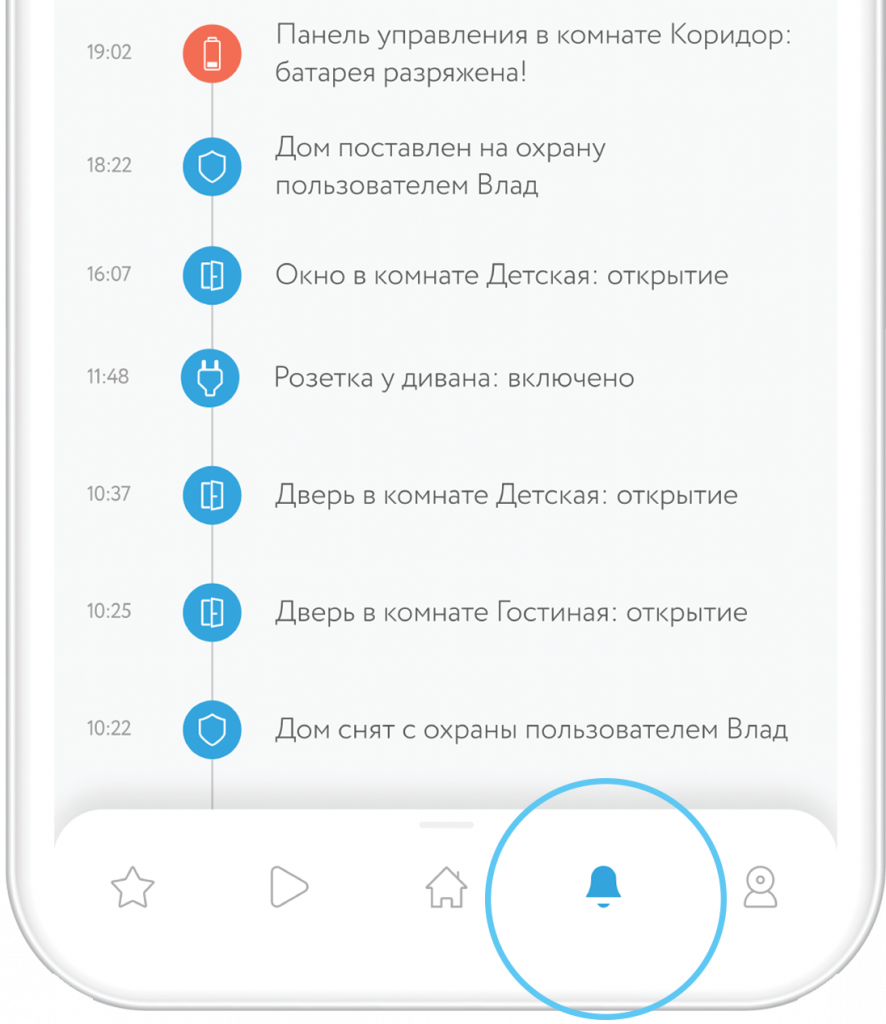Help
- Security
- Leak protection system
- Video
- Climate
- Control
- Power
- Lighting
- Mobile Application
Motorized ball valve

Motorized ball valve — wireless device that allows to shut off water remotely from application and automatically in case of leakage. The device is available in two options that differ by the diameter of ball valve: RLP-3811 (½'') and RLP-3812(¾''). The specialist who will install pipeline system will advice you the required size.
Receiver that will transmit commands to other devices of Smart home and to rubetek Cloud is required for connection of sensor.
Available devices:

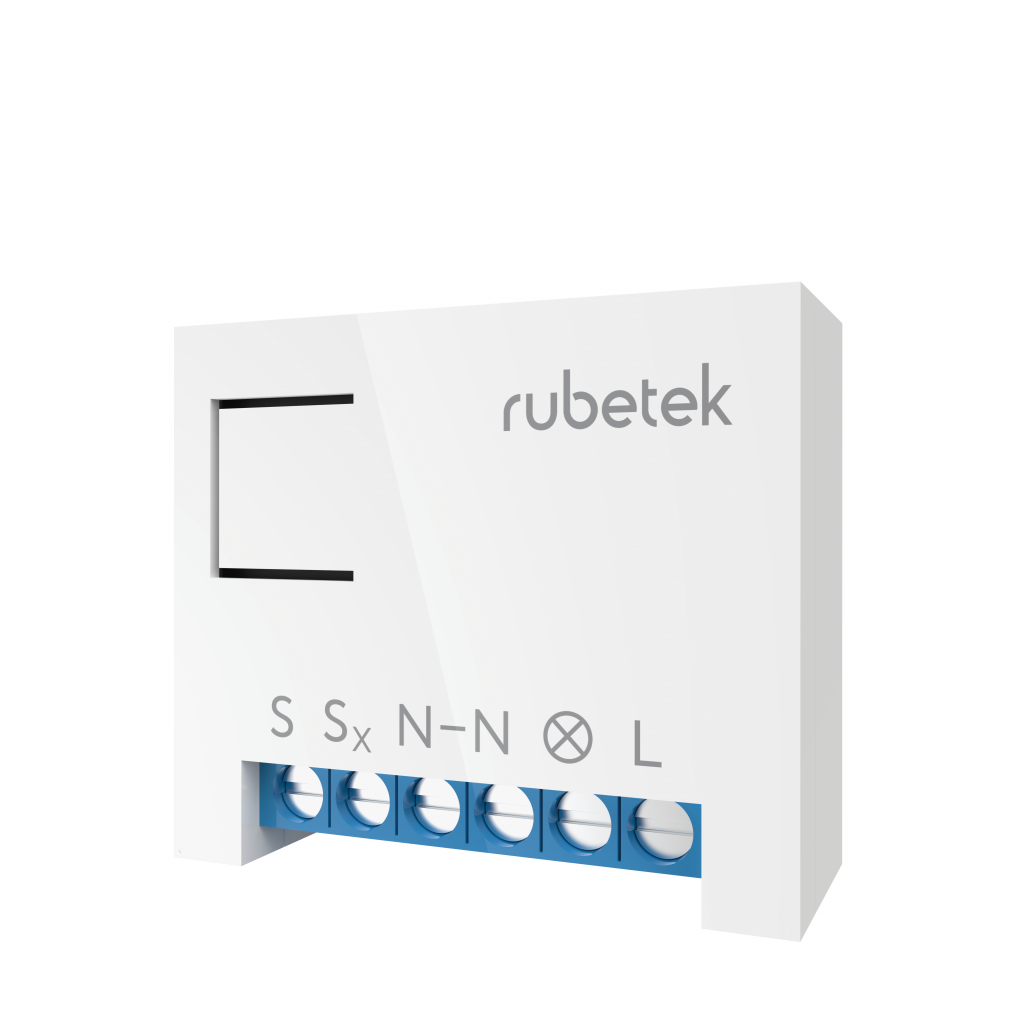
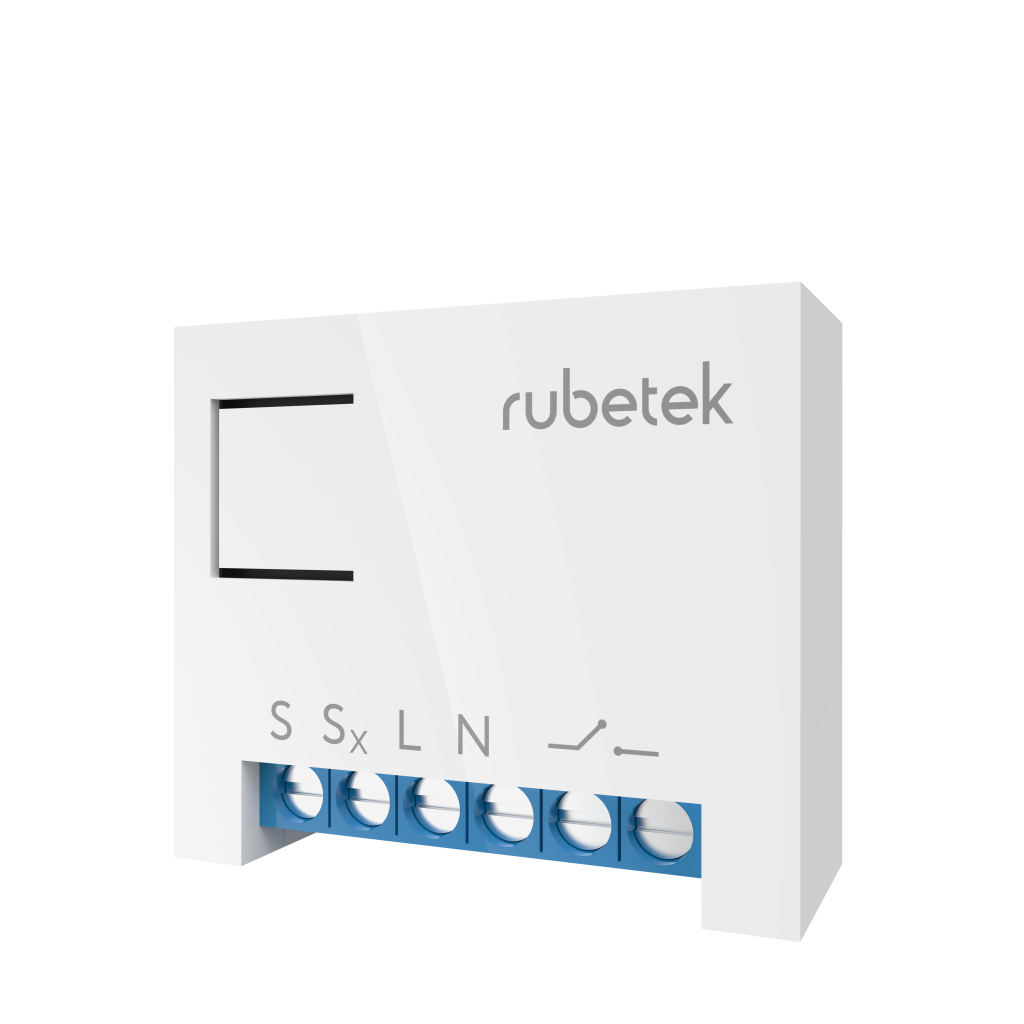
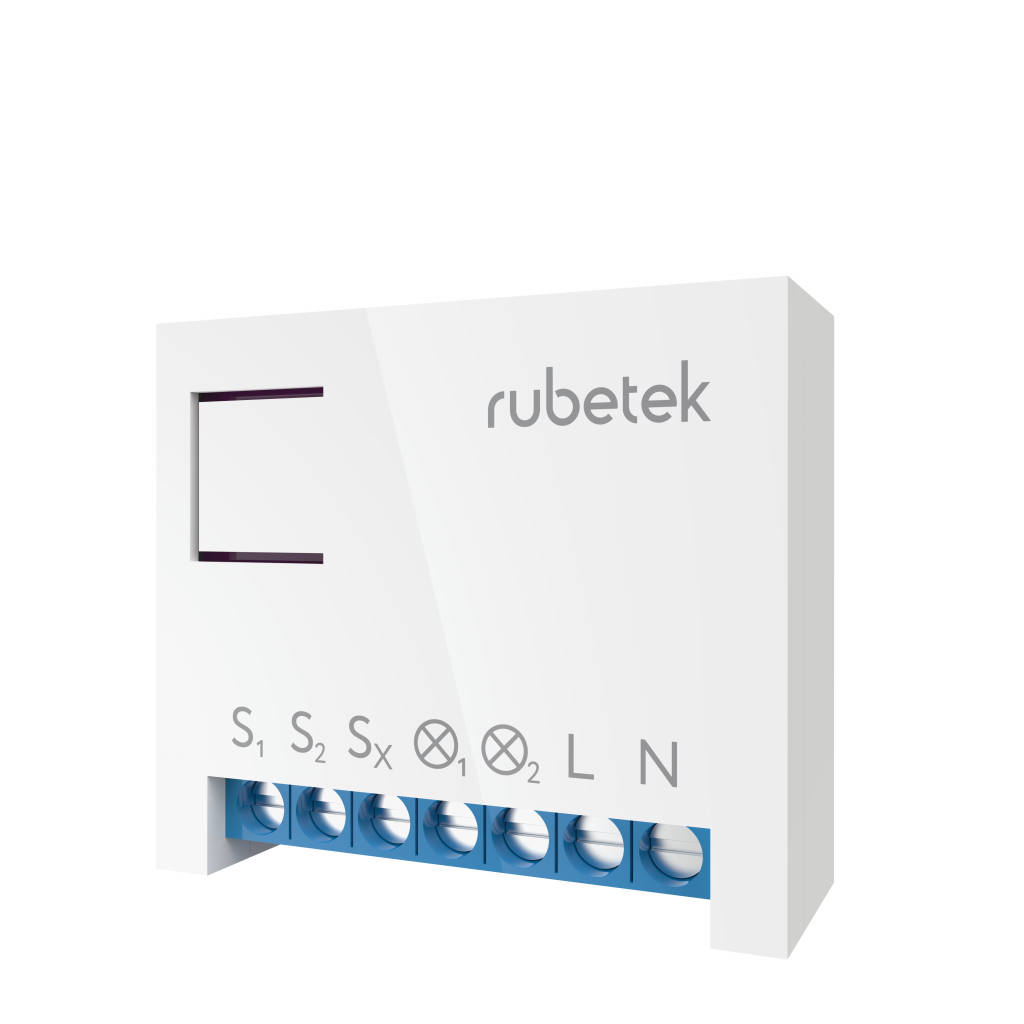

Principle of operation
Motorized ball valve is equipped with built-in radio module. This allows the device to receive and execute commands from a receiver, as well as to report its status.
You can set up automatic water shut off even if receiver is not provided. You will need water leak sensor RS-3225 for this purpose. In this case, you will not be able to receive notifications from the motorized ball valve or control it via a mobile app, but the ball valve will be closed when the sensor detects a leak.
The device supports self-cleaning function.
The motorized ball valve can run from four AA batteries as well as from 220 V via a USB Type C connector with a 5 V, 1 A power supply.
Features
Structure diagram
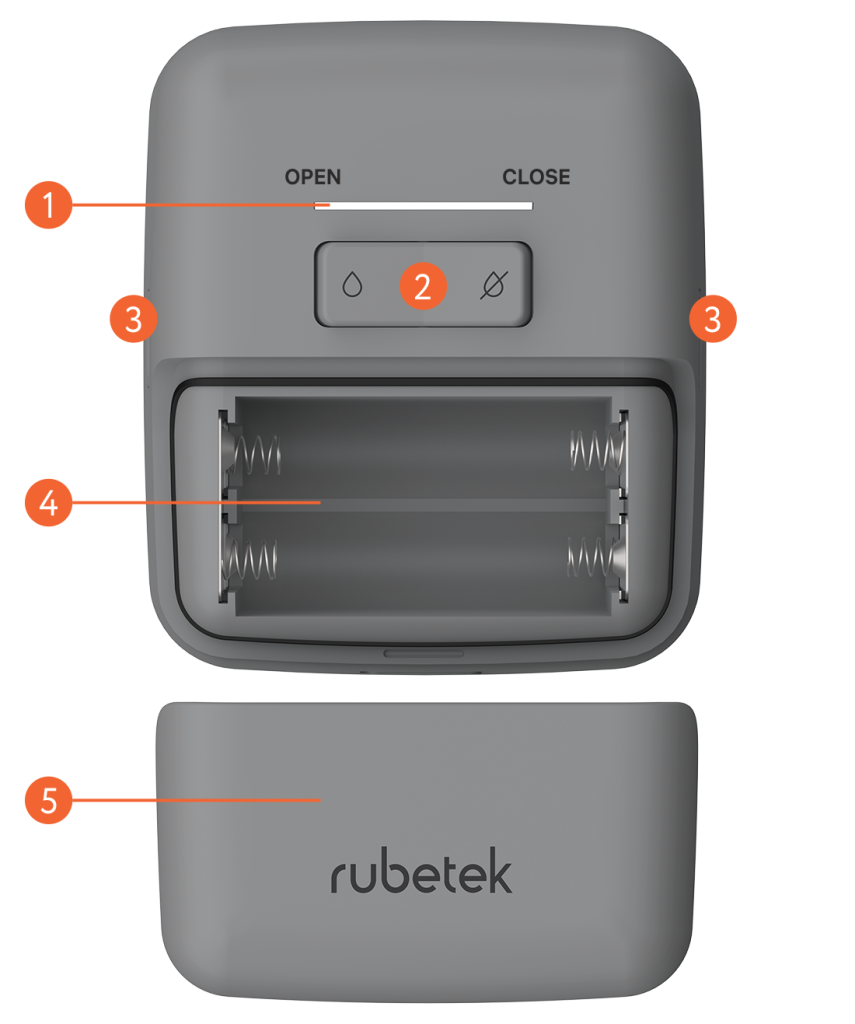
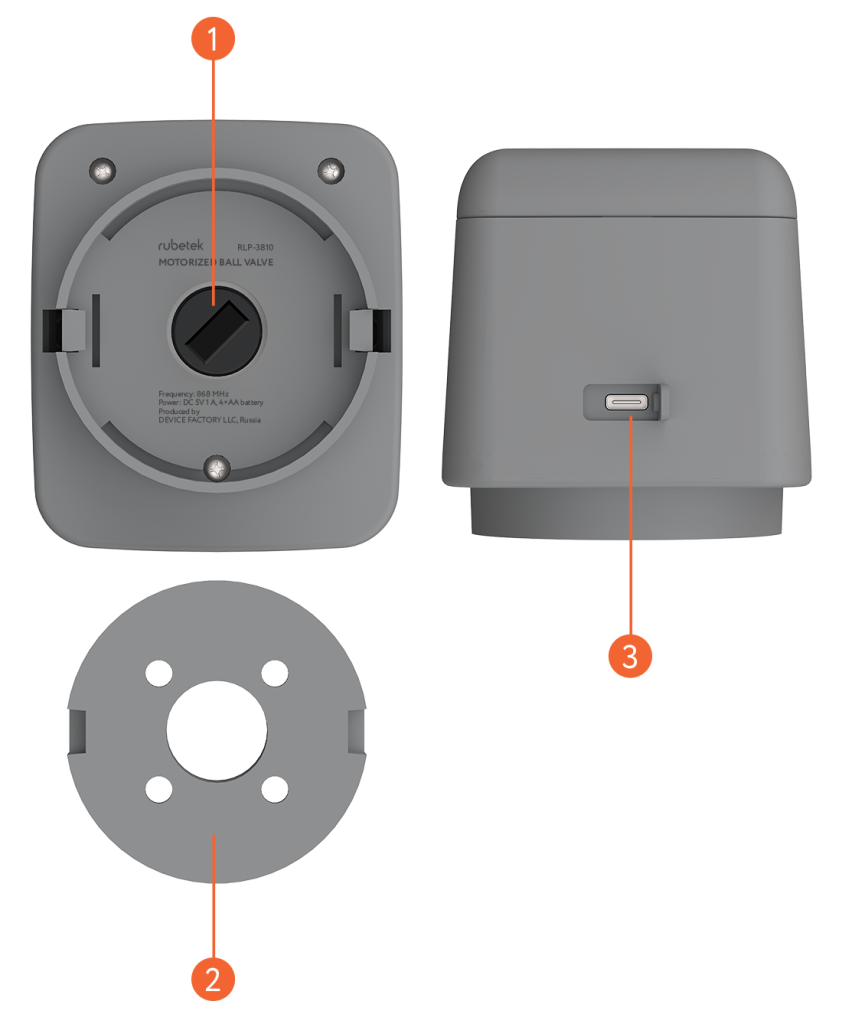
Installation of motorized ball valve
- Close ball valve and remove metal handle. If your valve is not equipped with a base to install additional equipment, replace it with the one supplied with the motorized ball valve.
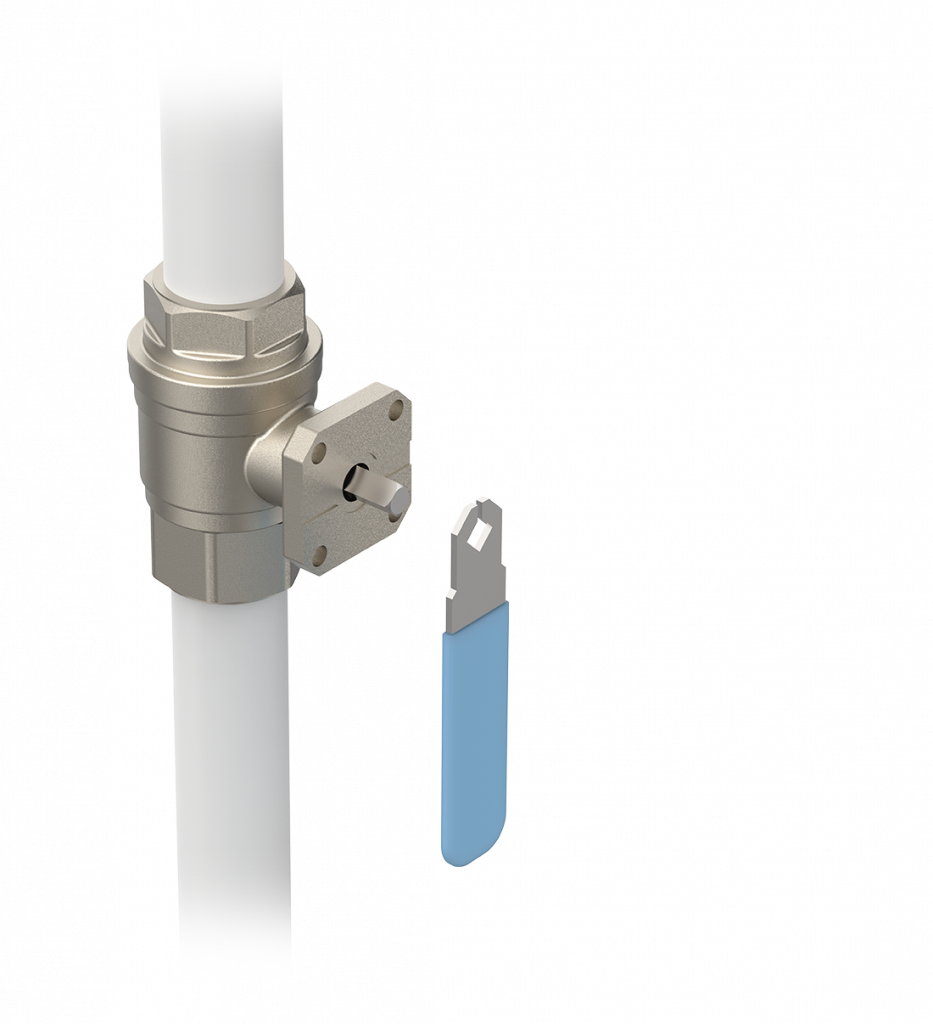
- Fasten mounting disc of motorized ball valve at the base of ball valve by means of four bolts and nuts.
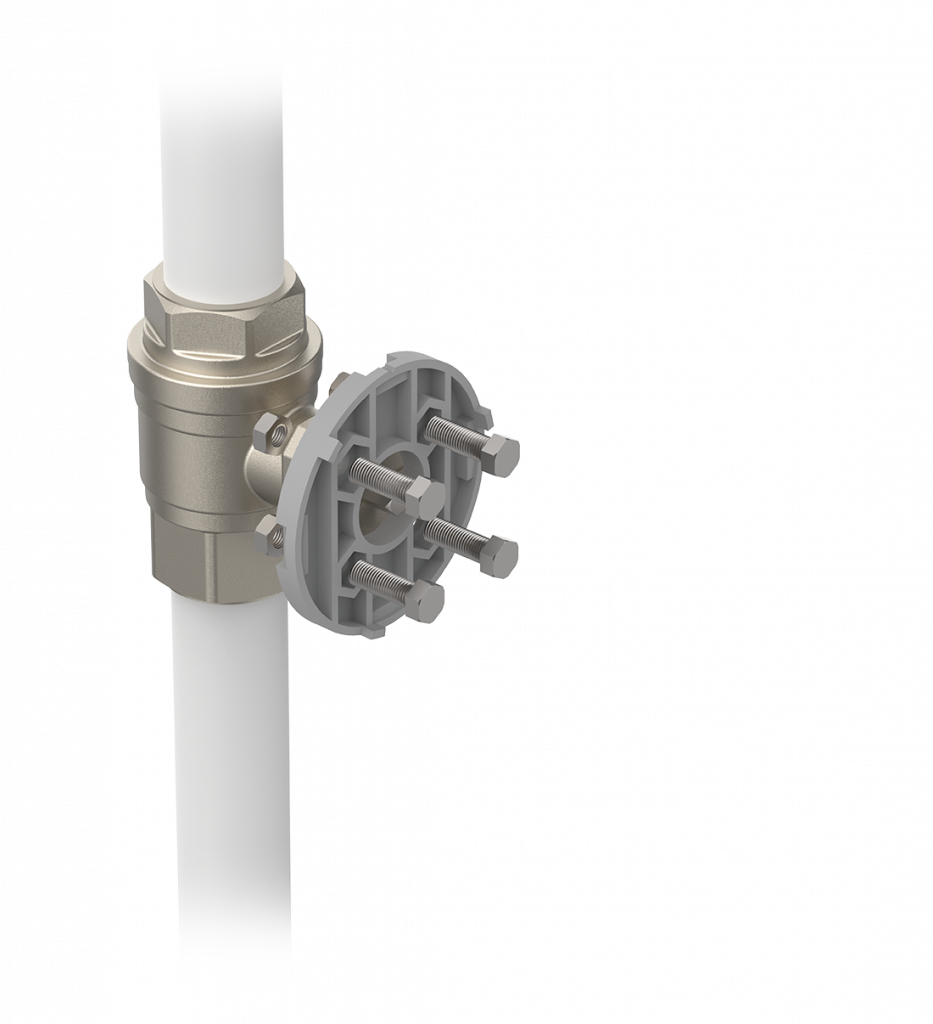
- Press the release buttons on the sides of the motorized ball valve body and place it on the mounting disk. The position of the disk grooves shall coincide with the latches on the motorized ball valve body. Release buttons and ensure that motorized ball valve is fixed securely on the valve.
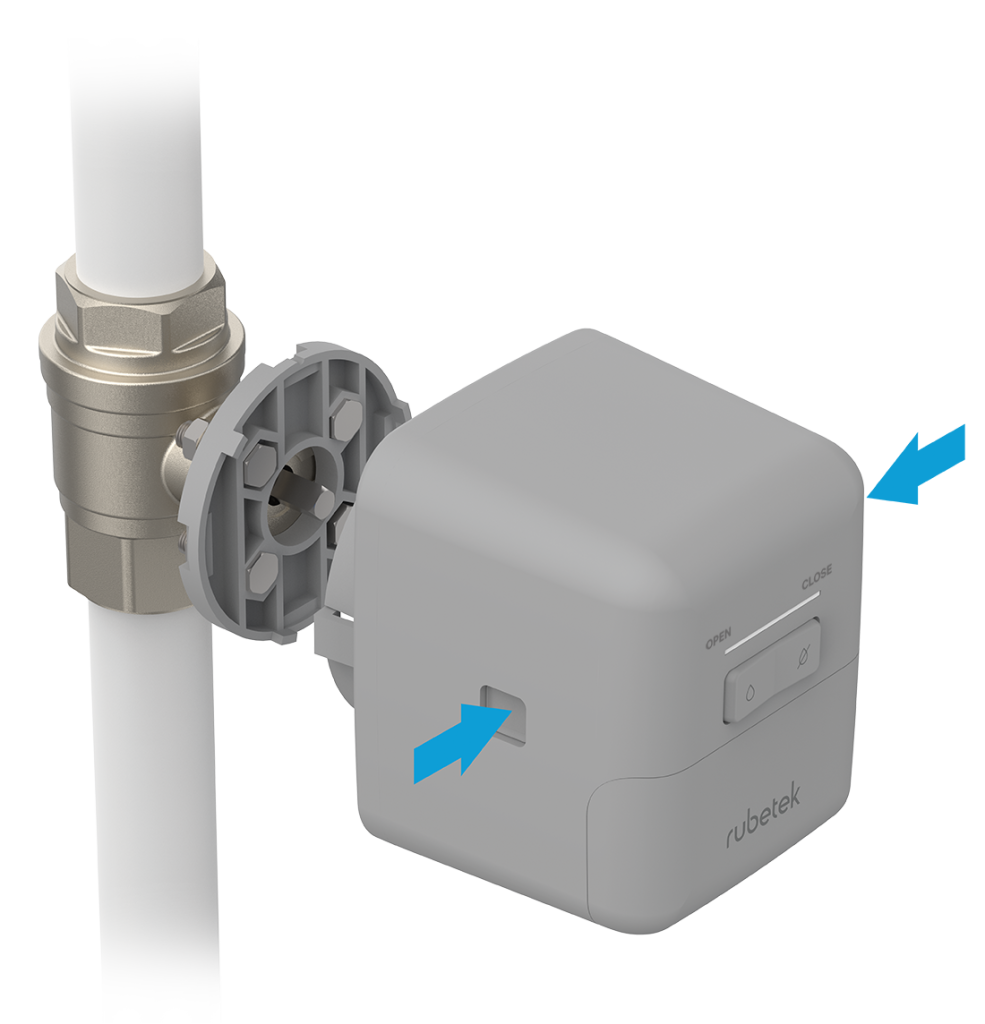
- Install the batteries as shown on the picture or connect the unit to the power supply via the USB Type C connector. The motorized ball valve will start automatic calibration. Wait until the calibration is complete.
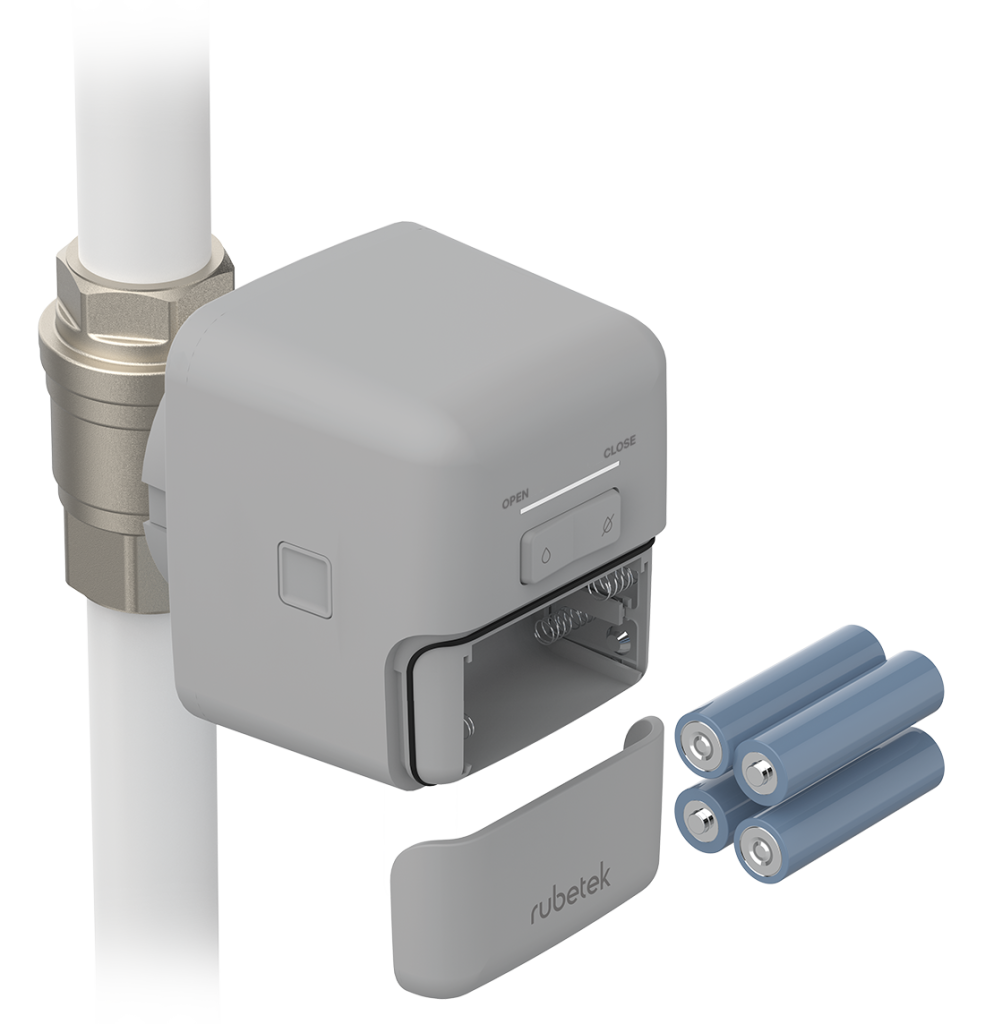
When the calibration is complete, the motorized ball valve will move to position 'Shut off'. This means that ball valve and motorized ball valve will be in the same position at the beginning.
If the motorized ball valve has been installed on an open ball valve, the control of the device will be inverted: if you try to close/open the valve from the application or using the buttons on the body, the motorized ball valve will perform the reverse action.
To fix it close ball valve by hand (press latching buttons and turn the device) and re-install motorized ball valve on mounting disk.
Auto Running Operation
To set up auto running operation of motorized ball valve water leak sensor RS-3225 is required:
1. Press the button 10 times or more with frequency 1 sec. to put sensor into adding mode. Sensor diode shall start flashing
2. Press the button 'Shut off' three times and put the motorized ball valve in adding mode. If activation was successful, blue LED will start flashing and three beeps will sound.
3. Wait until LED indicators stop flashing.
4. Test the device operation — open ball valve if it was closed and slightly wet the sensor contacts. If motorized ball valve starts to close ball valve, it means that the device has been connected successfully. Dry sensor contacts with cloth.
5. Place the sensor in the most probable place of leakage:
- under household appliances that use water, e.g. dish-washers or washing machines;
- under flexible hoses;
- under bath, washbasin, shower stall or near WC pan;
- under towel dryer and radiators.
Now when water ingress the sensor electrodes, the ball valve will be closed by the motorized ball valve.
Mobile app
Download and install rubetek application from App Store or Google Play. You can use QR-code.
Create an account and confirm your mobile number to use the application.
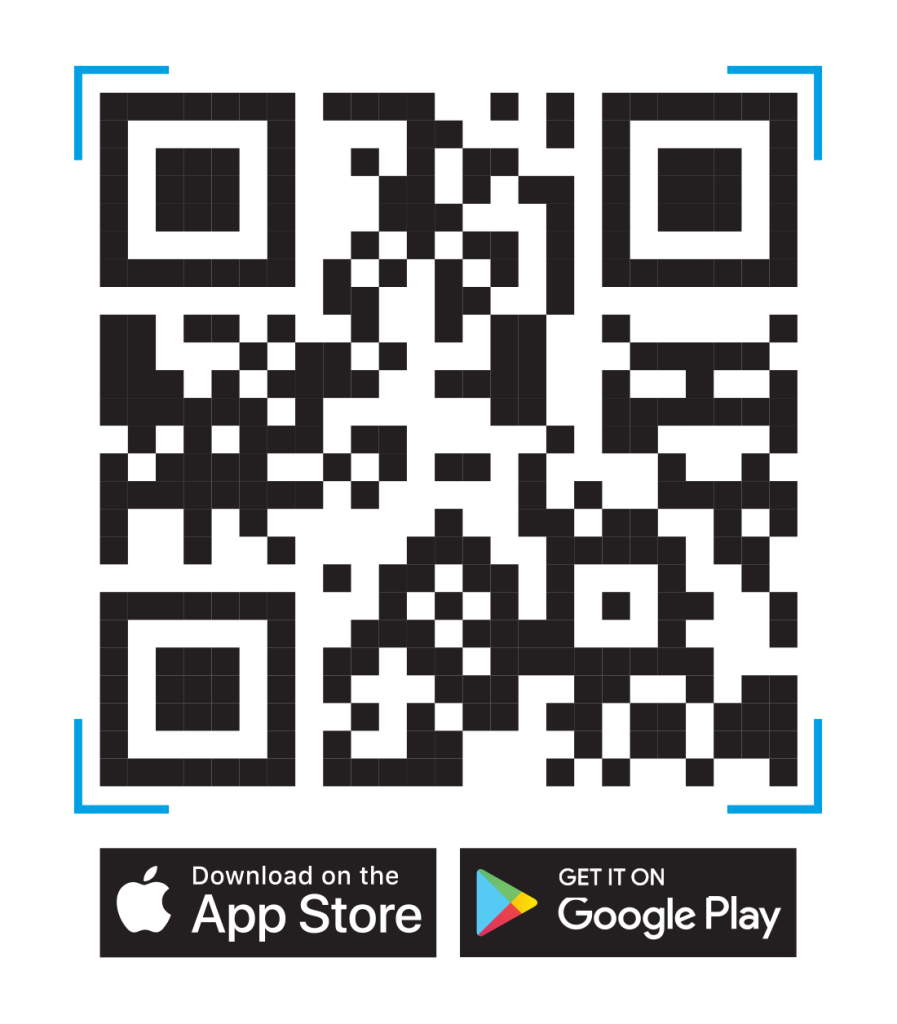
Adding to application
- Open rubetek application.
- Add receiver in application, if it was not added before
- Press '+' in top right angle of the main screen
- Select 'Add Device'
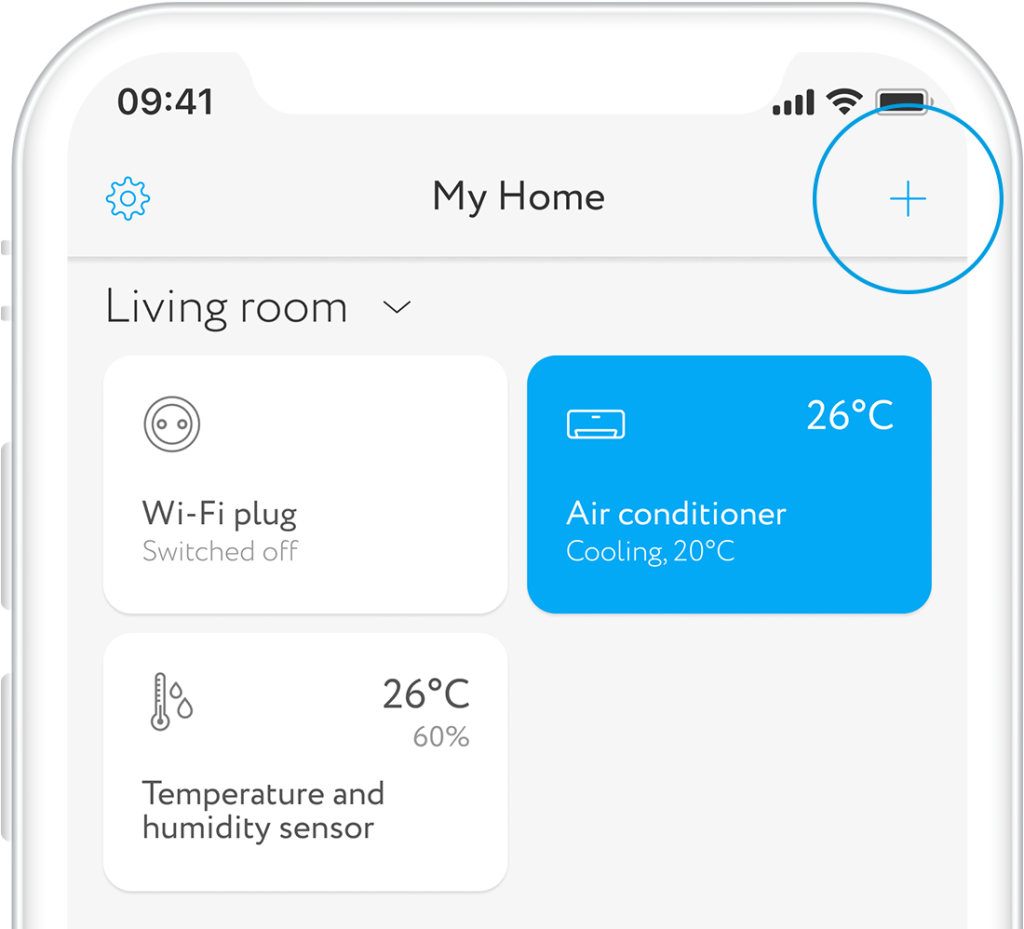
- Select section Safety → Leak protection → Motorized ball valve RLP-3810
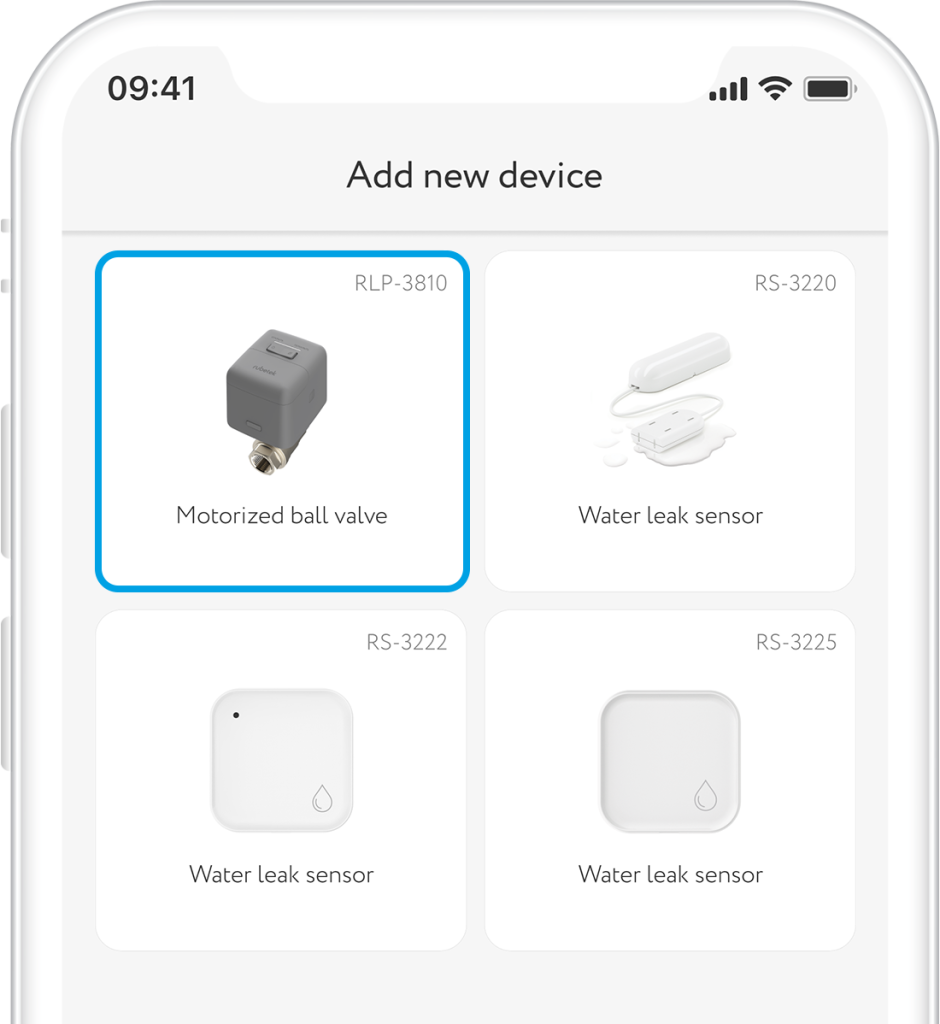
- Press Open button three times. If activation was successful, LED in the lest part of indicator will start flashing and three beeps will sound.
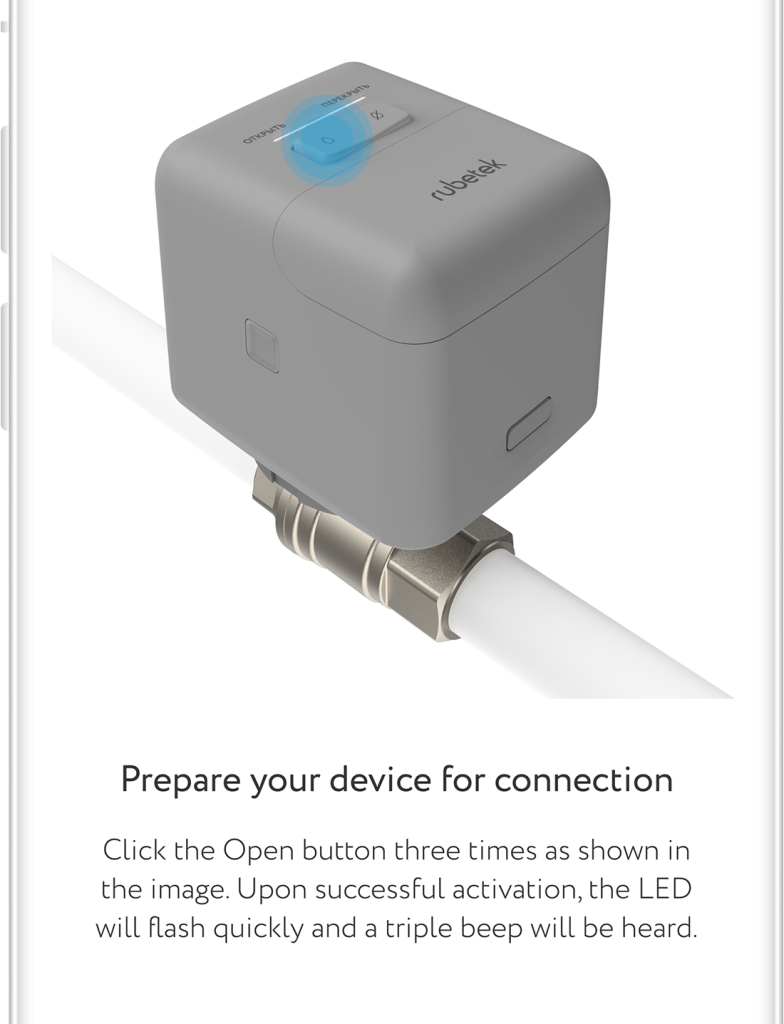
Interface
Find below all possible conditions of motorized ball valve tile on the main screen.
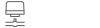
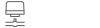
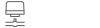
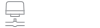
Settings
Go to control panel to get to motorized ball valve settings.
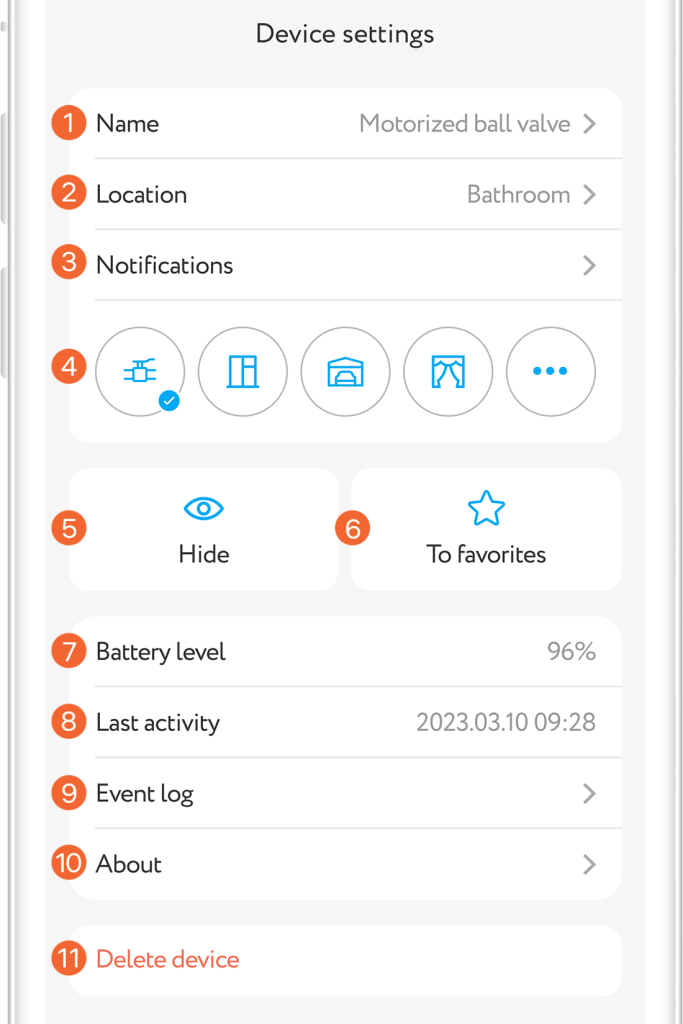
Control shade
To open control shade of motorized ball valve, press and hold its tile on device list screen
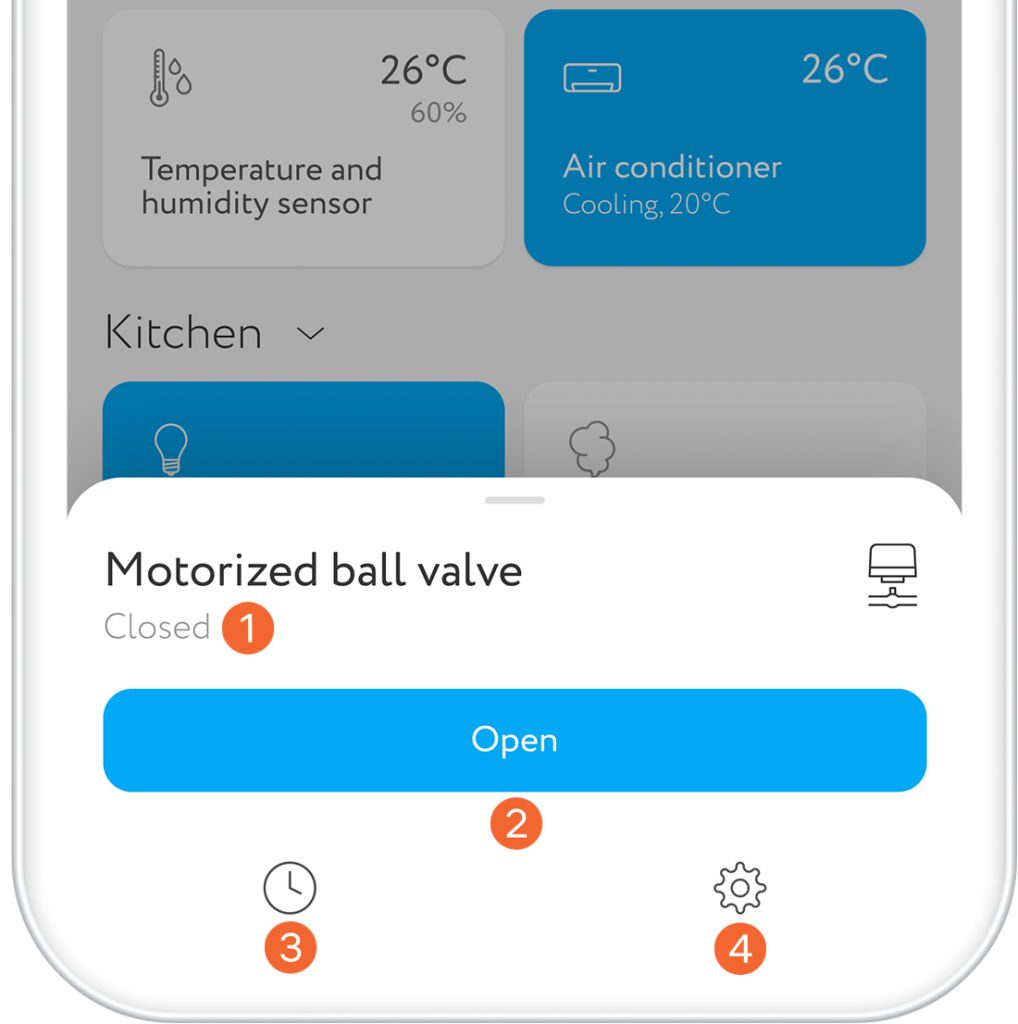
If an error occurs in motorized ball valve operation, a message is displayed on the control shade. It means that motorized ball valve stopped during opening/shutting off procedure and didn’t reach end position. Typically, the reason for this is an obstacle in the valve way or erosion of its mechanism. If this is the reason, return the motorized ball valve to its original position and eliminate the cause of the error, then restart the process of changing the valve position.
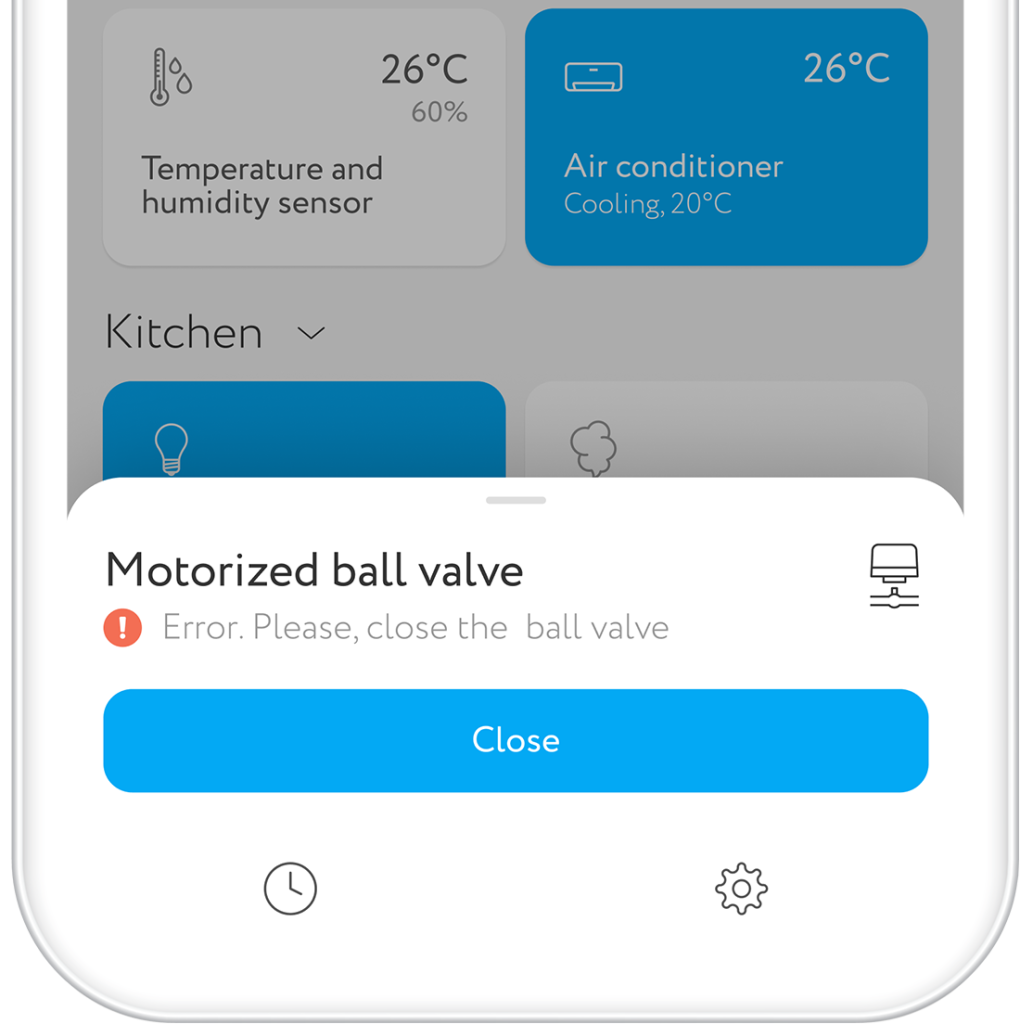
Self-cleaning
It is recommended to activate the self-cleaning mode of the device at least once a month to prevent fouling or erosion on the ball valve. In this mode the motorized ball valve performs a full cycle of valve position changes. If the device has been added to mobile application rubetek, you can set up automatic operation of this mode:
- Open control shade and select timer operation set up.
- Set up timer for Self-cleaning in the most convenient time for you.
- Save new timer.
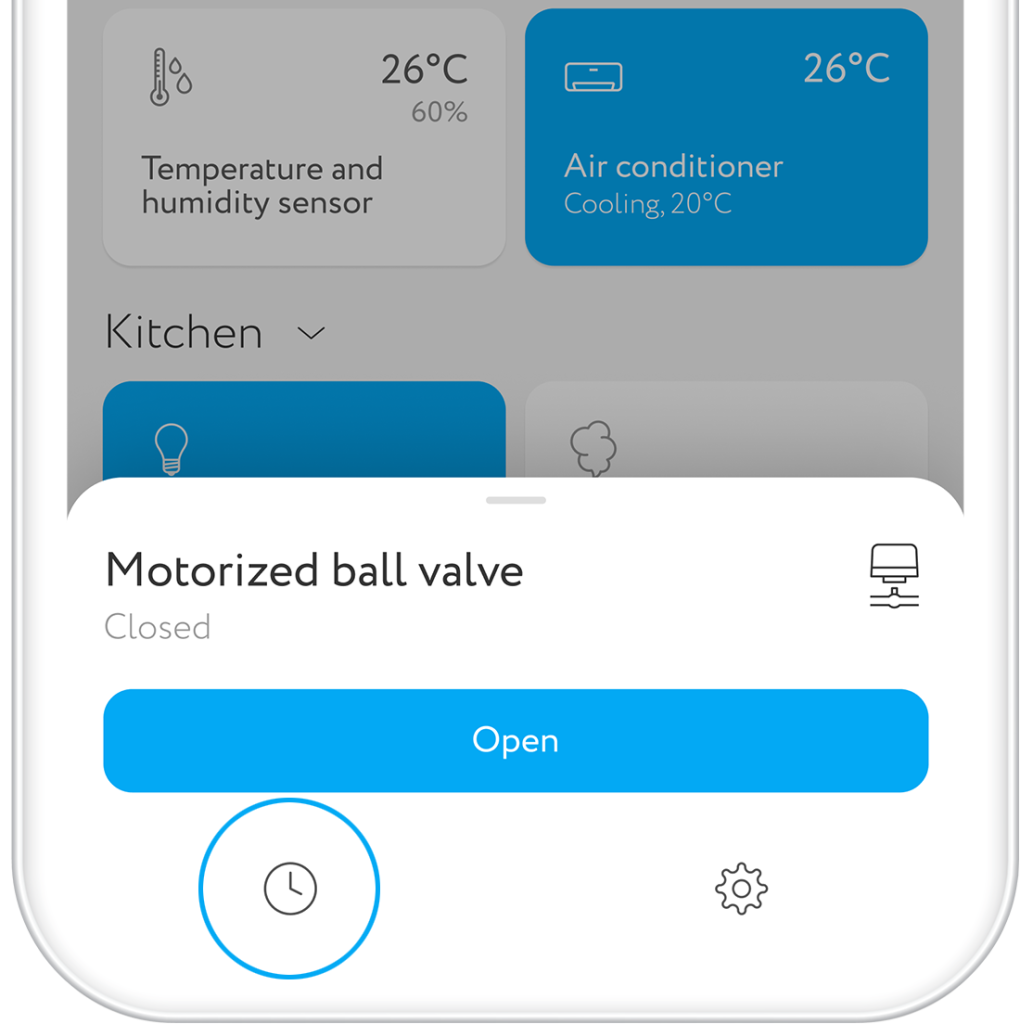
You can set up 10 timers for each available action.
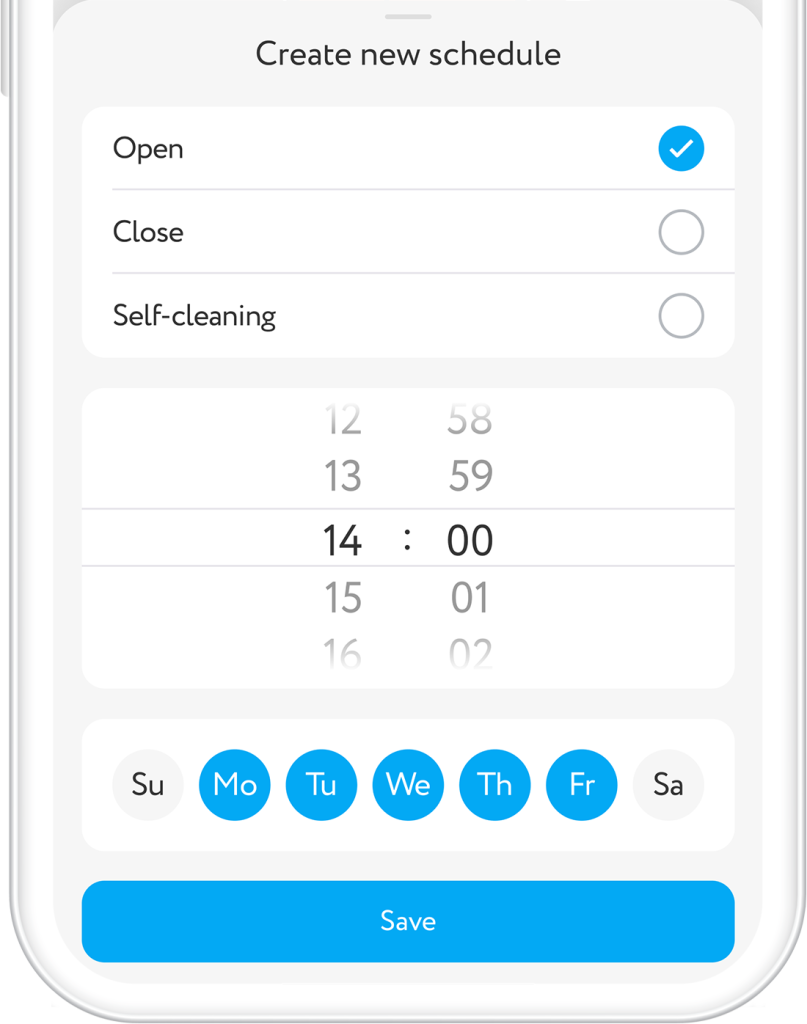
Other opportunities
In combination with other devices of Smart Home system from rubetek you can create autonomous leakage control system in your home. E.g., place water leak sensor RS-3225 inn the most probable place of leakage. Create automation of motorized ball valve operation depending upon sensor conditions.
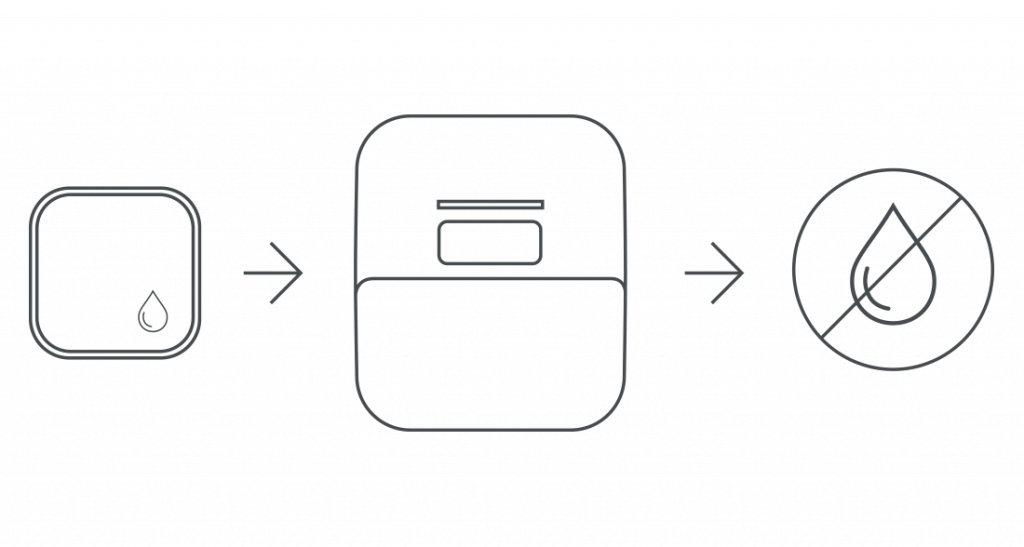
In case of leakage motorized ball valve shuts off water and you will receive relevant notification to your smartphone. Using Panel for curtains.rollers RL-3128 you can control motorized ball valve in remote mode. Panel shall be connected to power line and you can install it in the most convenient place for you.
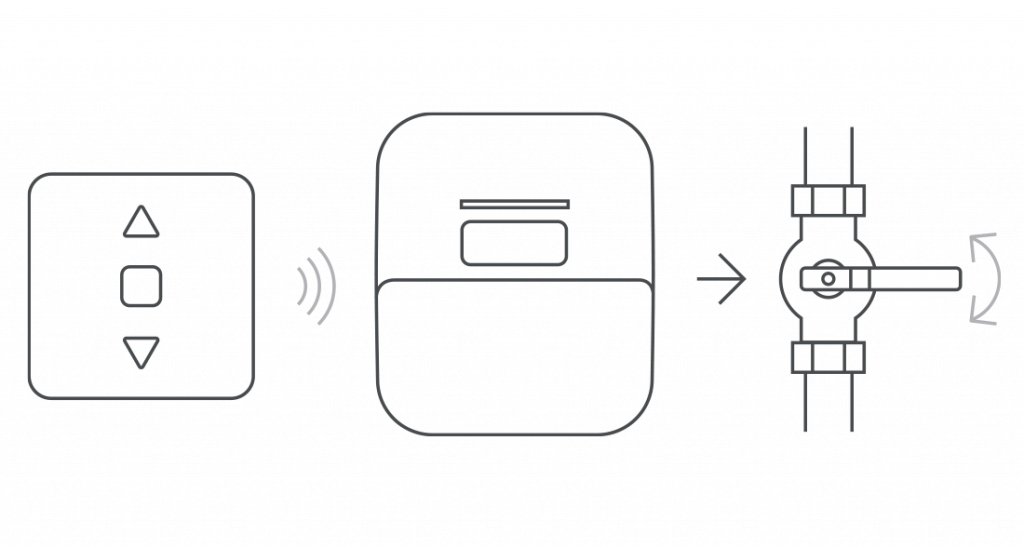
Automation
Create scenarios of automatic operation of connected devices. E.g., set up operation of motorized ball valve depending upon water leak sensor RS-3225 conditions.
- Press '+' in top right angle of the main screen
- Select 'Add Automation' from the bottom pop-up menu
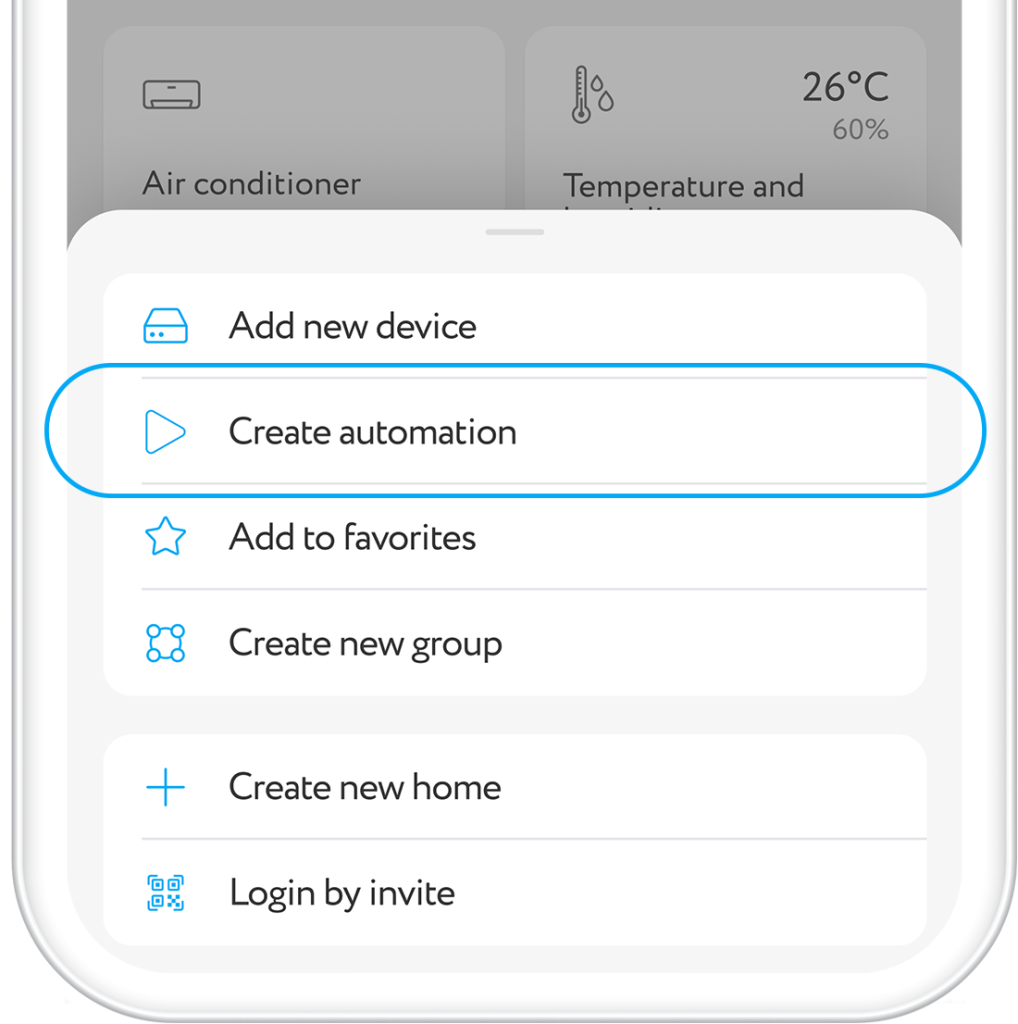
- Fill in field Name in the opened window ( e.g., Leakage protection)
- Create conditions of scenario activation: If → Device condition → Water leak sensor → Leakage detected
- Specify the action that will occur if the condition is met: Then → Device condition → Motorized ball valve → Shut off
- Save the scenario
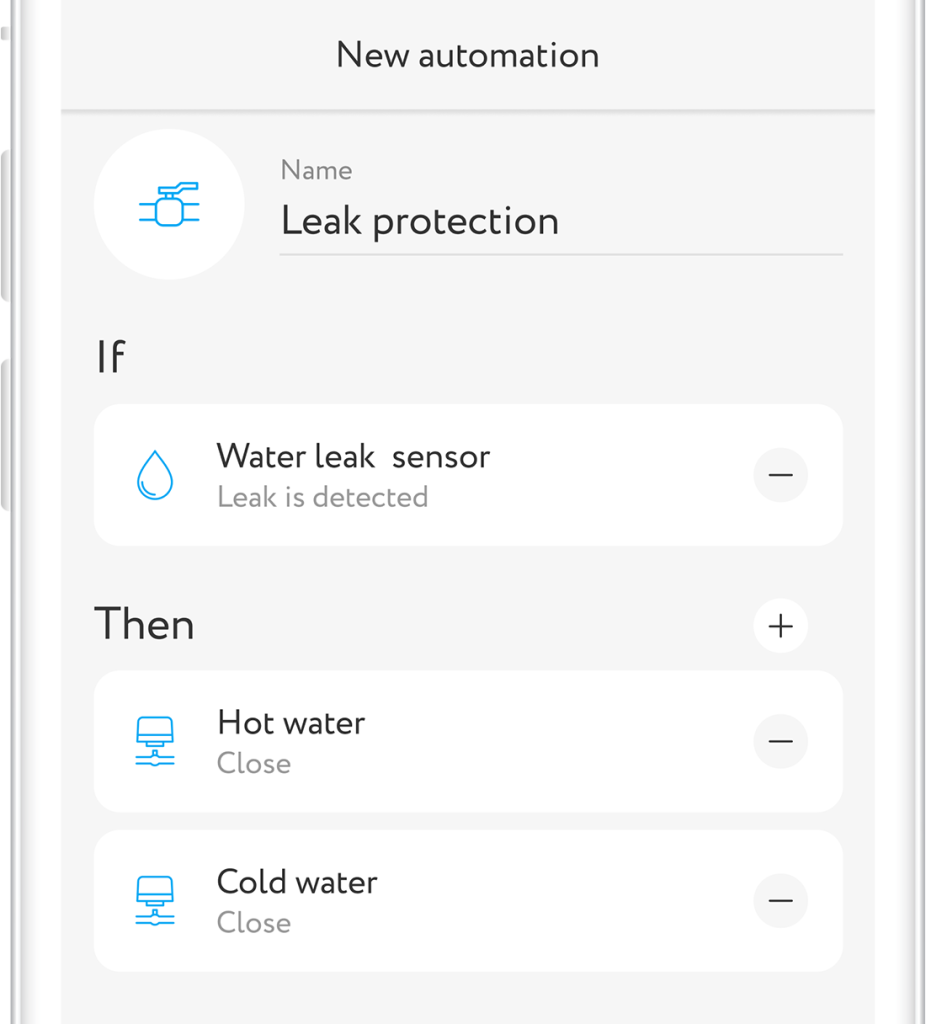
Push notifications
To use this function you should permit rubetek application to send push notifications. You can do it in your mobile phone settings.
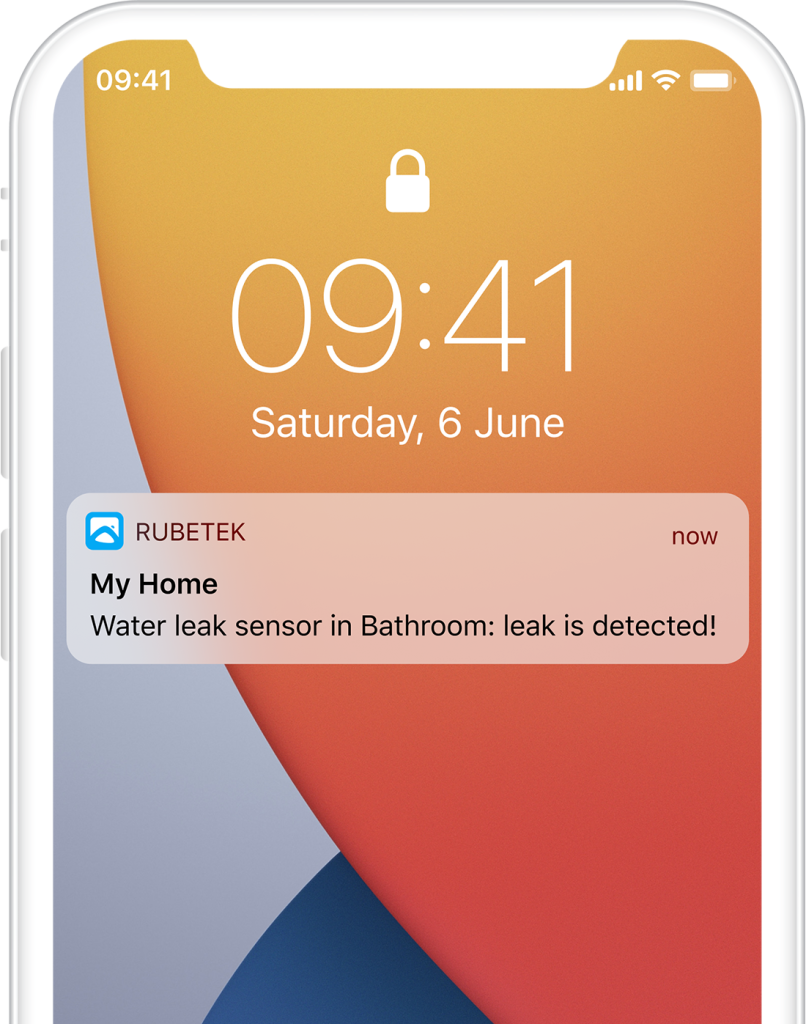
Event log
The 'Events' tab displays the chronology of motorized ball valve triggering with its name and room location. Notifications on triggering other devices, if any are also in this tab. Tab is in the lower application menu.