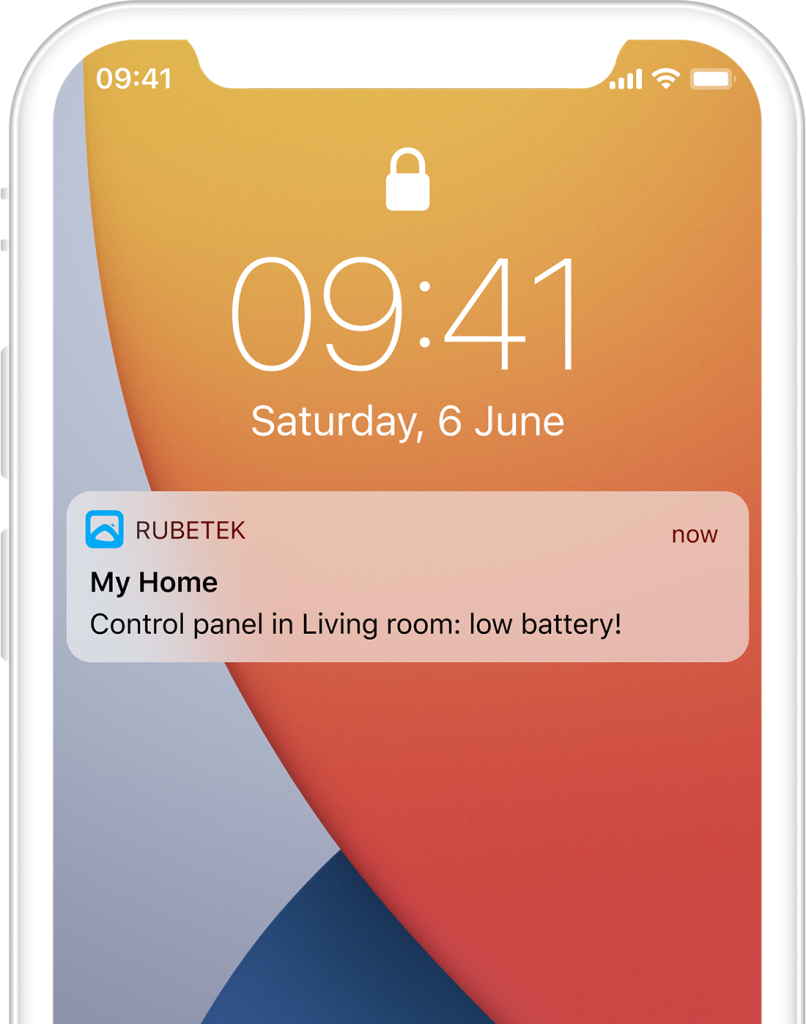Help
- Security
- Leak protection system
- Video
- Climate
- Control
- Power
- Lighting
- Mobile Application
Remote control panel for curtain
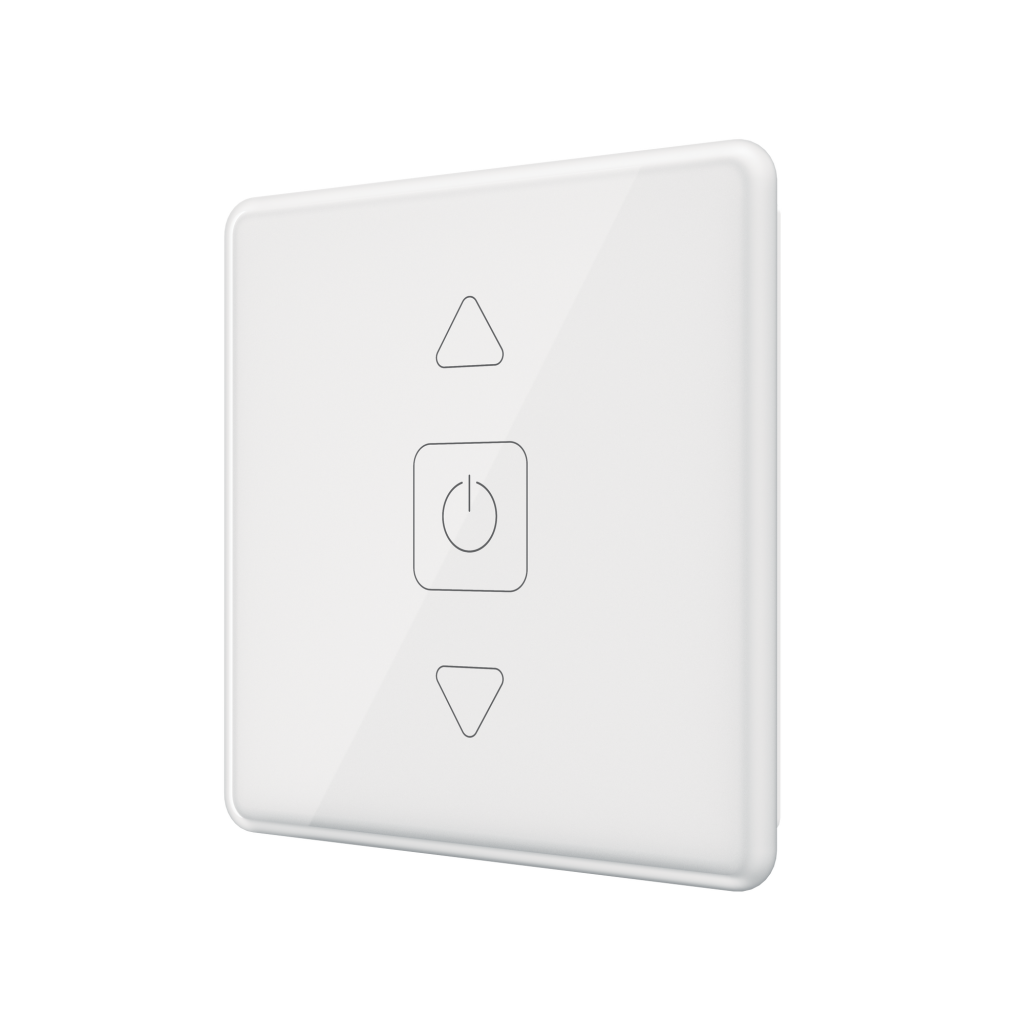
Remote control Panel for curtains/rollers — wireless device that helps to expand possibilities of Smart Home independently of nominal wiring. It is the conductor of your commands to electrically-actuated devices such as electric curtain rod, roller shutters or garage doors. Thanks to the simple installation, you can place the panel wherever you want without being restricted by layout constraints.
Receiver that will transmit commands to other devices of Smart Home and to rubetek Cloud is required for connection of sensor.
Available devices:

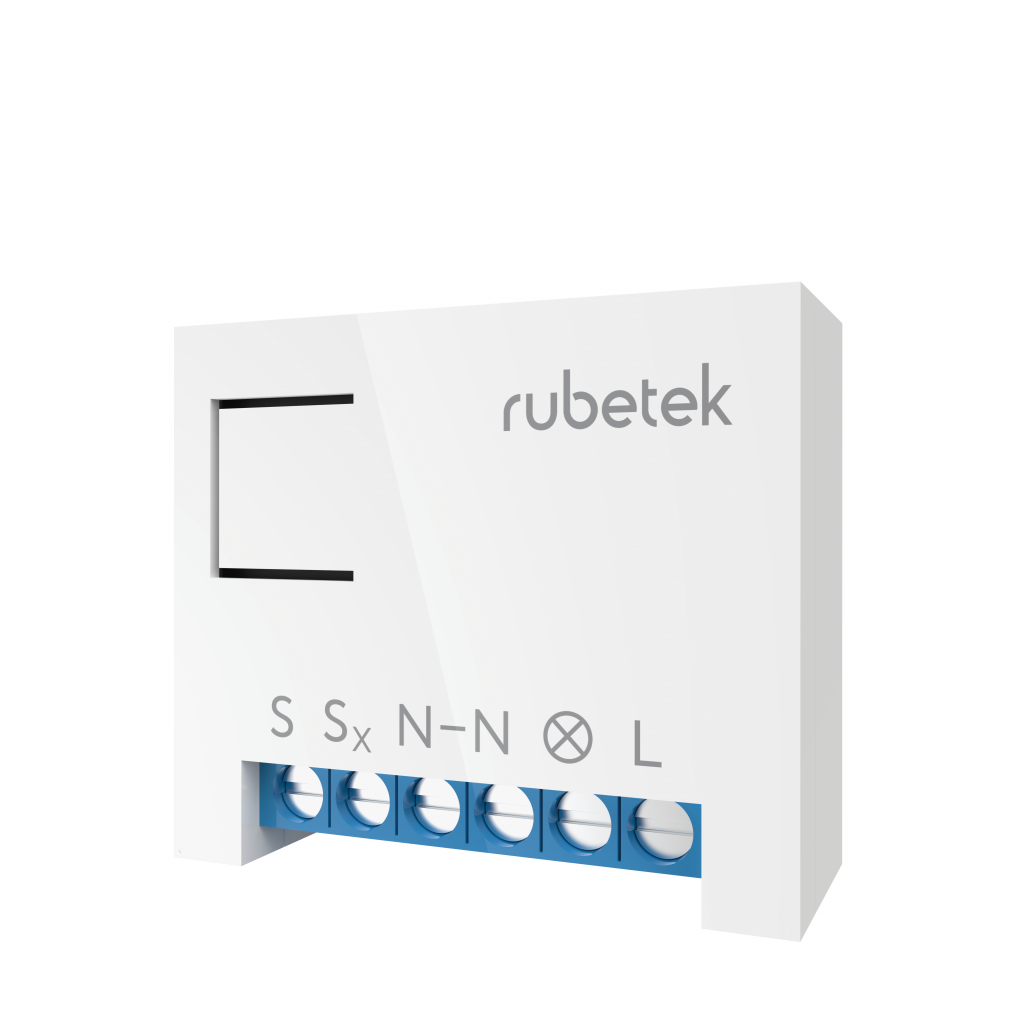
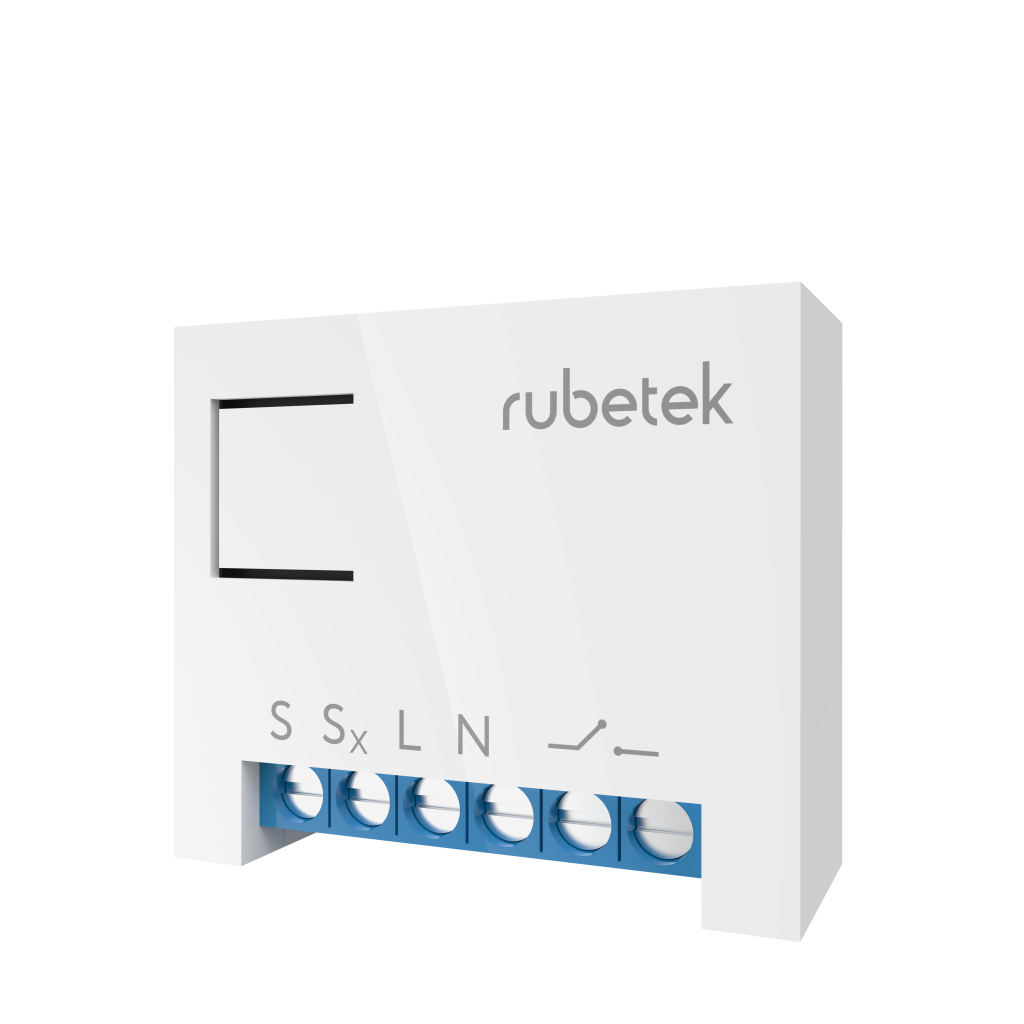
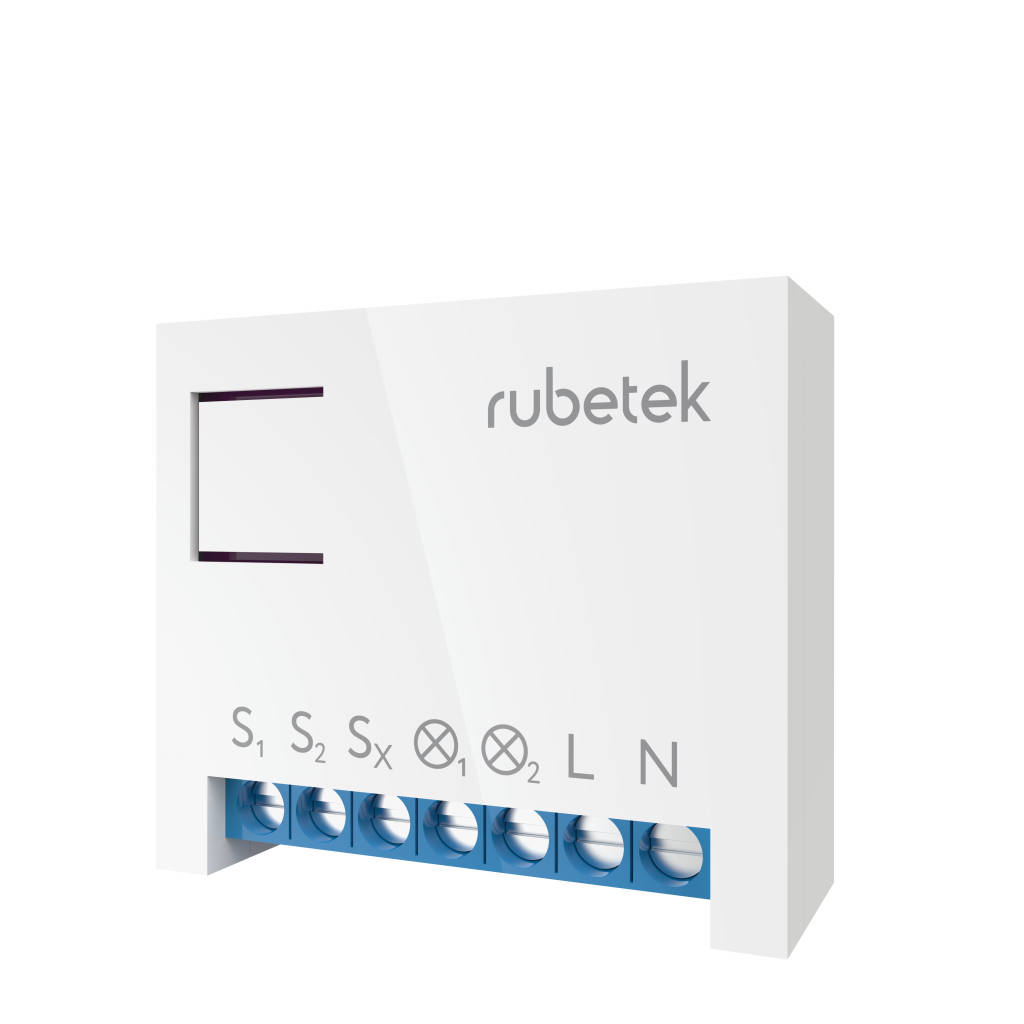


Principle of operation
Panel for curtains/rollers can manage electric actuator RLP-3810 or Wi-Fi double switch relay RЕ-3315 (in Roller mode). The device is equipped with built-in radio module. When you touch it, the panel sends a radio signal to the receiver and then the actuator script of the connected device is activated.
Use rubetek devices as panel signal re-transmitters — expand its operating range.
E.g., control all the electric curtain rod in a country house with one RL-3128 Panel and Plug RE-3305 located on the first floor.
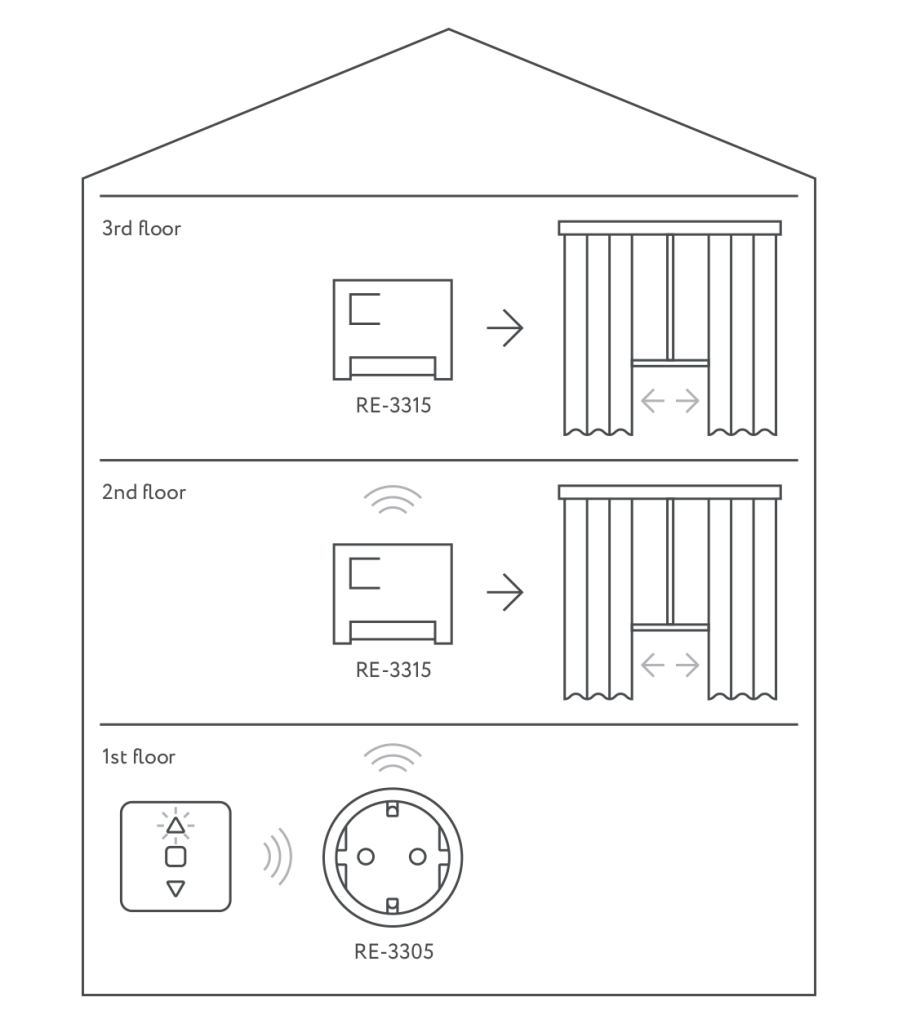
Features
What can be controlled?
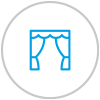
Curtains
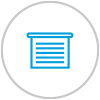
Roller curtains

Garage gates

Security shutters

Motorized ball valve RLP-3810
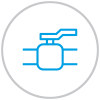
Third-party electric actuators
Structure diagram
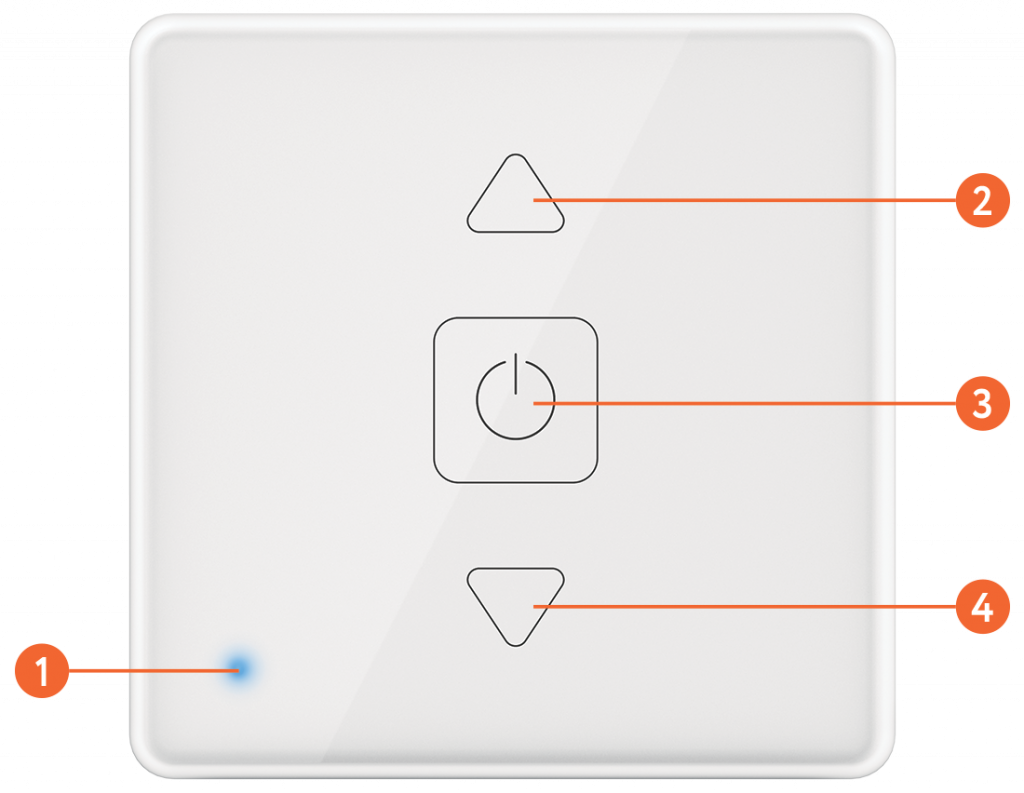
Battery compartment
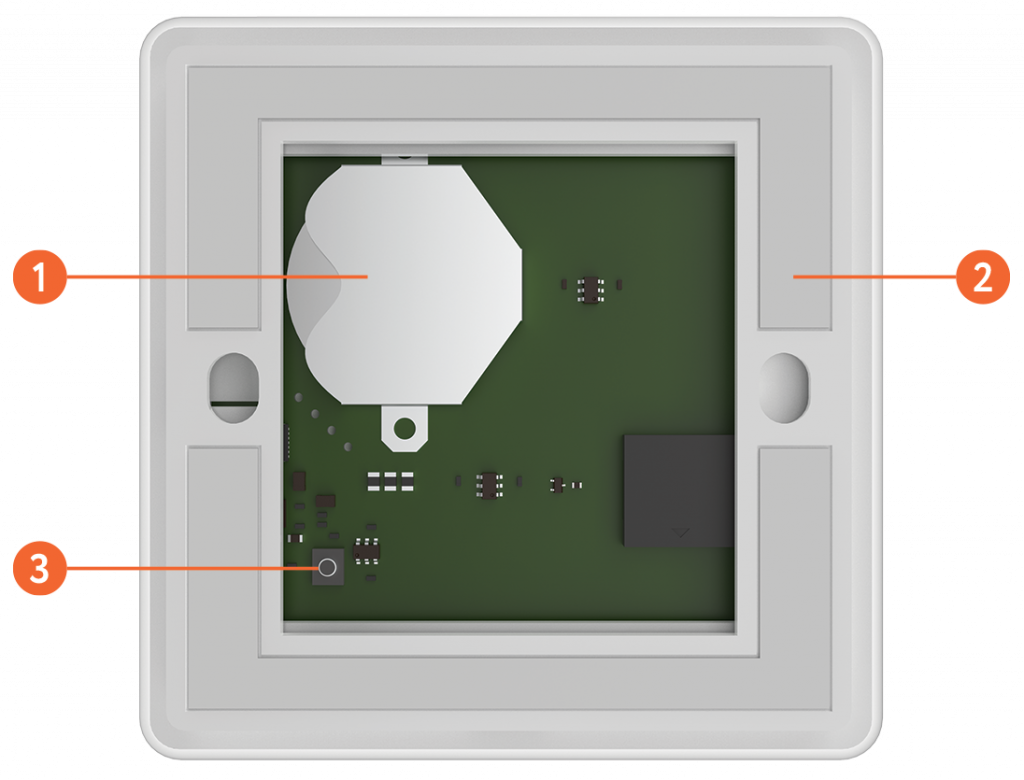
Installation
- Remove panel mounting frame, picking it by gap and install power element (included in the scope of supply).
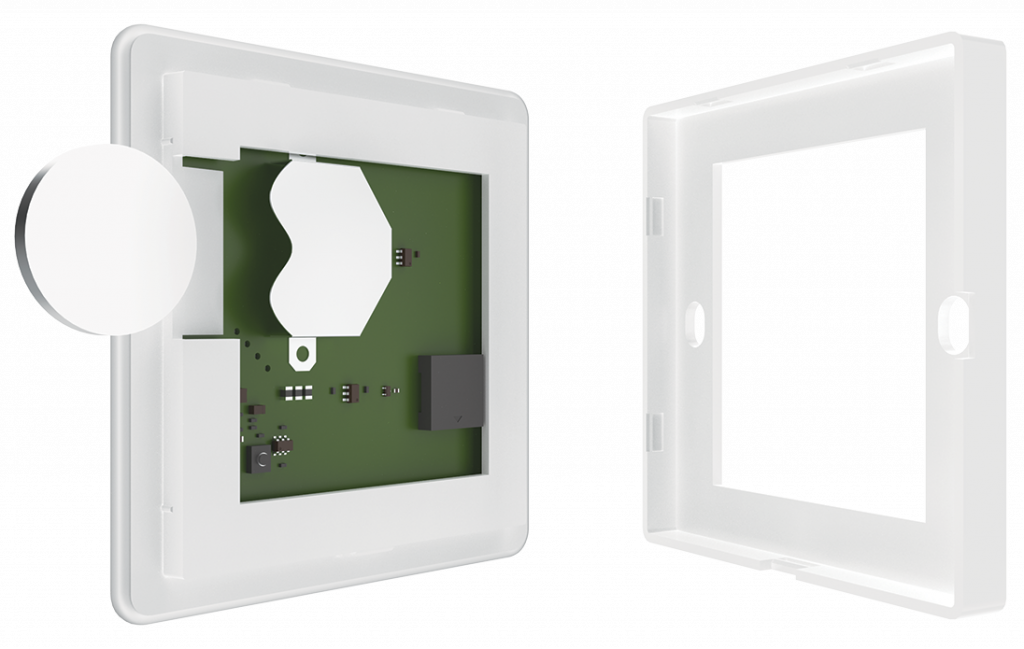
- Fasten the frame by means of two self-tapping screws or glue it to flat surface, using double-sided adhesive tape on the frame.
- When you add panel in application insert its body in mounting frame.
- Press on the panel until its clicking position.
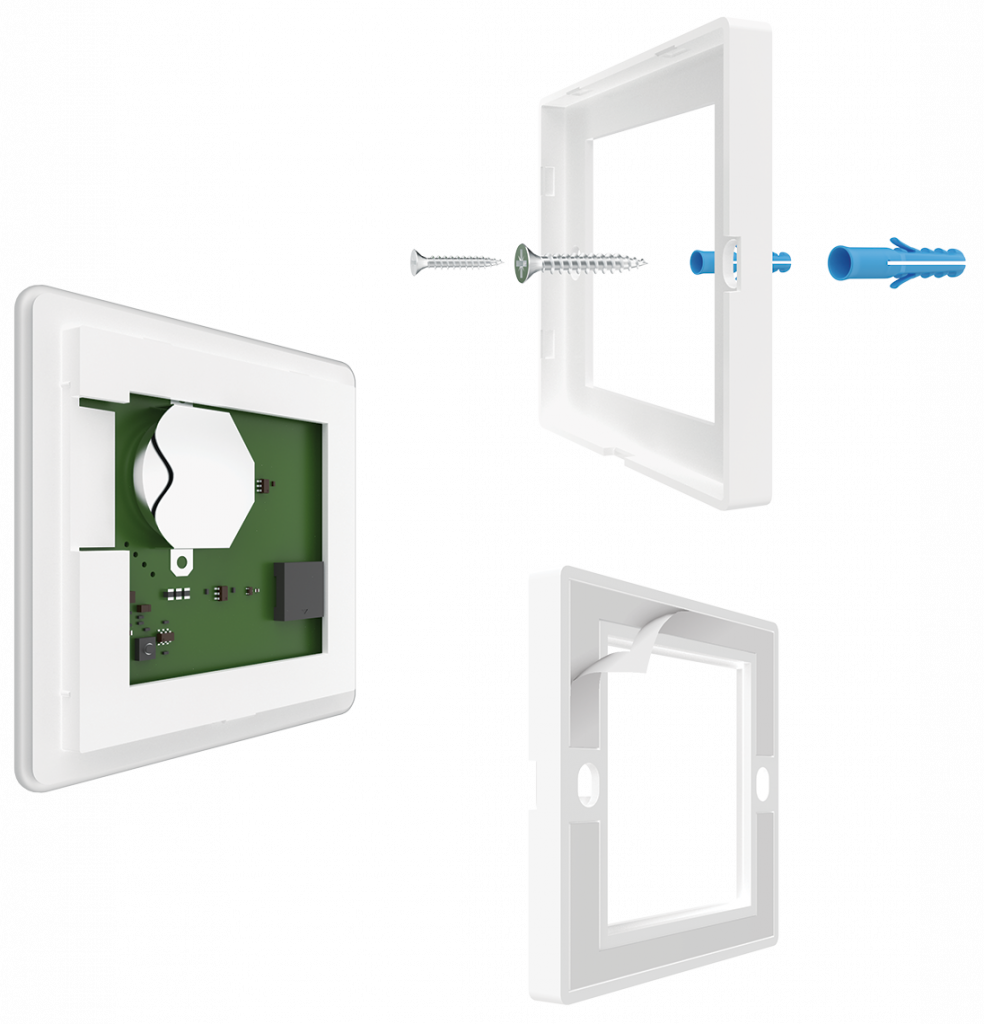
Mobile app
Download and install rubetek application from App Store or Google Play. You can use QR-code.
Create an account and confirm your mobile number to use the application.
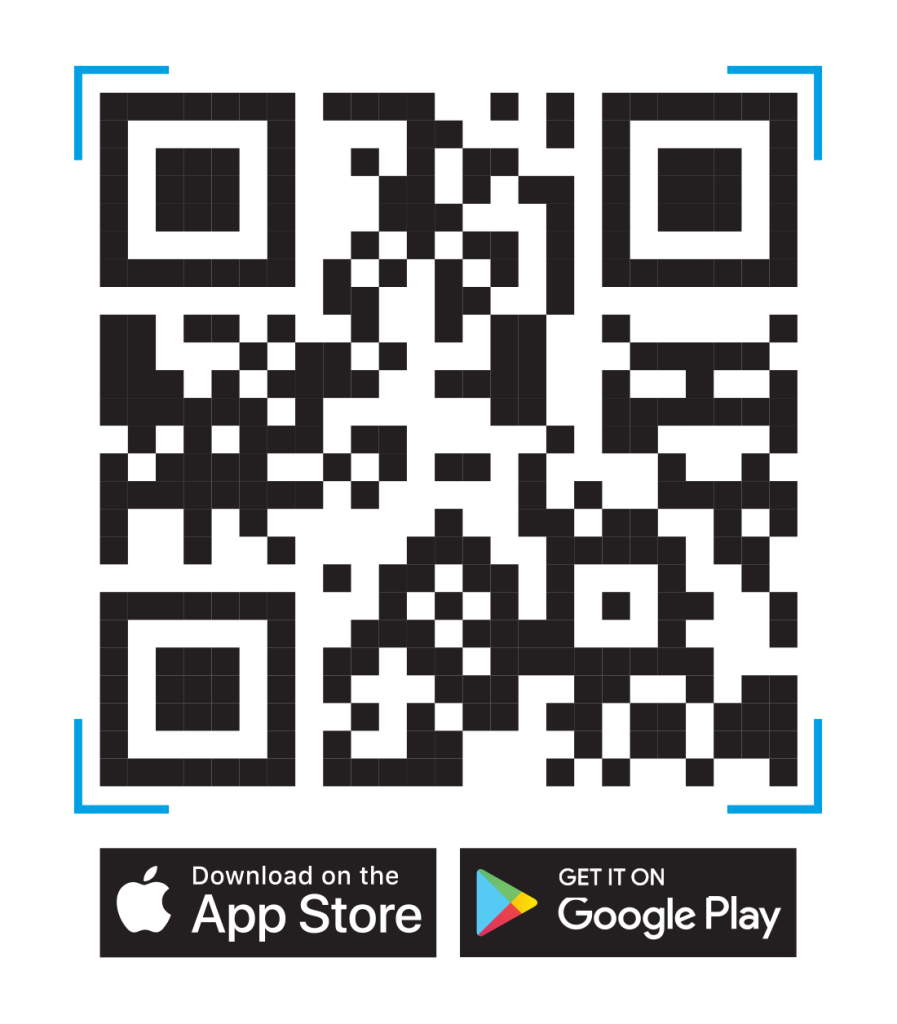
Adding to application
- Open rubetek application.
- Add receiver in application, if it was not added before
- Press '+' in top right angle of the main screen
- Select 'Add Device'
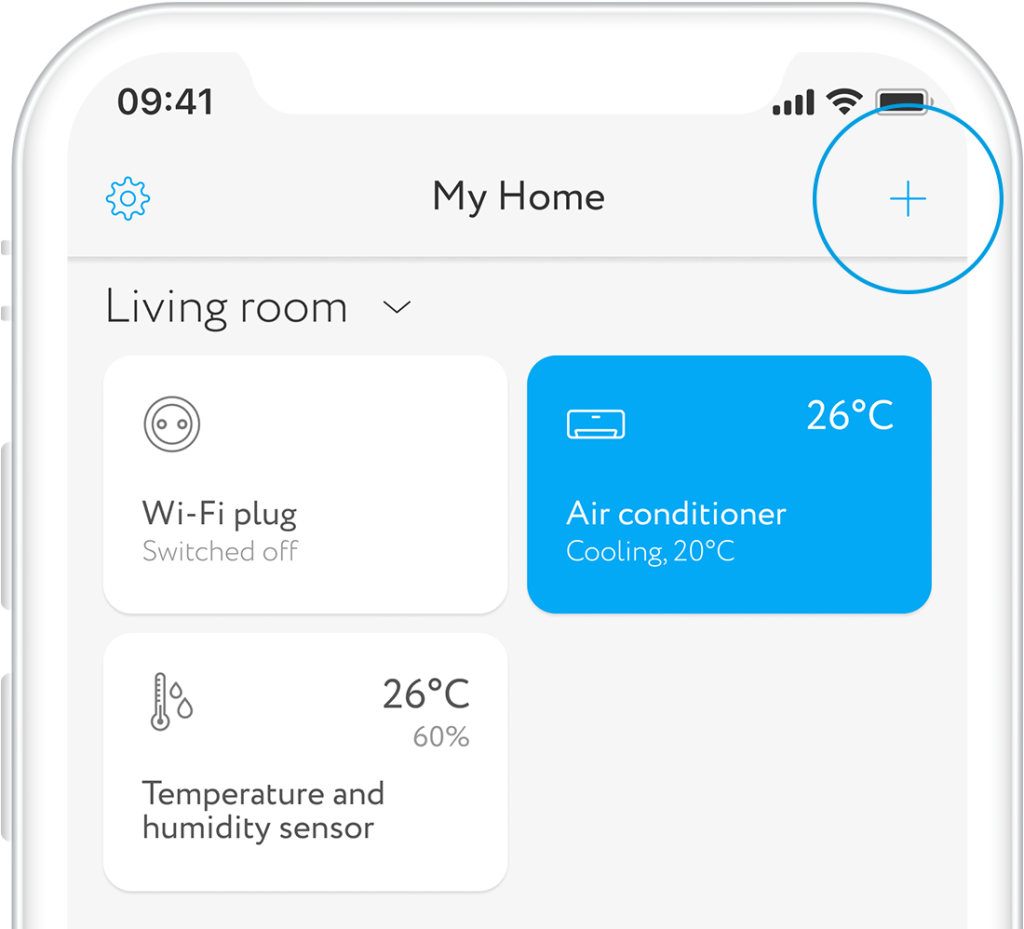
- Select section Lighting → Switches → Remote control panel for curtain RL-3128
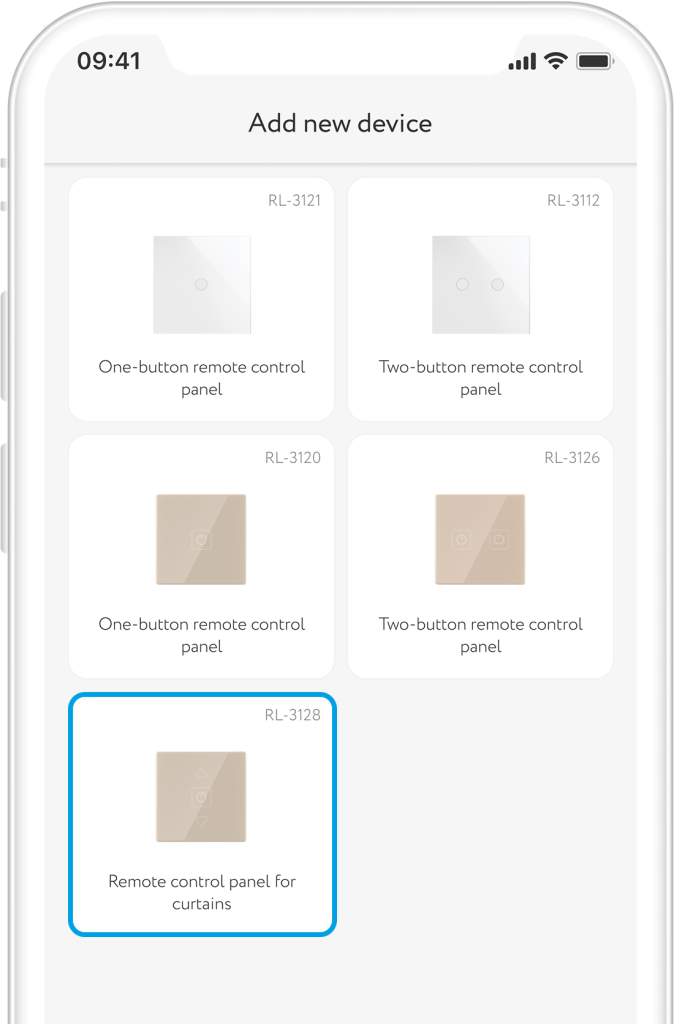
- Press and hold mechanical button, placed on rear part of the panel for more than 5 sec. If activation was successful, blue LED will start flashing and beep will sound
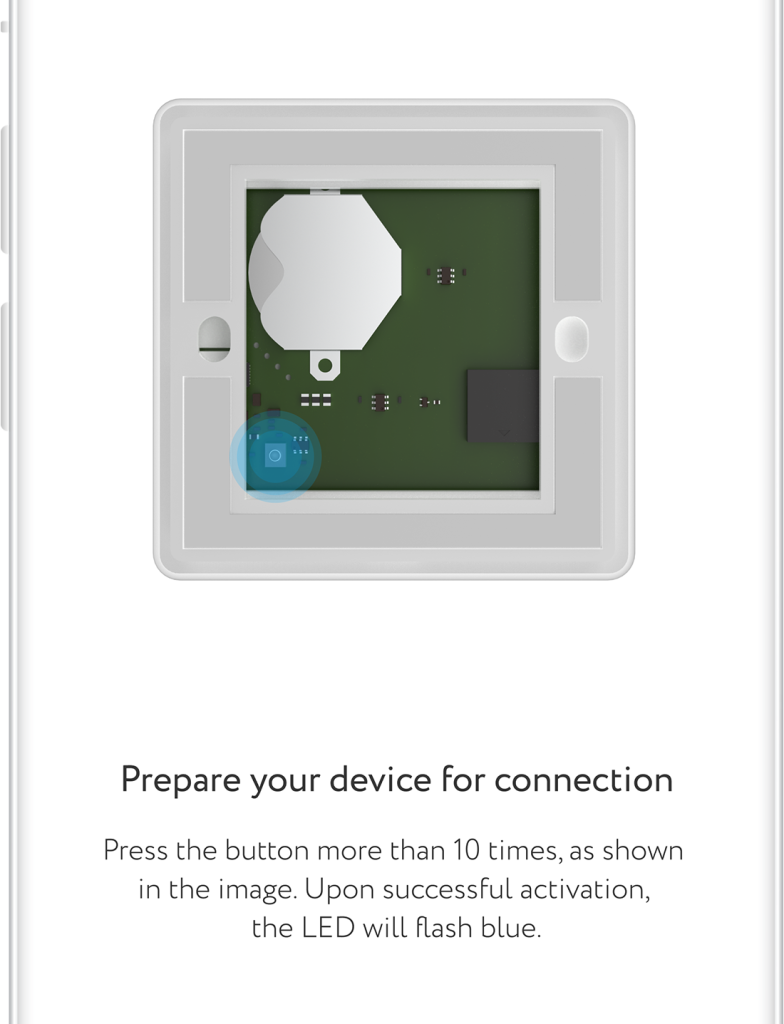
Interface
Find below all possible conditions of panel tile on the main screen.
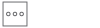
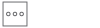
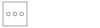
Scenarios
Set up scenarios in rubetek application to control your devices by means of panel.
- Connect your device, for instance, electric curtain rod to Wi-Fi double switch relay RE-3315.
- Put the relay into 'Roller' mode and make calibration.
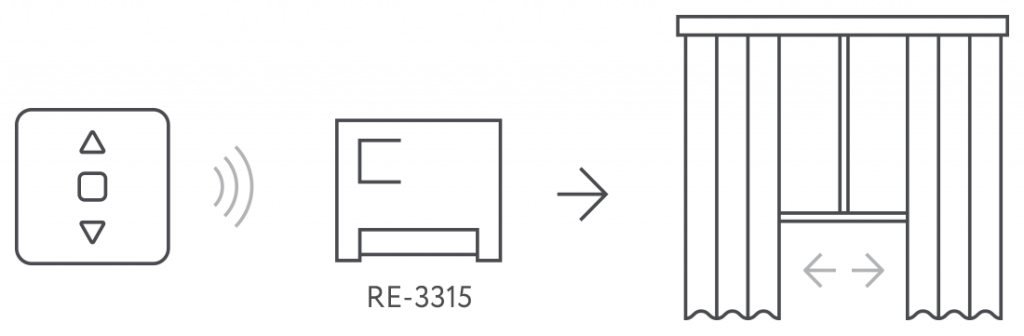
- Enter rubetek application and create new script
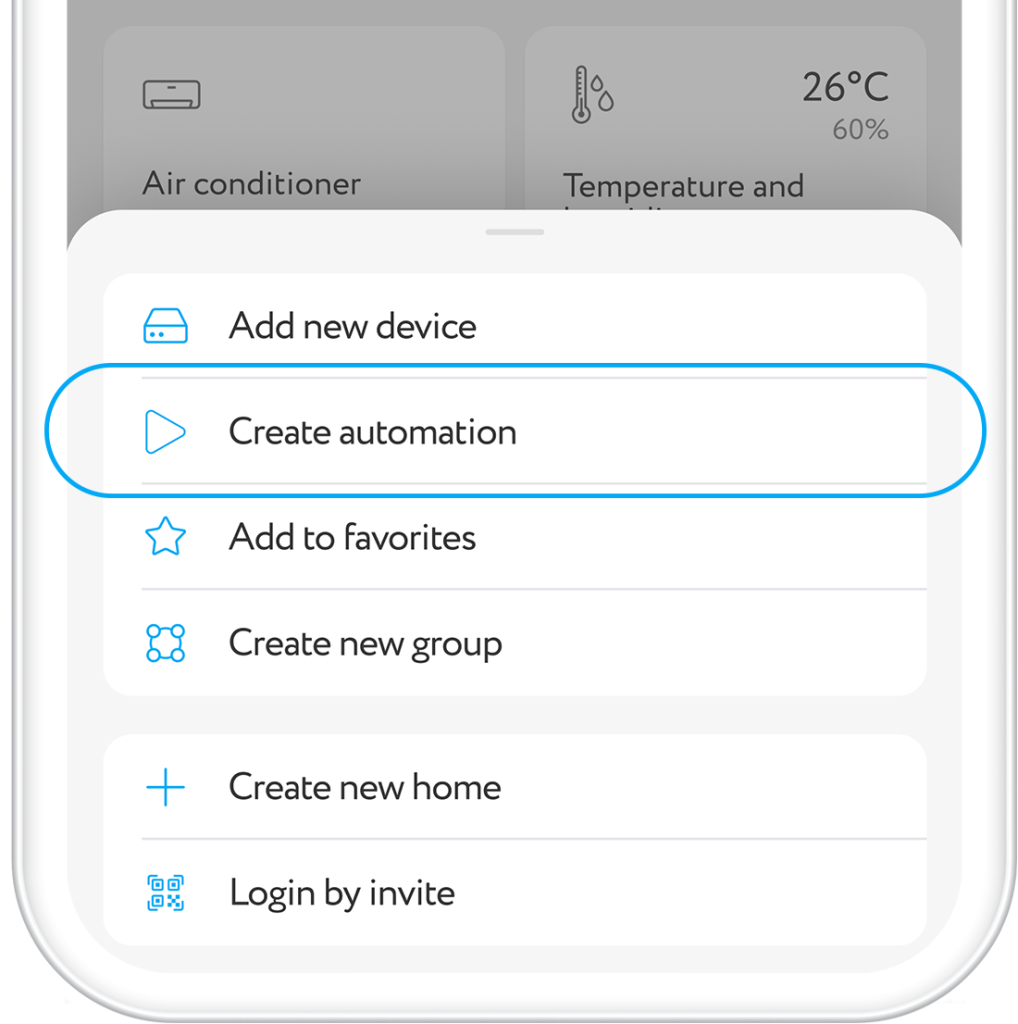
- In item 'If' select Panel
- In item 'Then' select Relay RE-3315
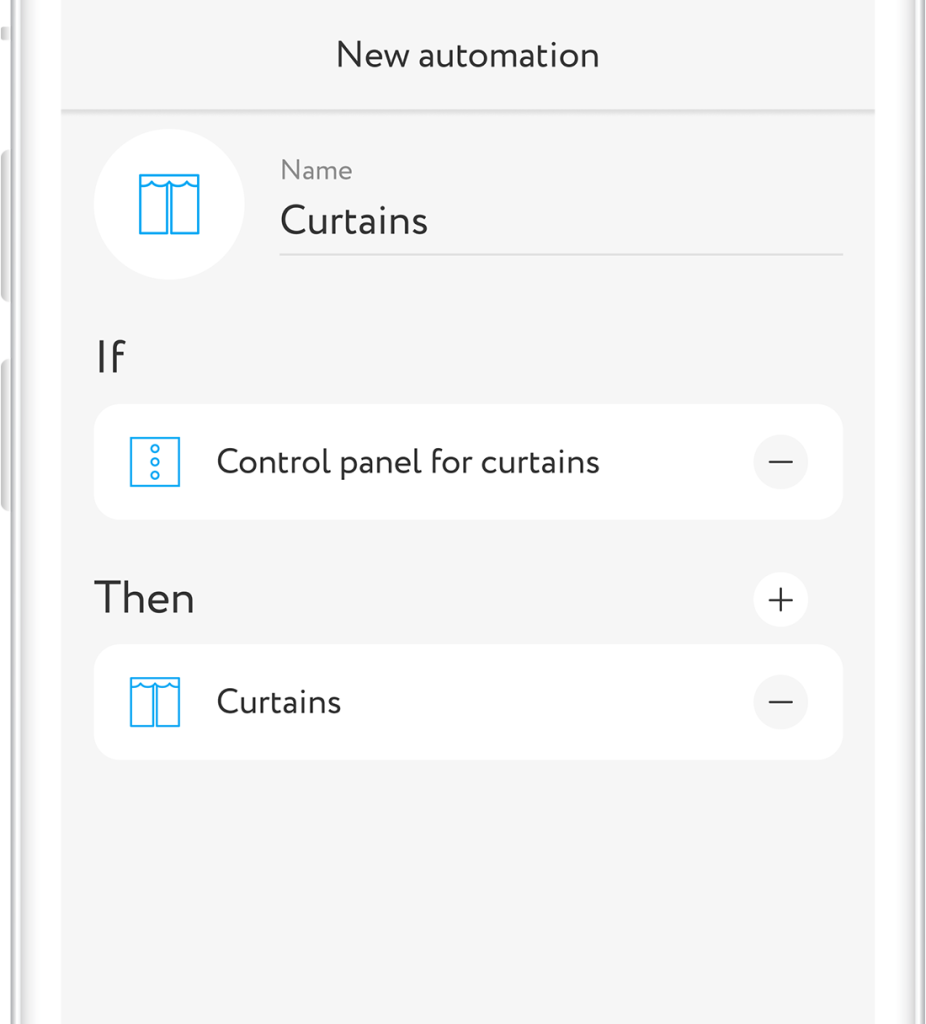
Now when pressing buttons 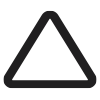 and
and 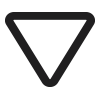 of the Panel, curtains will open and close.
of the Panel, curtains will open and close.
When you press middle button  curtaint will stop moving.
curtaint will stop moving.
Other opportunities
Provide relay RE-3315 for all electric curtain rods to simultaneously open or close curtains in several places in your home using only one panel.
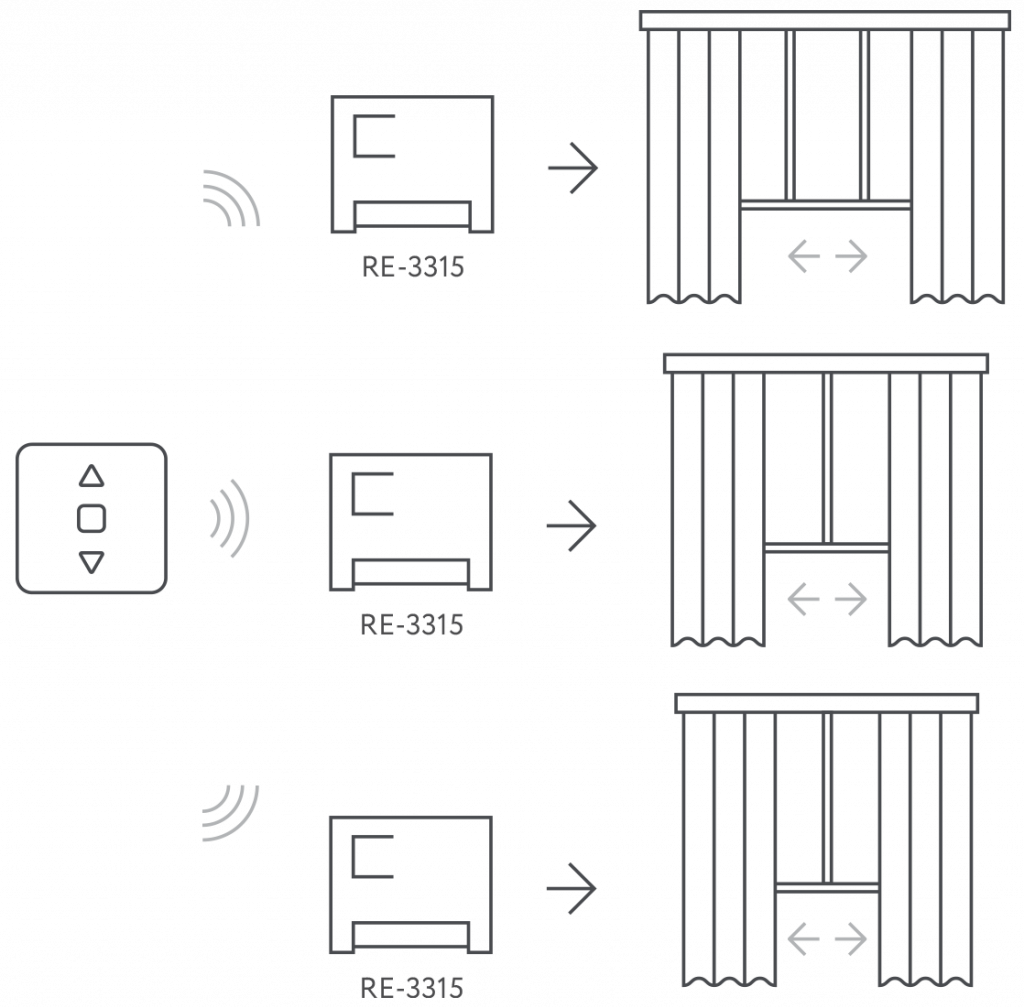
Connect panel to motorized ball valve RLP-3810, place it in convenient location and shut off water by one touch. Actuator has only two states: open and close.
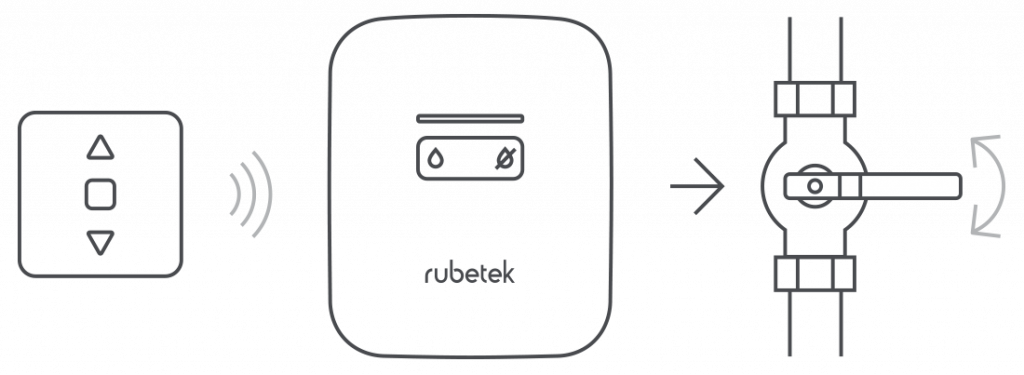
Settings
Press and hold the tile on the screen to open button settings.
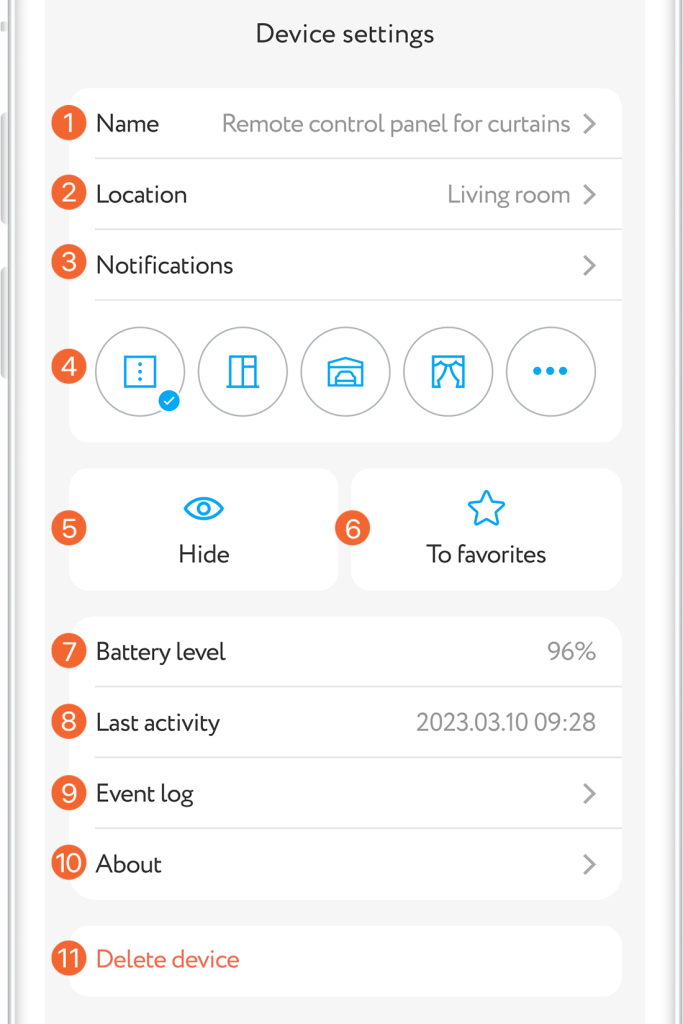
Event log
The Events tab displays messages about the need to replace the battery in the remote control panel, as well as the chronology of triggering other Smart Home devices, if any. Tab is in the lower application menu.
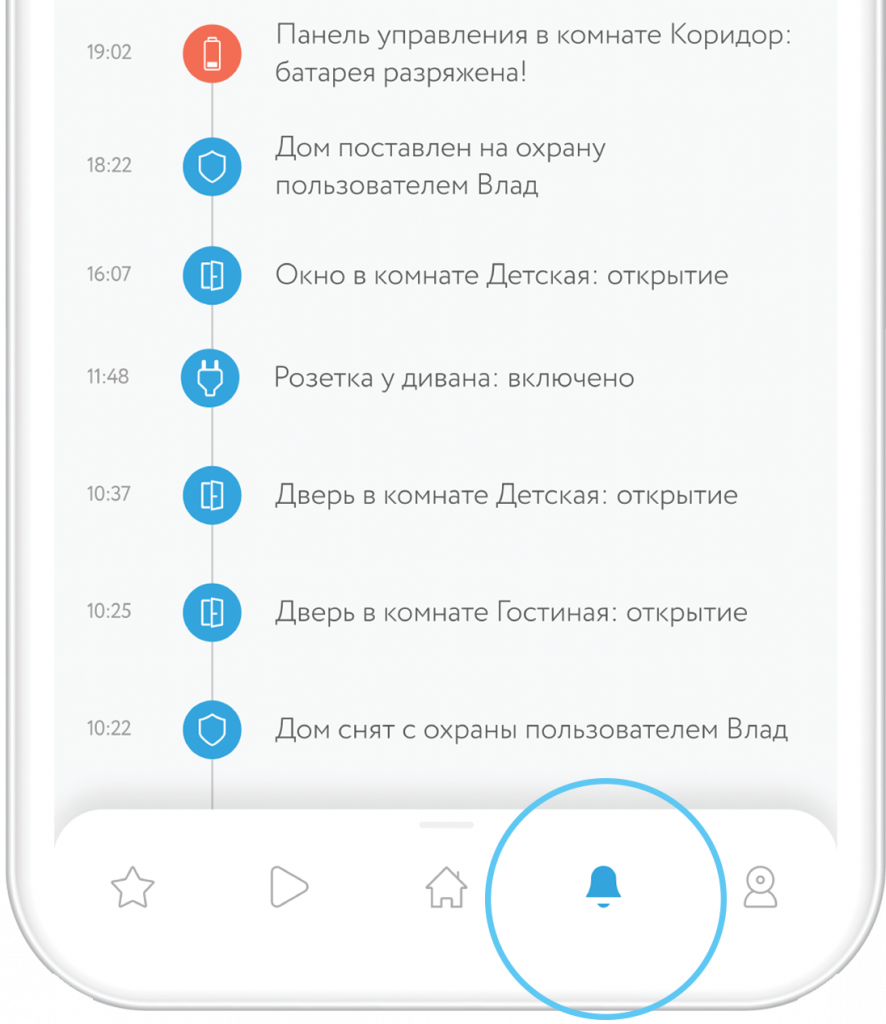
Push notifications
To use this function you should permit rubetek application to send push notifications. You can do it in your mobile phone settings.