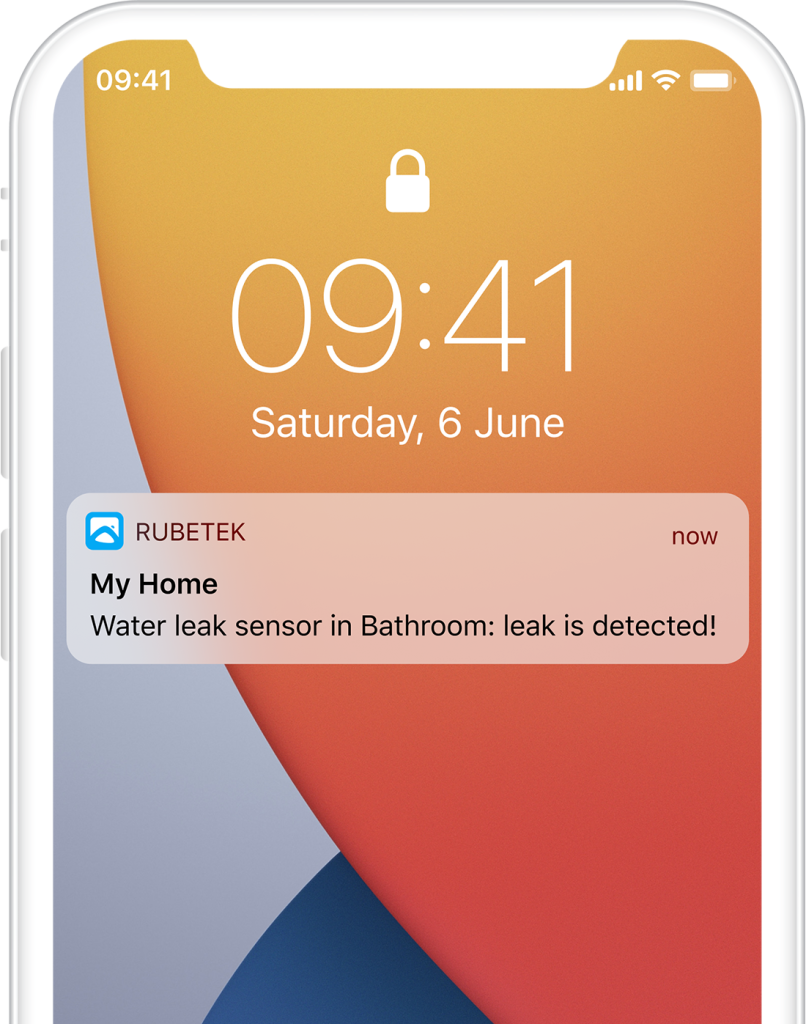Help
- Security
- Leak protection system
- Video
- Climate
- Control
- Power
- Lighting
- Mobile Application
Water leak sensor

Water leak sensor is the part of leakage protection system. Wireless device helps to define failure and sends push- and SMS- notifications on leakage to you smartphone. If you install the device in the most likely places of flooding, you will secure your home.
You need a receiver that supports adding rubetek wireless devices to add the sensor to the mobile app and receive notifications to your smartphone. Receiver is a re-transmitter of signals from the sensors to the mobile app.
Devices that can play the role of receiver for water leak sensor:


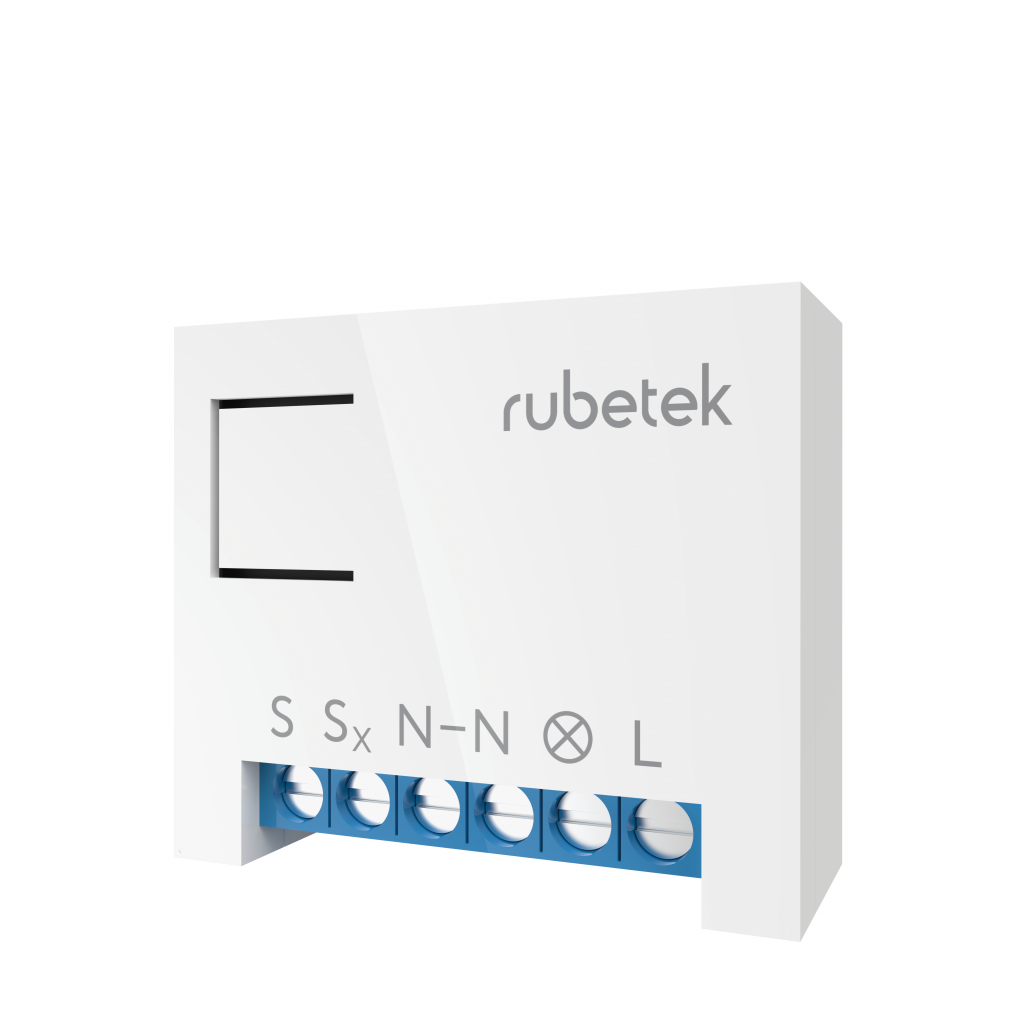
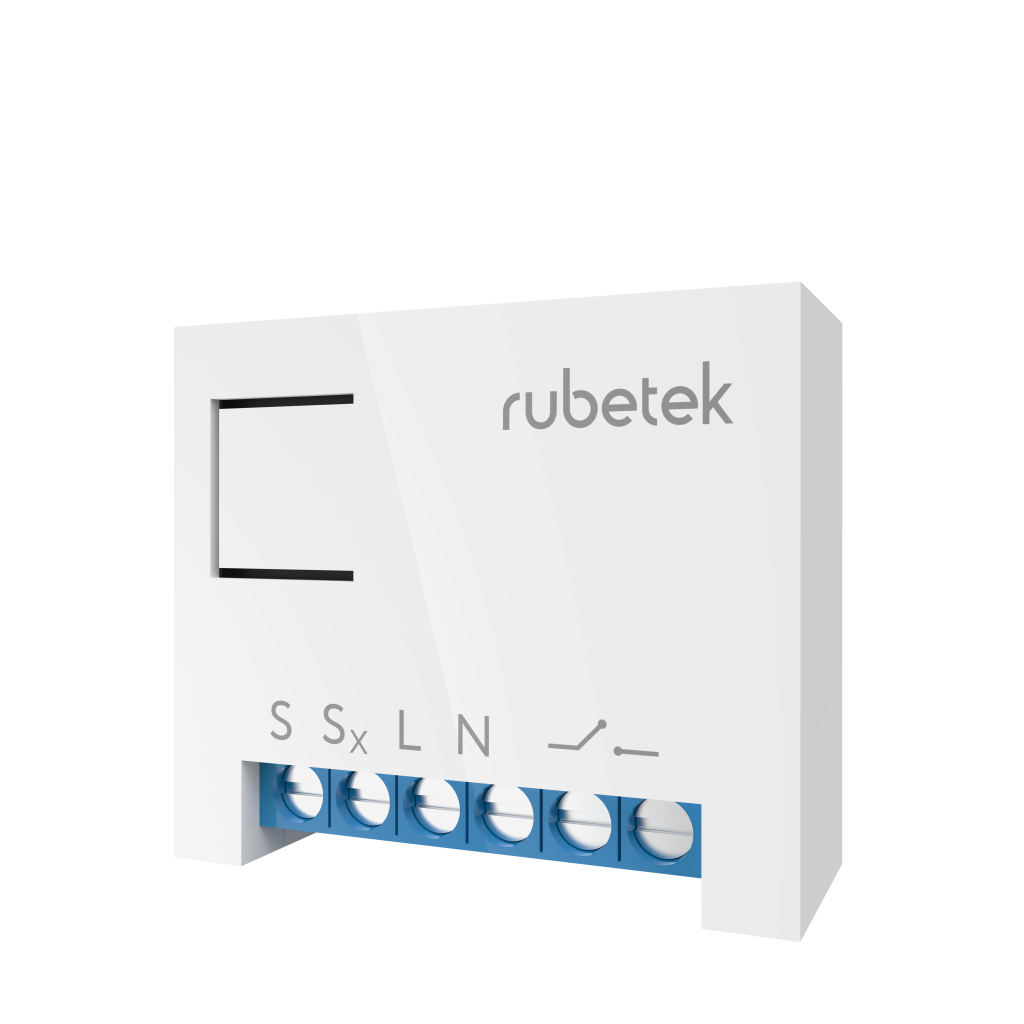
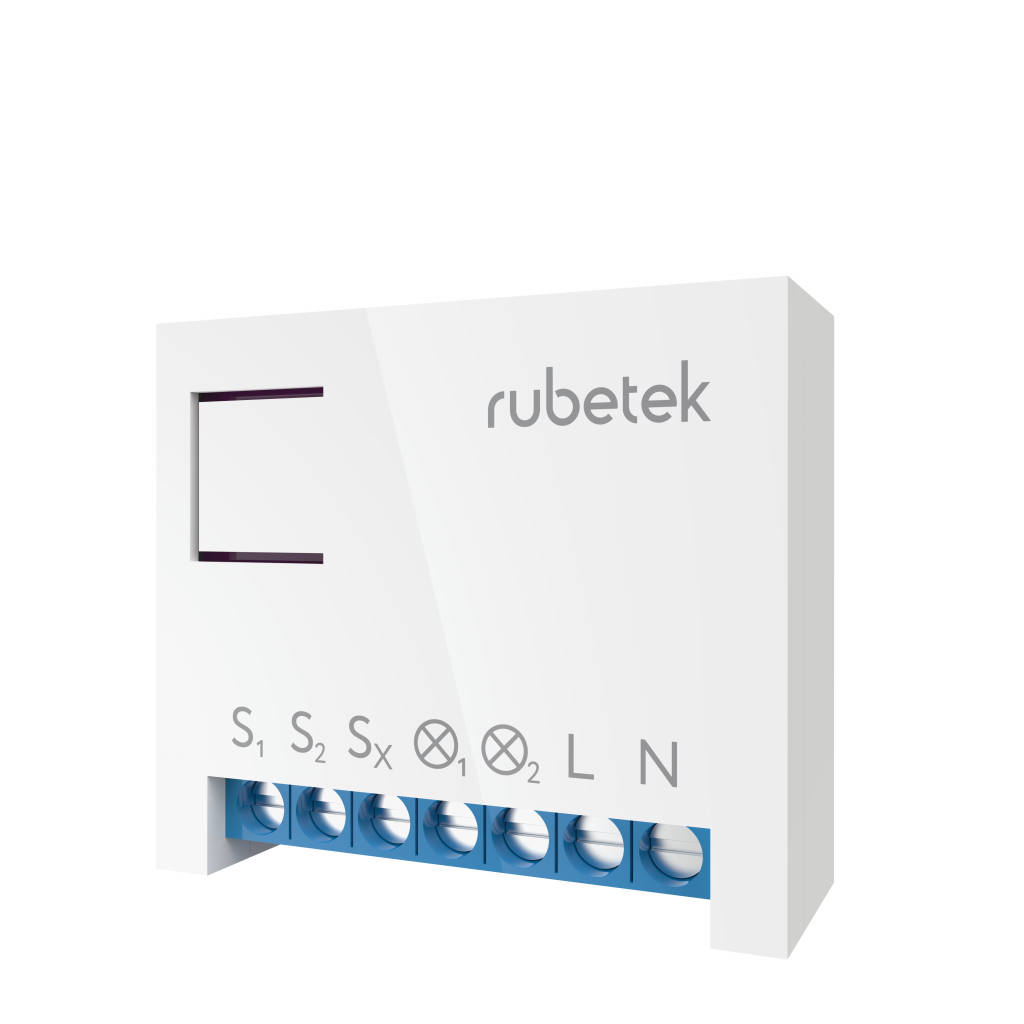
Principle of operation
Sensor has four contacts in lower part of housing. If water gets on them, an electrical circuit closes. If only one contact pair is wet, the Sensor instantly transmits an alarm to the receiver and you will receive a notification on your smartphone.
Features
Structure diagram
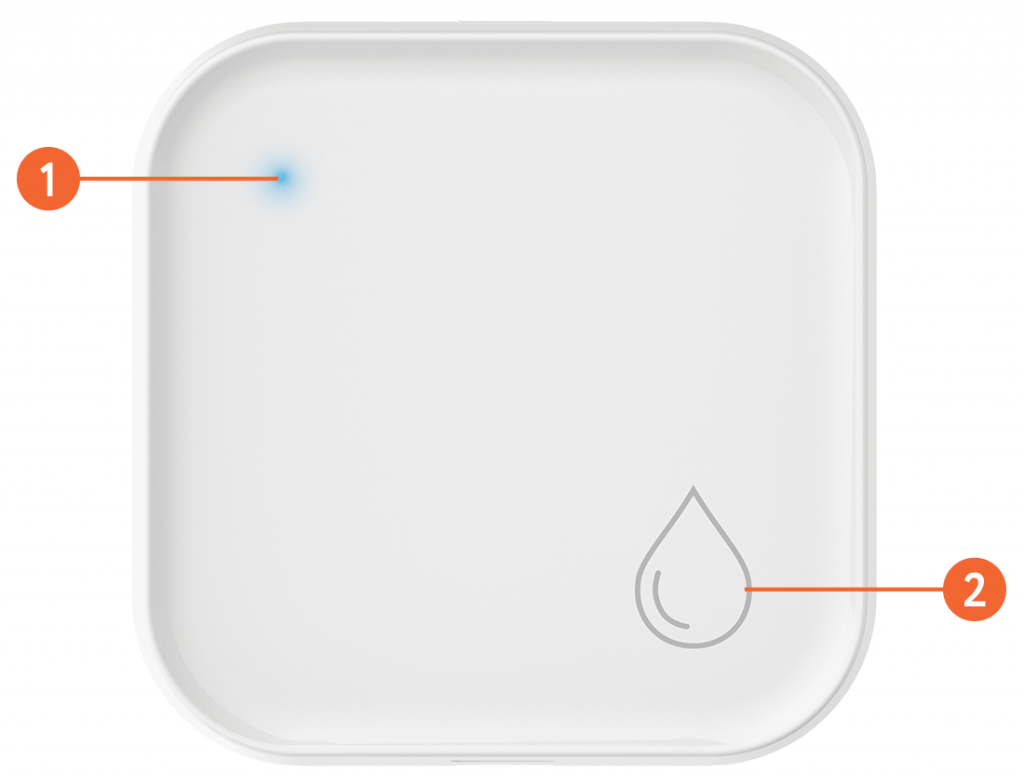
Battery compartment
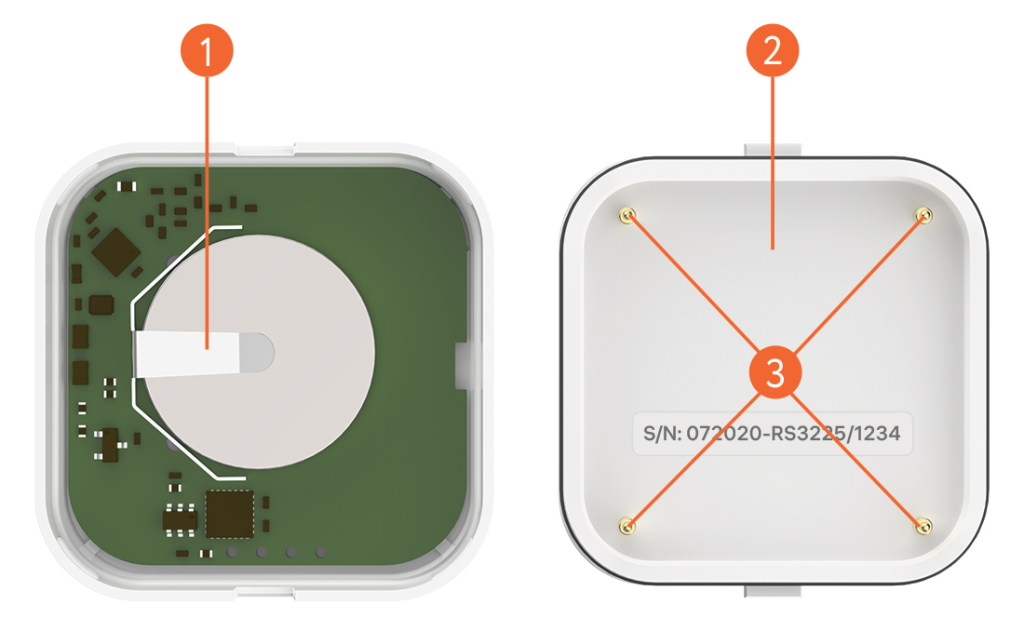
Installation
- Open cover of battery compartment by picking up the groove and insert the battery (supplied). Close the cover.
- Install the sensor in the most likely places of leaks: near bathtubs, washing machines, showers, sinks, pipes, radiators, etc.

Mobile app
Download and install rubetek application from App Store or Google Play.
You can use QR-code.
Create an account and confirm your mobile number to use the application.
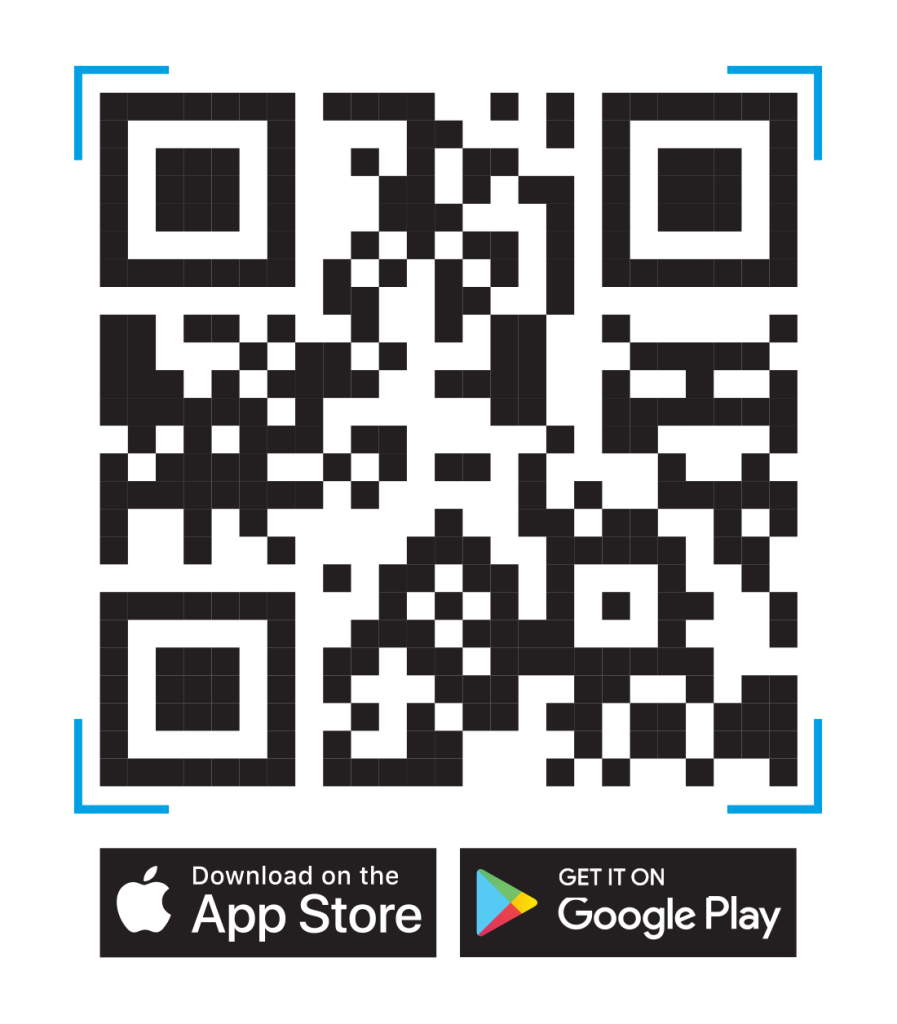
Adding to application
- Open rubetek application.
- Add receiver in application, if it was not added before
- Press '+' in top right angle of the main screen
- Select 'Add Device'
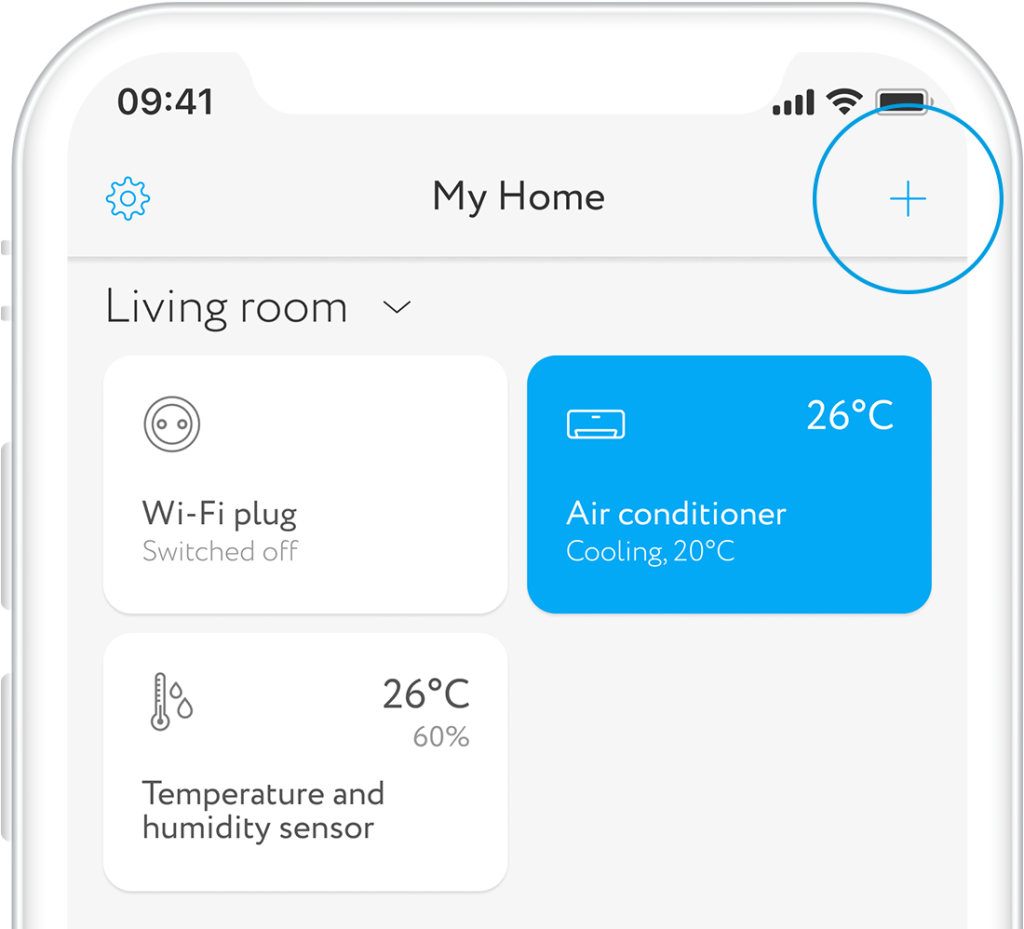
- Select section Safety → Leak protection → Water leak sensor RS-3225
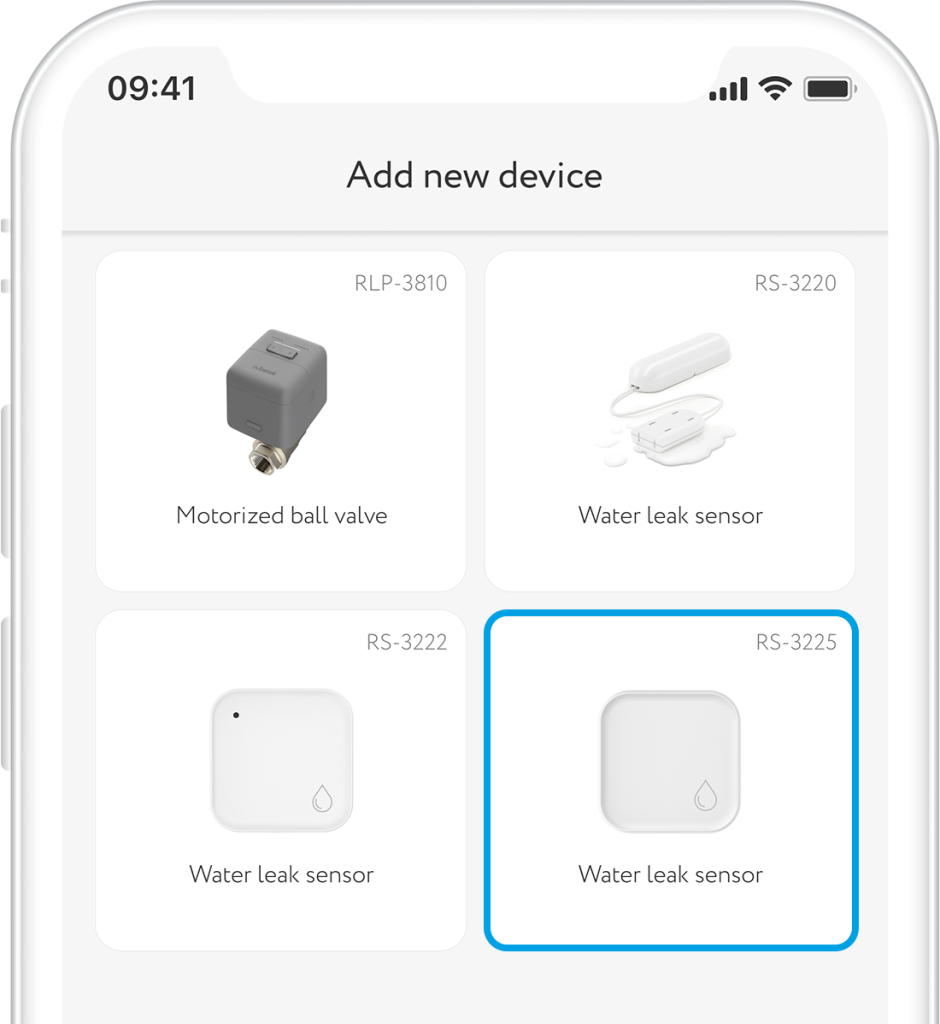
- Press the button 10 times or more with frequency 1 sec. to put sensor into adding mode. Sensor diode shall start flashing
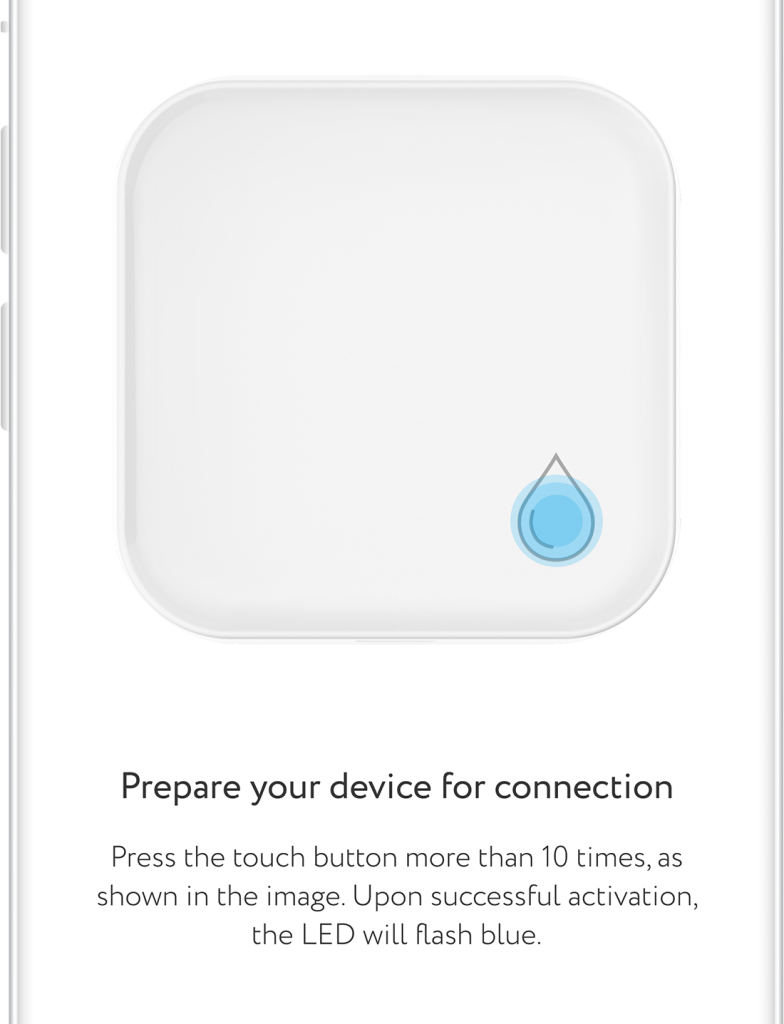
Interface
Find below all possible conditions of sensor tile on the main screen.
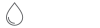
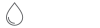
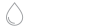
Scenarios
If there are actuators in the house, you can set up automatic scenarios. E.g., closing electric actuators, connected through relay RE-3315, if sensor detects leakage.
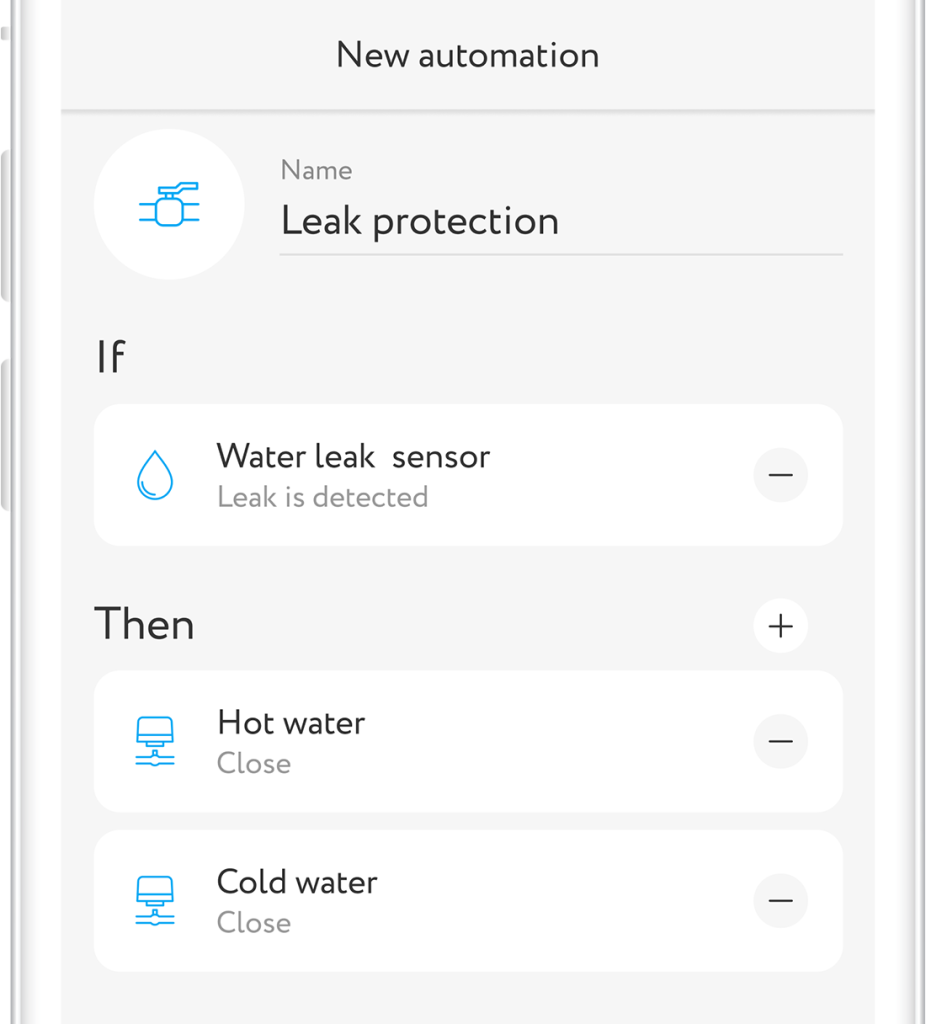
Settings
Press and hold the tile on the screen to open sensor settings.
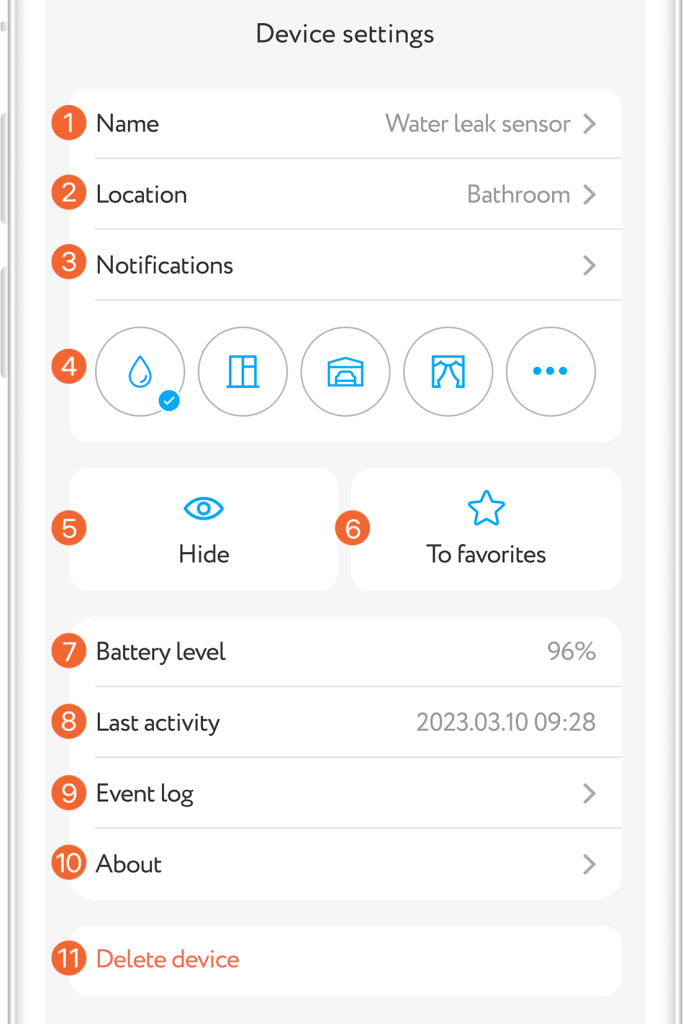
Other opportunities
In combination with relay RE-3315 you can create complex autonomous leakage protection system. Connect electric actuators to relay and set up the scenario for closing valves when leakage is detected.
When connecting these devices you will receive:
1. Notifications on leakages to your smartphone;
2. Automatic water shutoff at leakage;
3. Water shutoff according to schedule.
But the most important is that the scenario will activate even in case of failure of Internet network. Relay saves the scenario and it will operate locally.
Event log
The Events tab displays the chronology of sensor triggering with its name and room location. Tab is in the lower application menu.
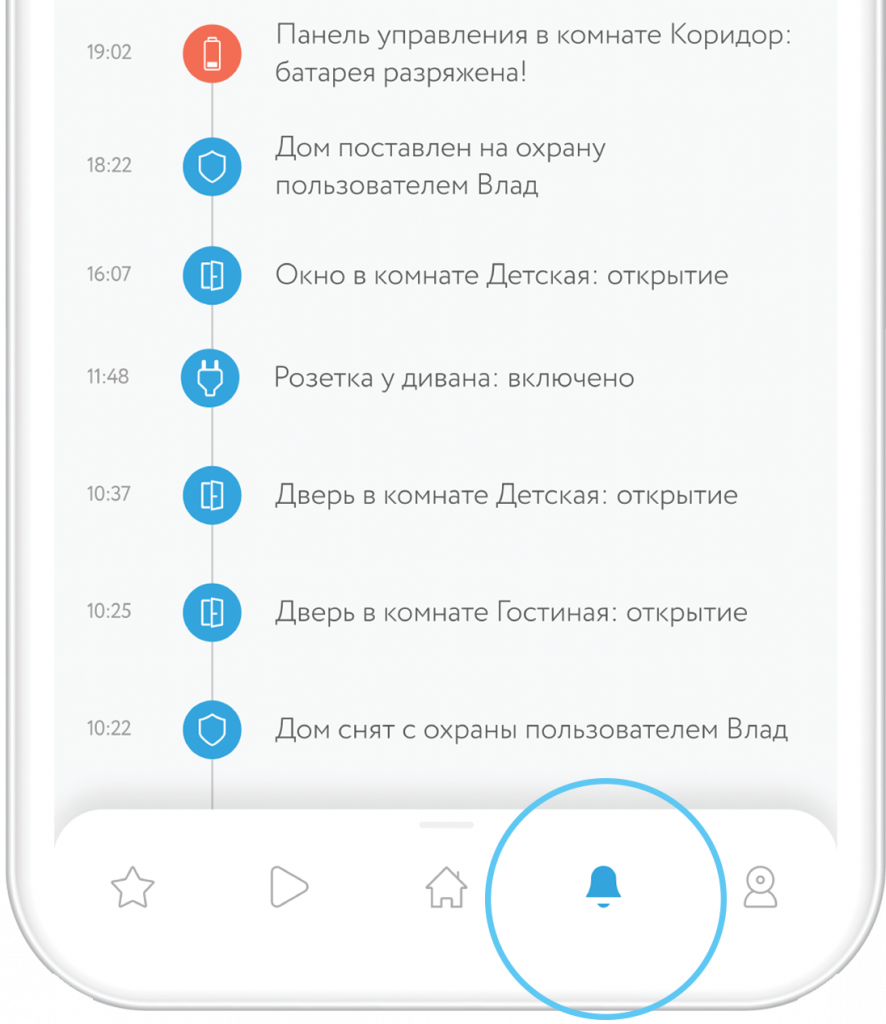
Push notifications
To use this function you should permit rubetek application to send push notifications. You can do it in your mobile phone settings. Notifications on leakage will be send regardless of the Security mode status.