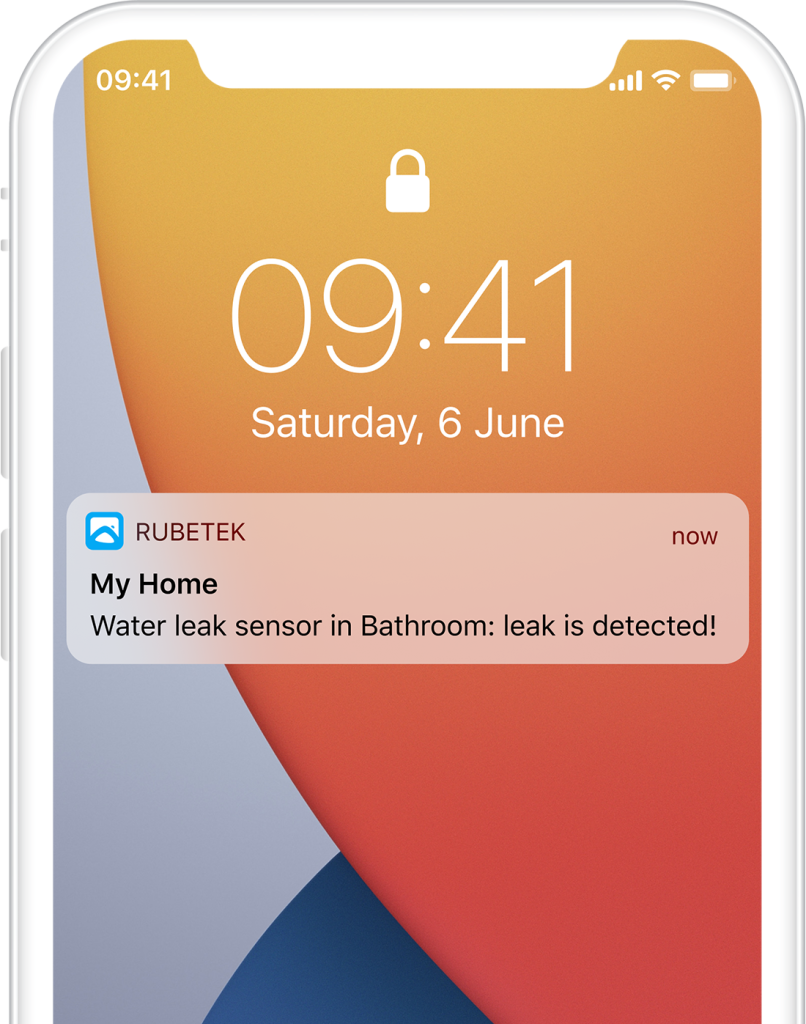Help
- Security
- Leak protection system
- Video
- Climate
- Control
- Power
- Lighting
- Mobile Application
Wi-Fi single switch relay with dry contact
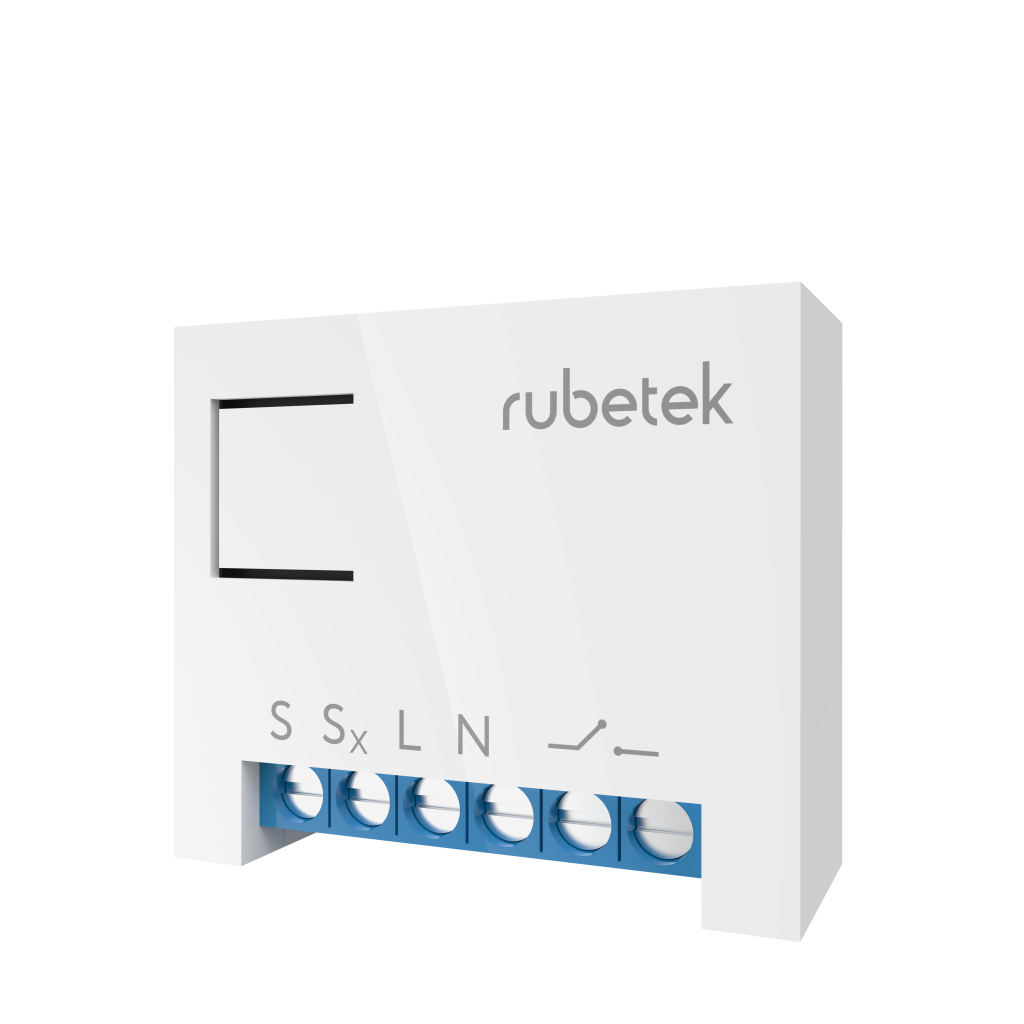
Relay with dray contact allows you controlling automatic gates, access gates, roller doors and other electric appliances up to 3 kW. Use mobile app rubetek for remote control of Smart Home system.
It is a receiver and allows you to connect external wireless sensors operating on RF 868 MHz technology.
Available devices:







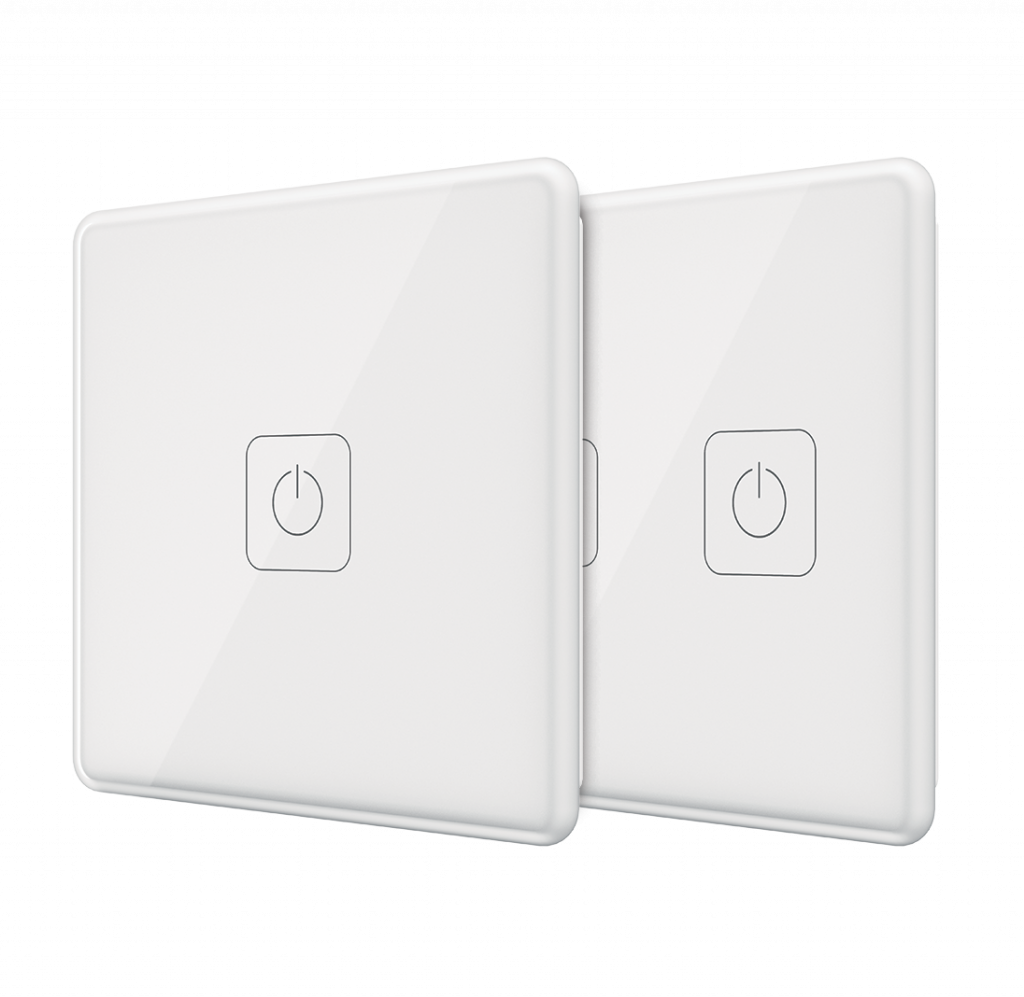
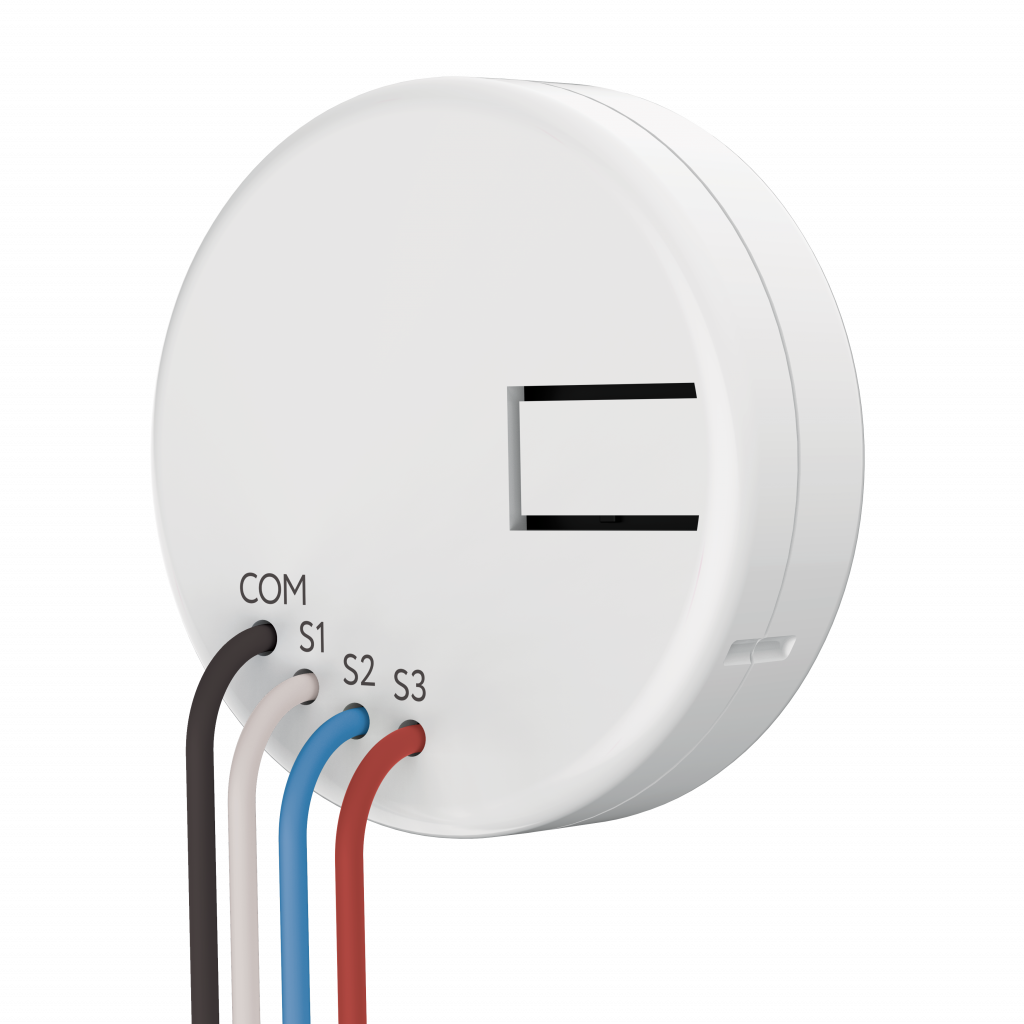
Principle of operation
The device is a flush-mounted relay that closes and opens an electrical circuit. The main feature is dry contact. This makes the relay versatile to connect, allows you to switch any type of load, to control a wide range of equipment - from automatic gates to lighting in the house.
Features
What devices can be connected?
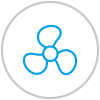
Ventilation
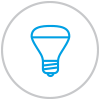
Lighting

Electric locks

Sockets

Access gates
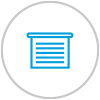
Curtains and louvers

Garage gates

Sprinkler systems
Attention!
Be sure that power line is de-energized before installation. During electrical installation, do not allow any contact between the conductor strands and the relay terminals. Use swage, if necessary. Conductors shall be securely fixed in terminals.
Relay shall be places within operating range of stable Wi-Fi network.
Installation
Hookup relay according to wiring diagrams, provided in manual.
Do not connect a load that exceeds the recommended values to the device.
It can be installed on horizontal and vertical surface.
Relay can be installed in standard installation box (socket box)
It is recommended to use increased depth socket box.
It can be installed in electric junction boxes, hide behind luminaires, stretched and suspended ceilings.
Structure diagram
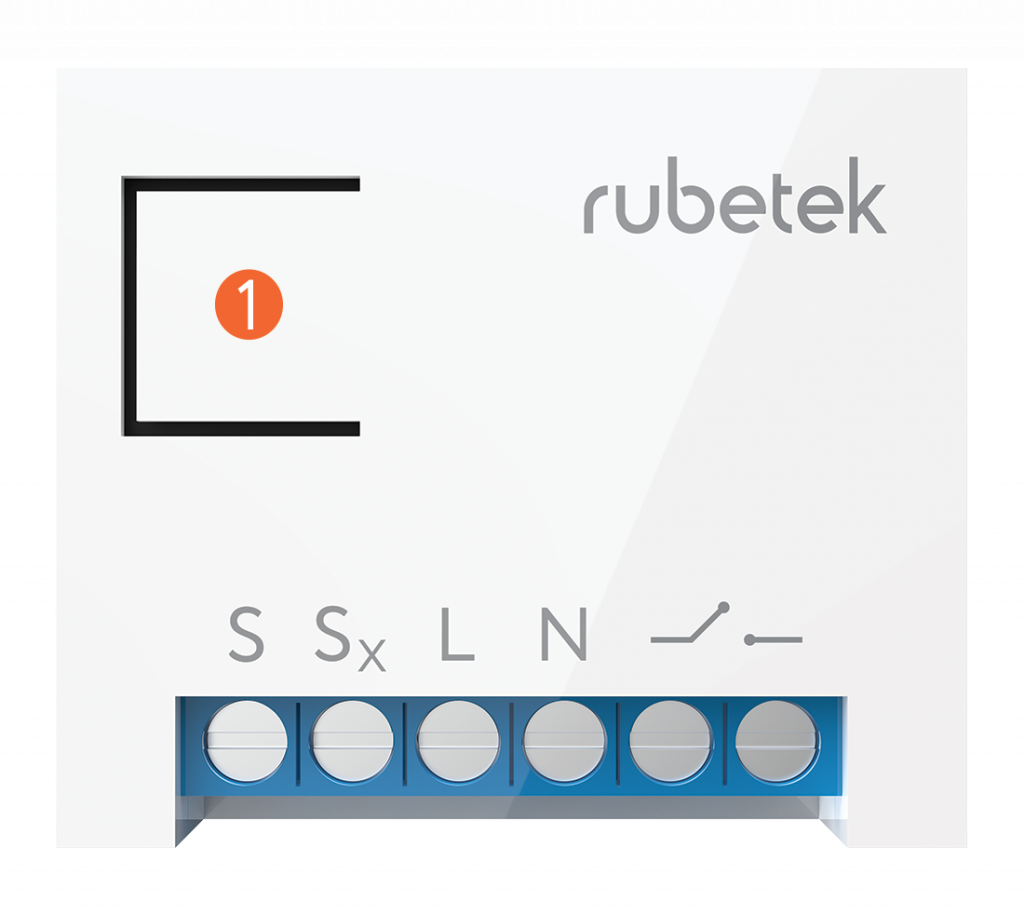
S, Sx – Switch button terminals;
L – Phase;
N – Neutral;
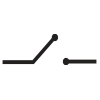 – Dry contact.
– Dry contact.
Connection of the relay
Ensure that electrical line to which you are going to connect relay is de-energized. Follow safety procedure!
Connect relay according to diagrams, provided below:
Connection of gate access gate controller to single-button switch
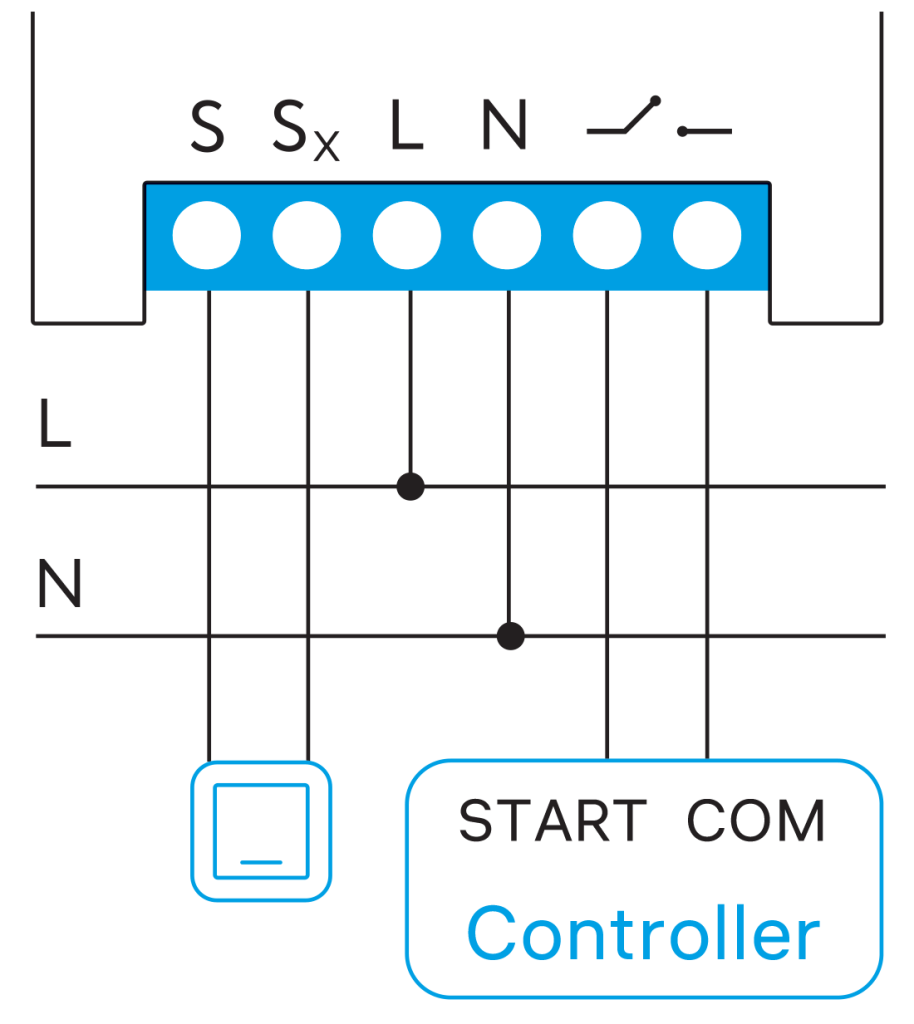
Parallel connection to control button
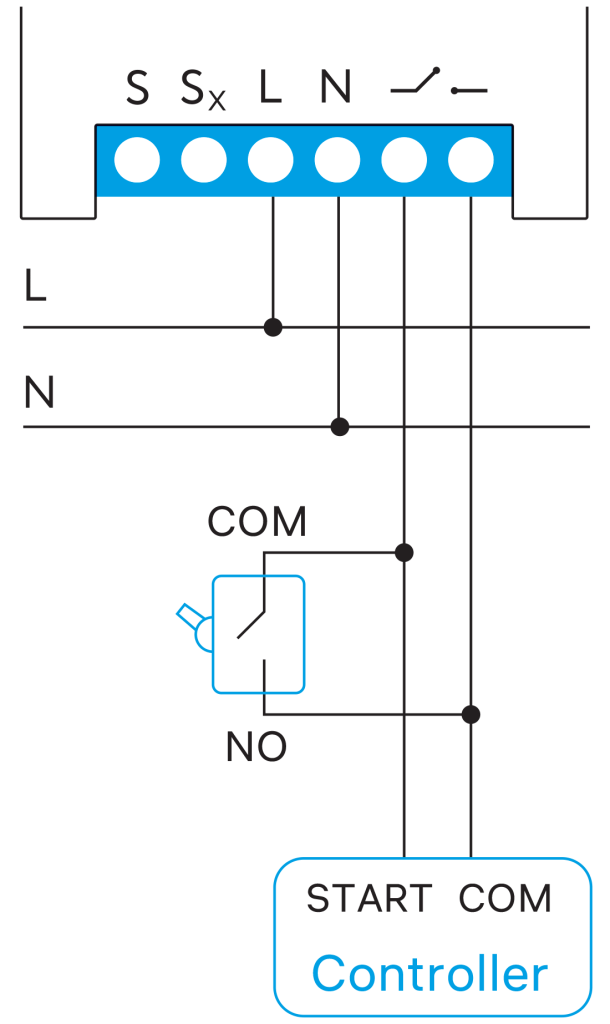
Control of strong load using contactor
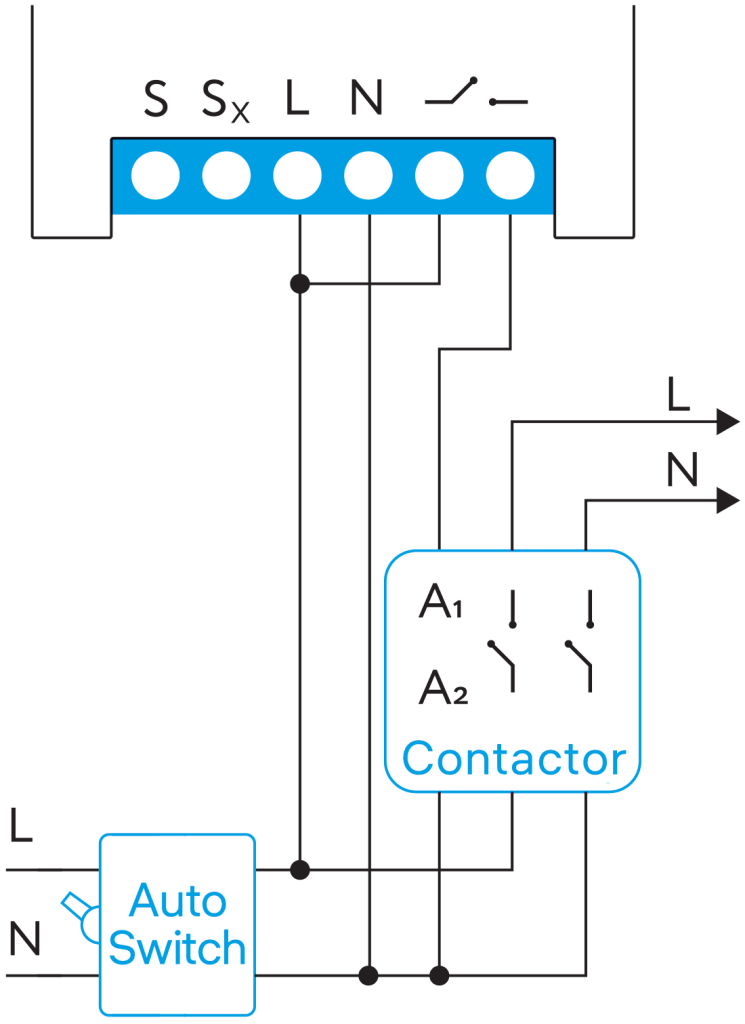
Connection of micro-wave Motion detector
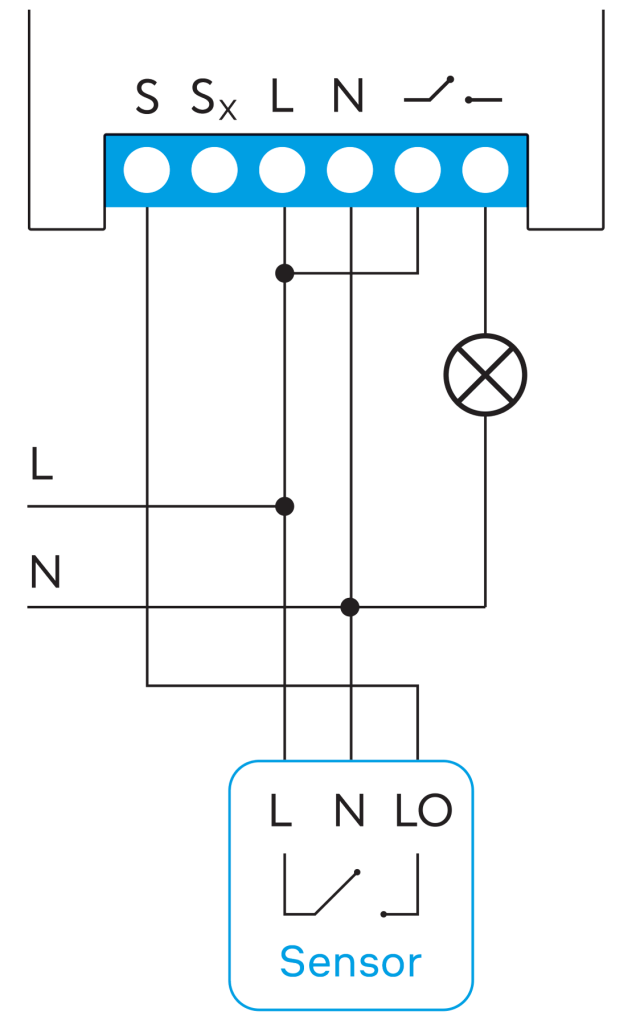
Connection of battery-operated sensor
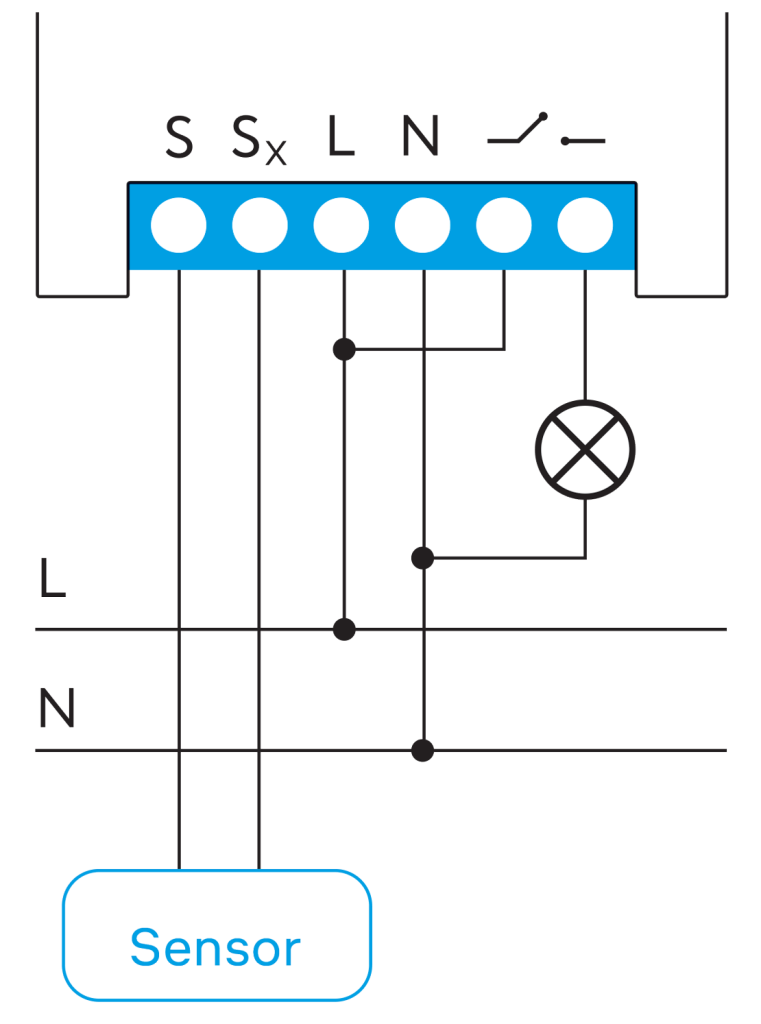
Allowable load
Relay can be connected to any load, fulfilling the following specifications:
1. Voltage up to 250 V;
2. Switching current up to 13A.
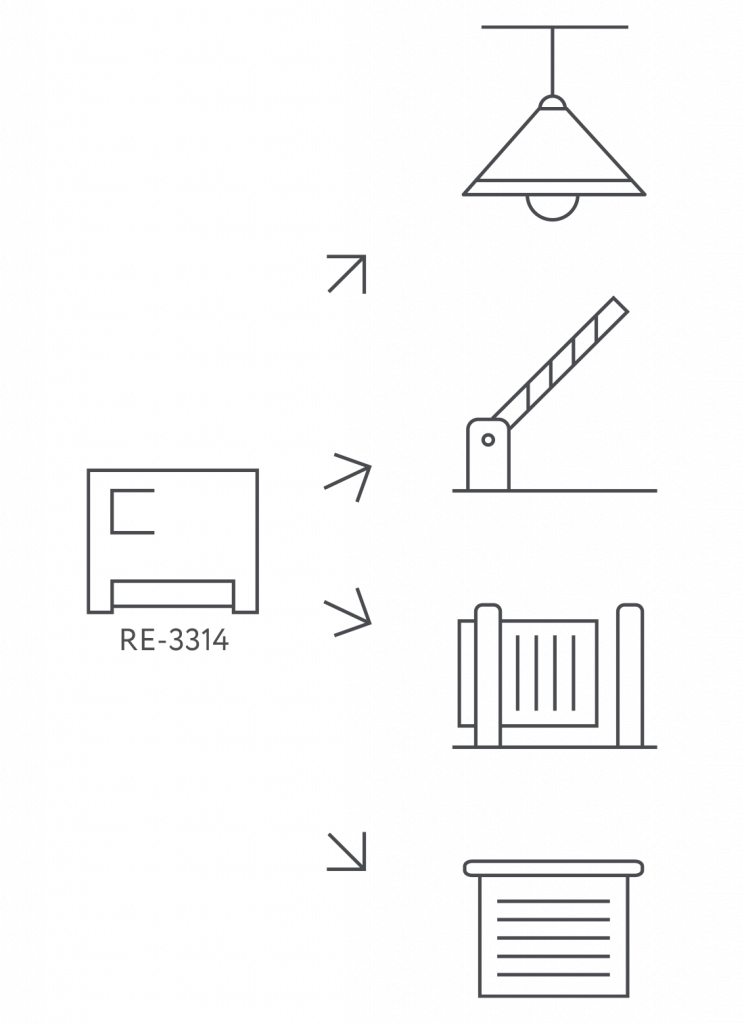
Mobile app
Download and install rubetek application from App Store or Google Play.
You can use QR-code.
Create an account and confirm your mobile number to use the application.
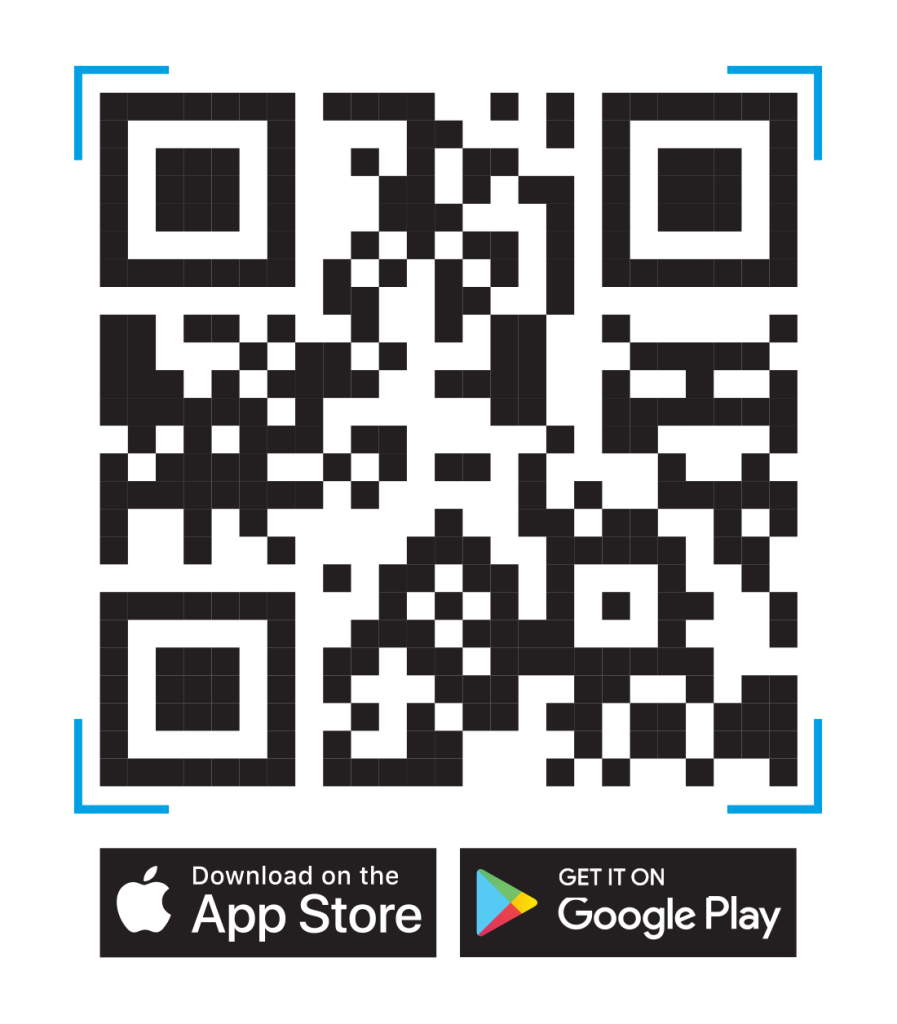
Adding to application
- Open rubetek application.
- Press “+” in top right angle of the main screen
- Select “Add Device”
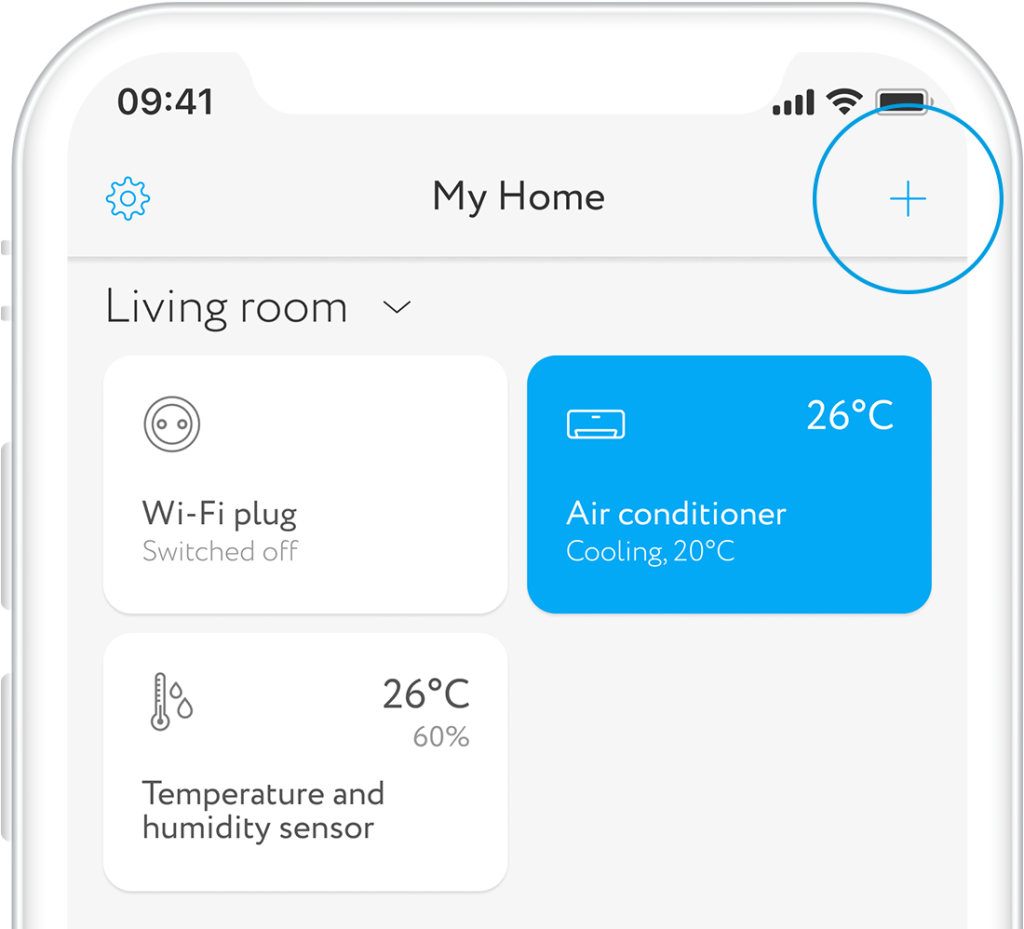
- Select section Power supply → Flush-mounting→ Wi-Fi single switch relay with dry contact RE-3314
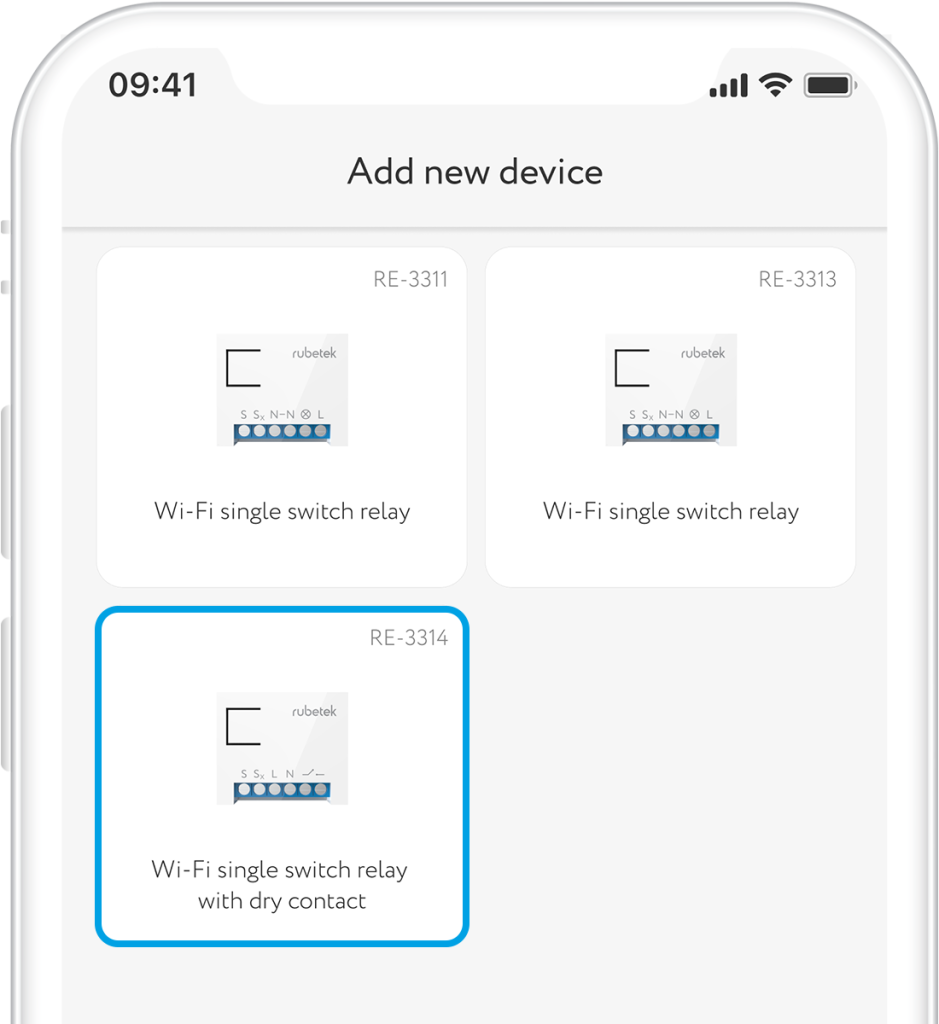
- Press and hold the button on housing for more than 6 sec. to put the relay to adding mode. LED shall start flashing.
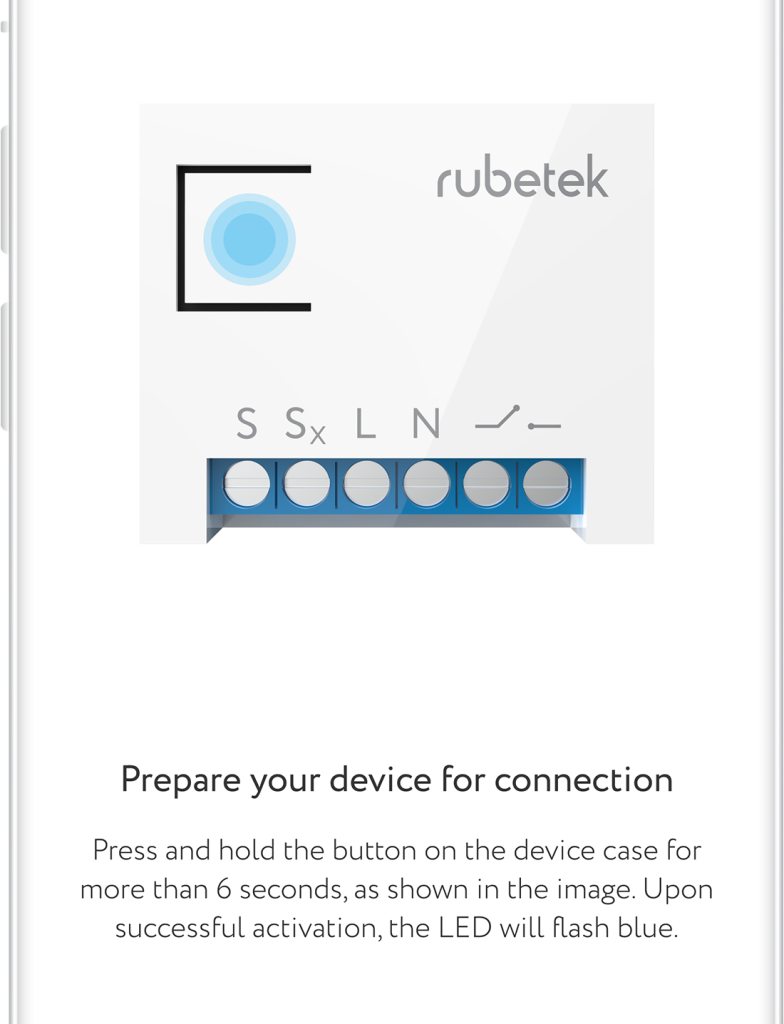
Operation mode
When you add unit in application define its normal conditions and operation mode.
Selection of normal conditions:
1. Normally closed;
2. Normally open.
Selection of dry contact operation mode:
1. Impulse (Unit closes/opens contacts for 0.5 - 255 sec. and then automatically performs reverse action);
2. Binary (Unit operates in Switch mode, closing/opening contacts).
Interface
To switch the relay on/off, a single press on the tile of the device is sufficient.
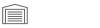
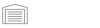
Control shade
To open control shade, press and hold its tile on device list screen
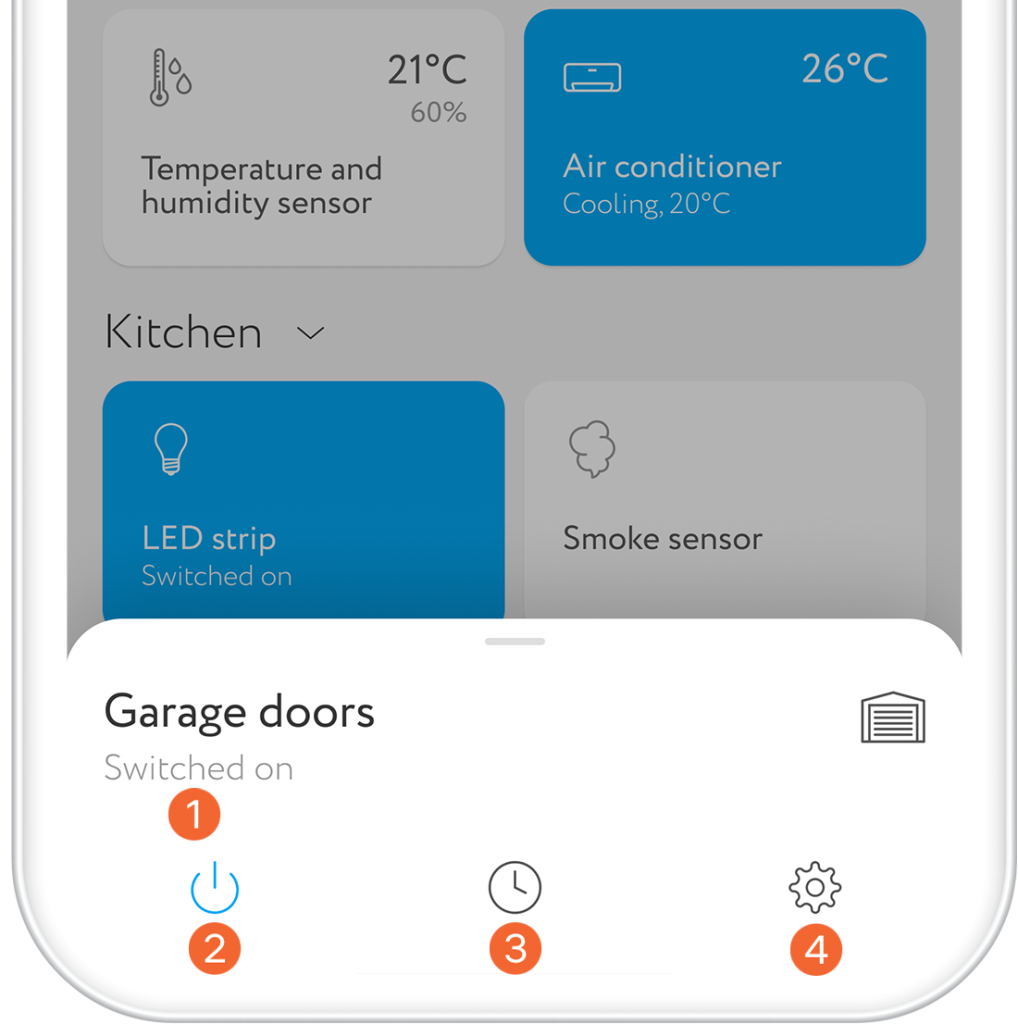
Settings
Go to control panel to get to device settings.
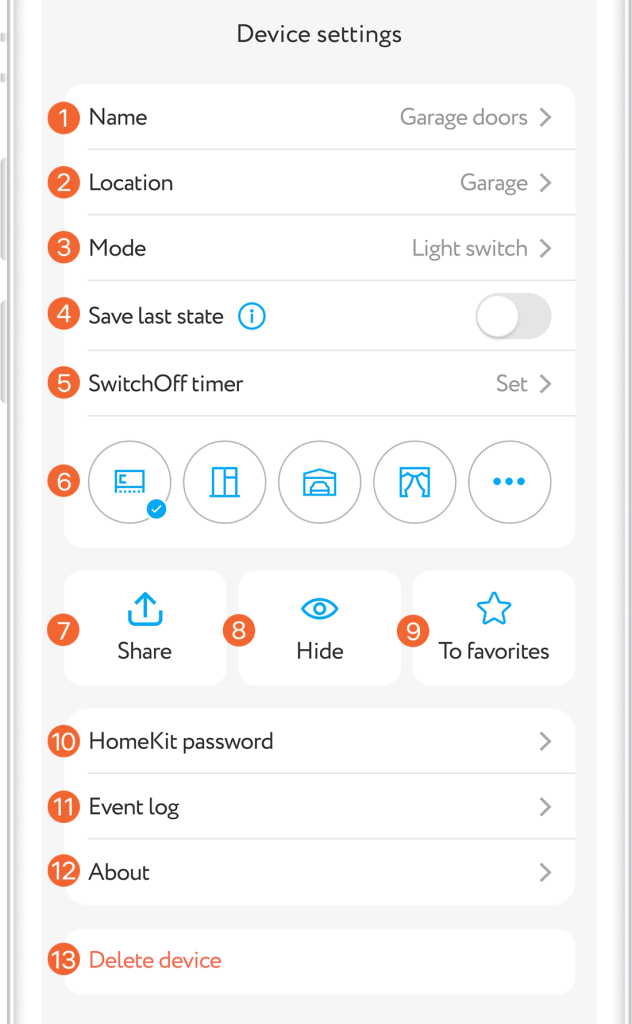
Sensor management
Relay plays the role of master device in house. The device collects the information on sensors operation, analyses data and immediately sends signal to your smart phone in case of alarm.
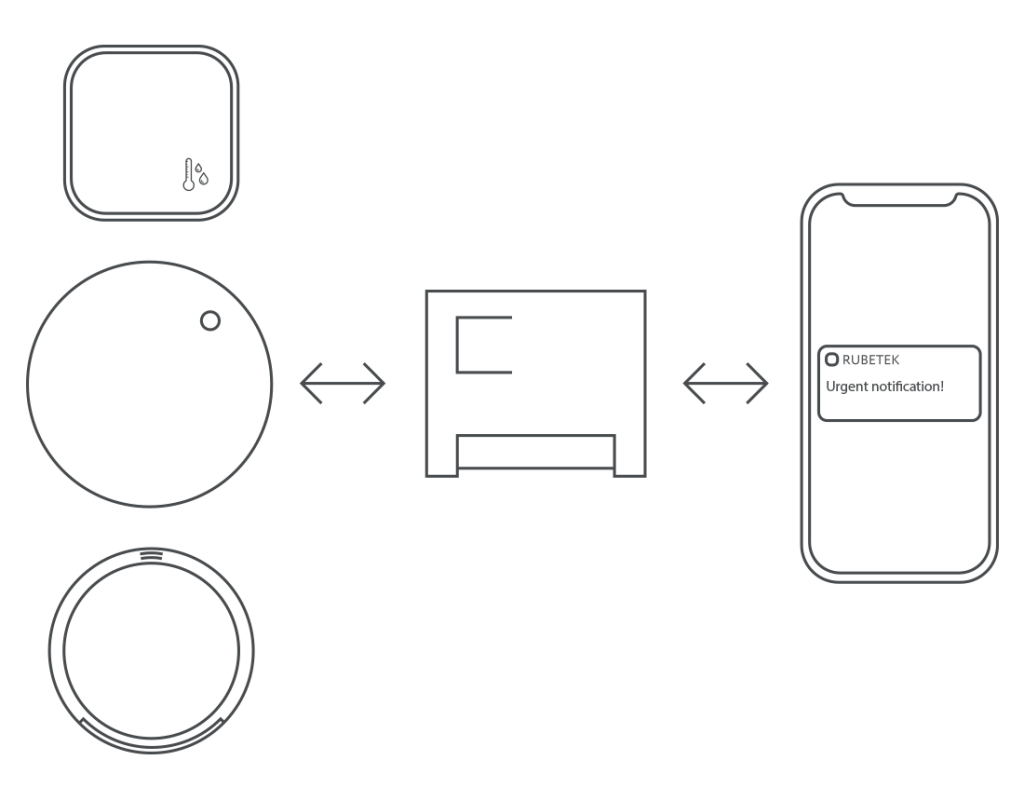
Timers
Relay supports up to 10 timers for switching on and 10 timers for switching off. The will be in operation regardless of the availability of the Internet. Got to control shade and press its tile on the main control screen to set timers.
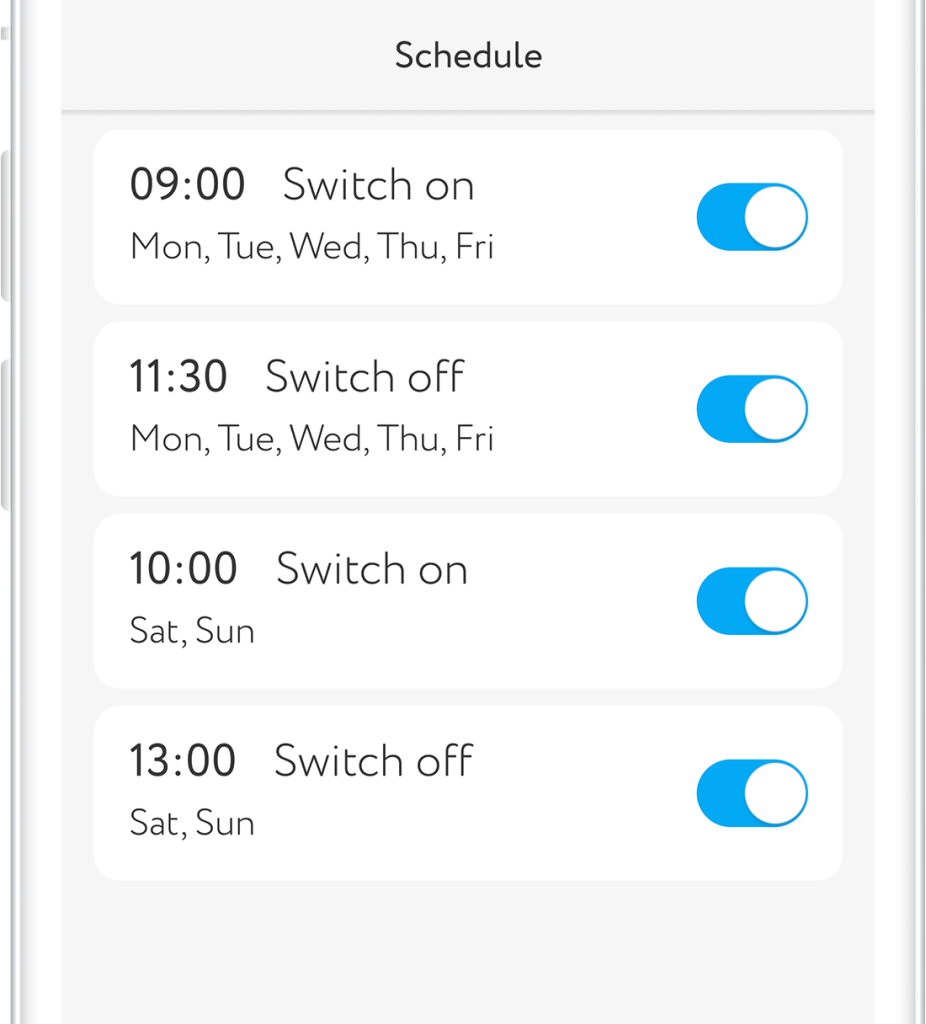
Grouping
Combine devices of one type in groups and control them simultaneously. In order to create new group, press “+” in top upper angle of the main screen and select “Create group”.
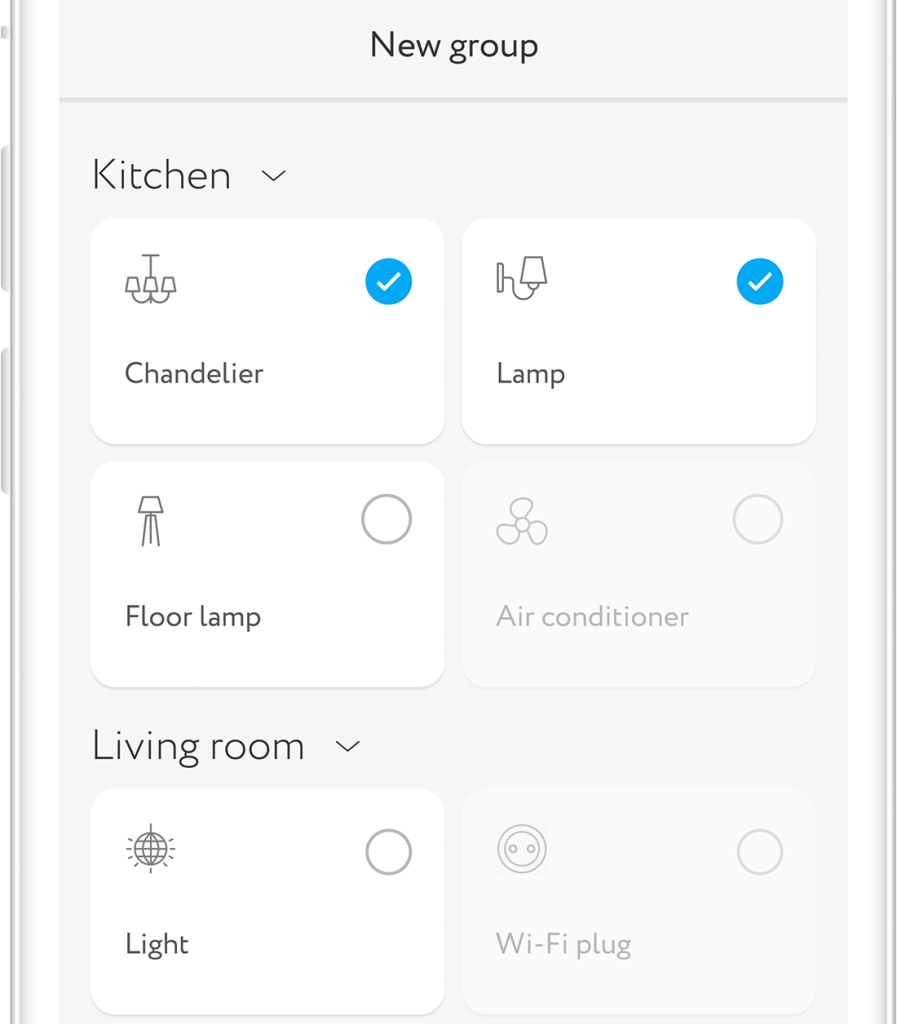
Push notifications
To use this function you should permit rubetek application to send push notifications. You can do it in your mobile phone settings.